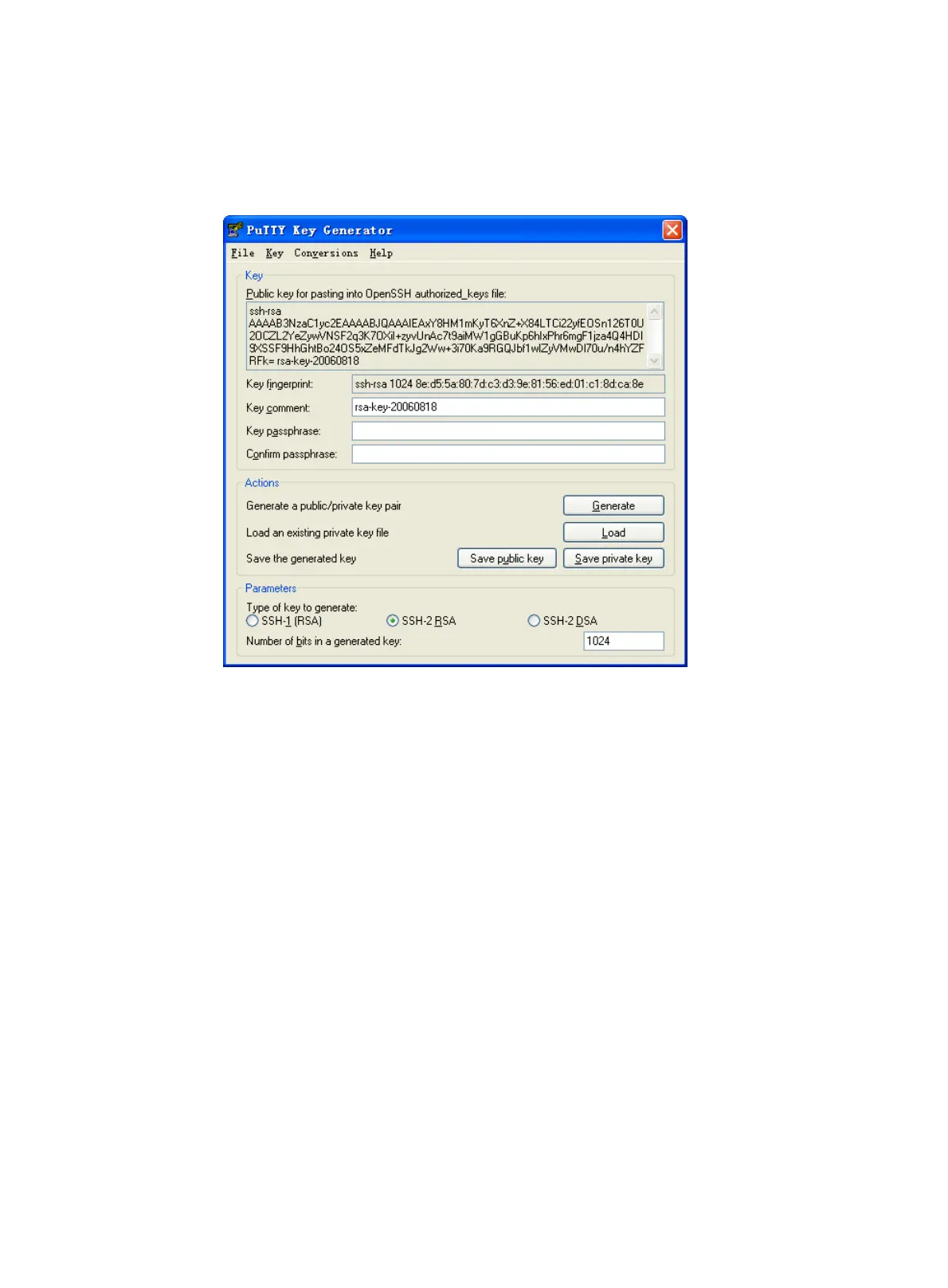322
c. After the key pair is generated, click Save public key to save the public key.
A file saving window appears.
d. Enter a file name (key.pub in this example), and click Save.
Figure 92 Saving a key pair on the client
e. On the page as shown in Figure 92, click Save private key to save the private key.
A confirmation dialog box appears.
f. Click Yes.
A file saving window appears.
g. Enter a file name (private.ppk in this example), and click Save.
h. Transmit the public key file to the server through FTP or TFTP. (Details not shown.)
2. Configure the Stelnet server:
# Generate RSA key pairs.
<Switch> system-view
[Switch] public-key local create rsa
The range of public key size is (512 ~ 2048).
If the key modulus is greater than 512, it will take a few minutes.
Press CTRL+C to abort.
Input the modulus length [default = 1024]:
Generating Keys...
........................++++++
...................++++++
..++++++++
............++++++++
Create the key pair successfully.