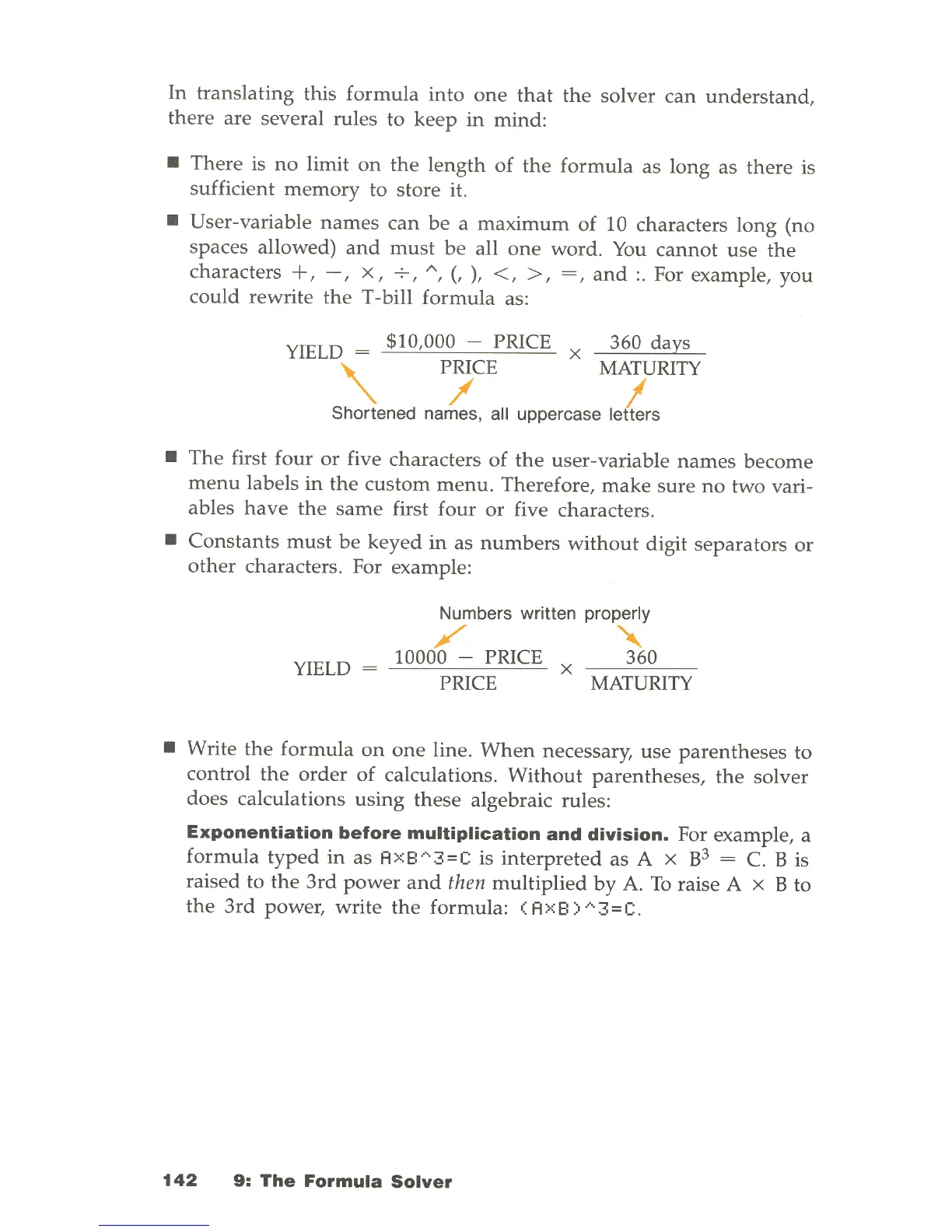In translating this formula into
one
that
the
solver
can
understand,
there are several rules to
keep
in
mind
:
• There is
no
limit
on
the
length
of
the
formula as long as there is
sufficient
memory
to store it.
• User-variable
names
can
be
a
maximum
of 10 characters long (no
spaces allowed)
and
must
be
all
one
word.
You
cannot
use
the
characters
+,
-,
x,
7,
"',
(,
),
<,
> ,
=,
and
:. For example, you
could rewrite
the
T-bill formula as:
YIELD
= $10,000 - PRICE x 360 days
'-
P/
CE
MA
j
URITY
Shortened names, all uppercase letters
•
The
first four
or
five characters
of
the
user-variable
names
become
menu
labels
in
the
custom
menu.
Therefore,
make
sure
no
two vari-
ables
have
the
same
first four
or
five characters.
•
Constants
must
be
keyed
in
as
numbers
without
digit separators or
other
characters. For example:
Numbers written properly
/'
"-
YIELD
10000 - PRICE 360
x
PRICE
MATURITY
• Write
the
formula
on
one
line.
When
necessary, use
parentheses
to
control
the
order
of
calculations.
Without
parentheses,
the
solver
does calculations using these algebraic rules:
Exponentiation
before
multiplication
and
division.
For example, a
formula
typed
in as
AXS"'3=C
is
interpreted
as A x
B3
=
C.
B is
raised to
the
3rd
power
and
then
multiplied
by
A.
To
raise A x B to
the
3rd
power, write
the
formula:
(AxS)
A3=C.
142
9:
The
Formula
Solver
