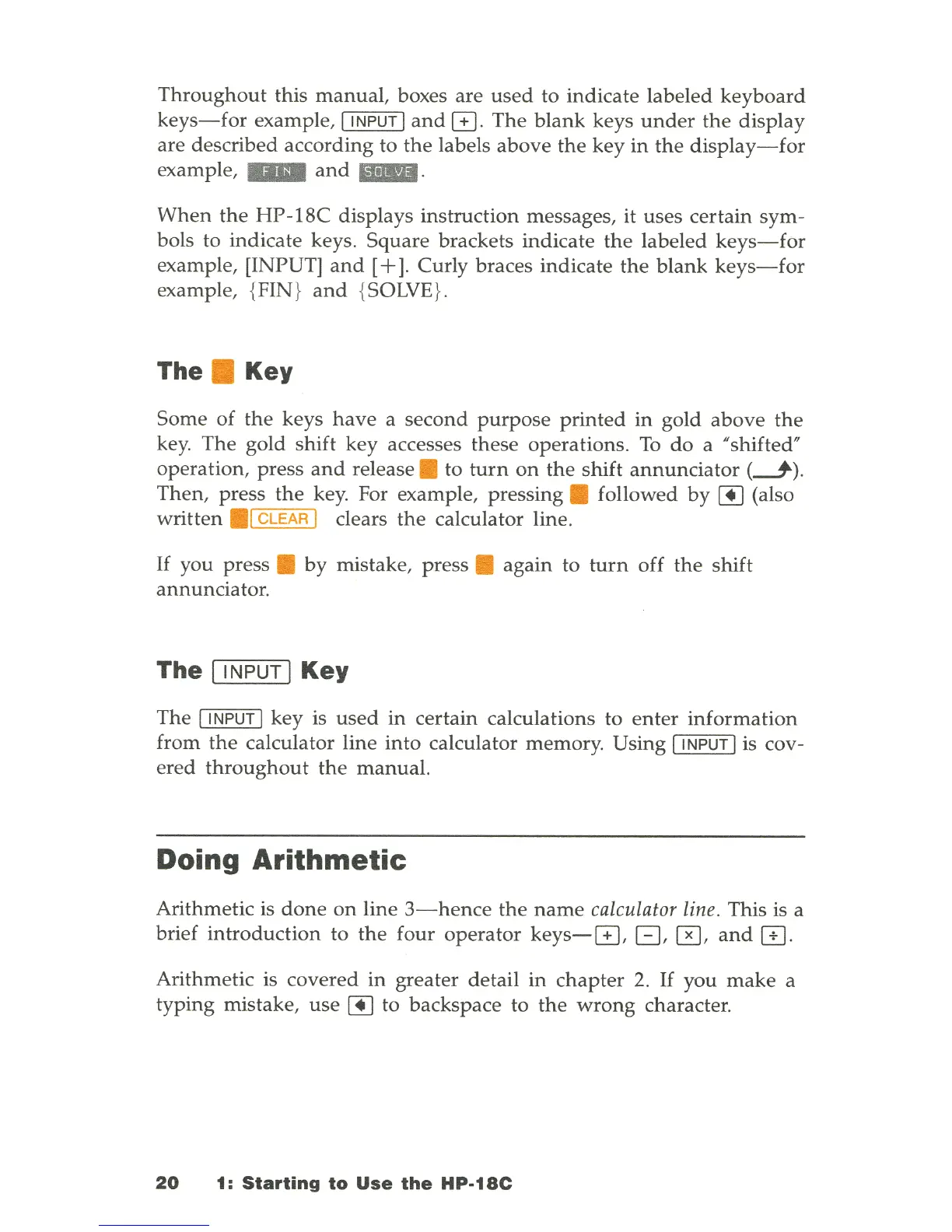Throughout
this
manual,
boxes are
used
to indicate labeled
keyboard
ke
ys-for
example,
'INPUT
I
and
G .
The
blank
keys
under
the
display
are described according to
the
labels
above
the
key
in
the
display-for
example, _
and
I11III.
When
the
HP-18C
displays instruction messages, it uses certain
sym-
bols to indicate keys.
Square
brackets indicate
the
labeled
keys-for
example, [INPUT]
and
[
+]
. Curly braces indicate
the
blank
keys-for
example, {FIN}
and
{SOLVE
}.
The . Key
Some
of
the
keys
have
a
second
purpose
printed
in gold
above
the
key.
The
gold shift key accesses
these
operations
.
To
do
a "shifted"
operation, press
and
release . to
turn
on
the
shift
annunciator
(----1').
Then, press
the
key. For example, pressing . followed
by
[!]
(also
written
.,
CLEAR I clears
the
calculator line.
If
you press .
by
mistake, press . again to
turn
off
the
shift
annunciator.
The I INPUT I Key
The
'INPUT
I key is
used
in certain calculations to
enter
information
from
the
calculator line
into
calculator memory. Using
'INPUT
I is cov-
ered
throughout
the
manual.
Doing
Arithmetic
Arithmetic is
done
on
line
3-hence
the
name
calculator line. This is a
brief
introduction
to
the
four
operator
keys-G,
B,
0 ,
and
[I).
Arithmetic is covered
in
greater detail
in
chapter
2.
If
you
make
a
typing mistake,
use
[!]
to backspace to
the
wrong
character.
20
1:
Starting
to
Use
the
HP-18C