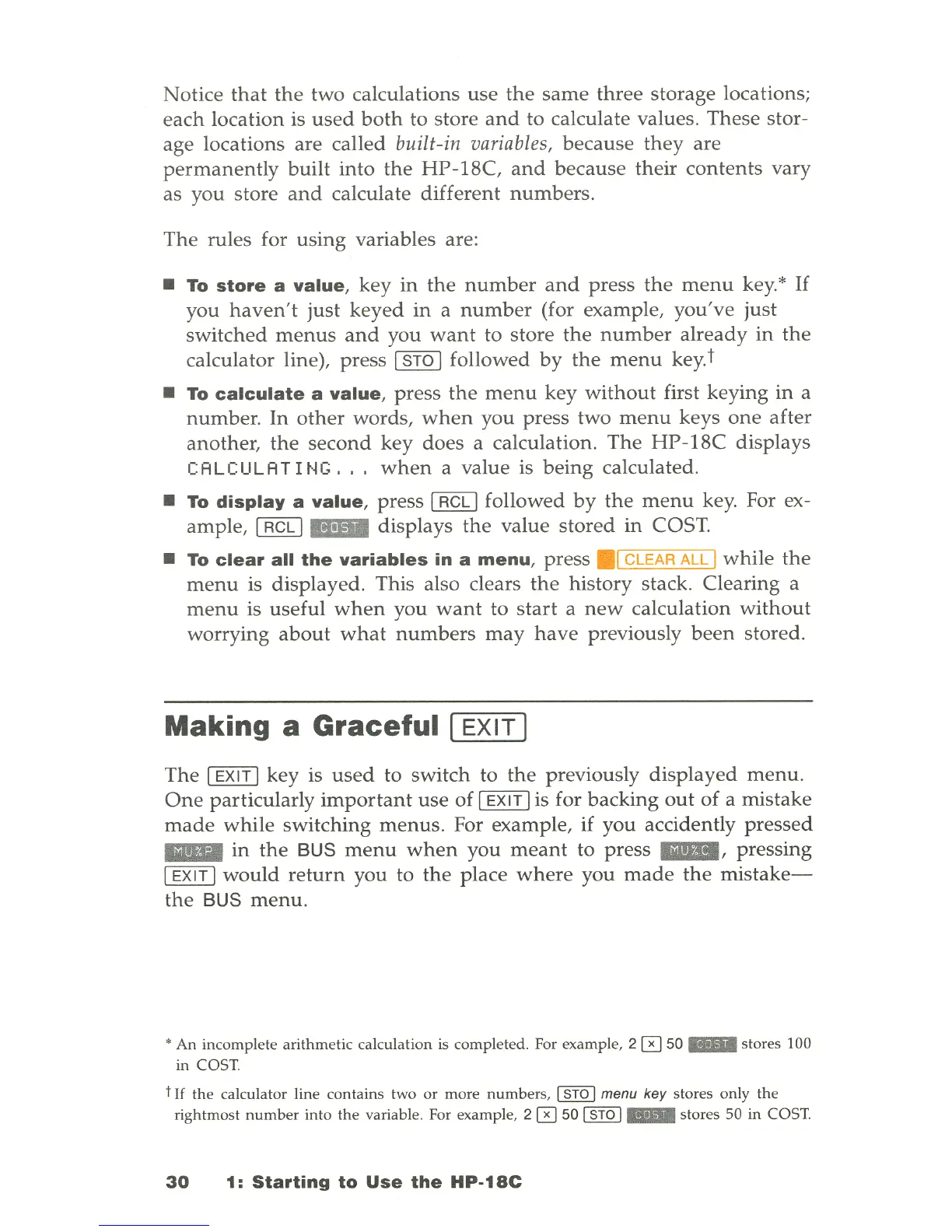Notice
that
the
two calculations use
the
same
three storage locations;
each
location is
used
both
to store
and
to calculate values. These stor-
age locations are called
built-in variables, because they
are
permanently
built
into
the
HP-18C
and
because their contents vary
as you store
and
calculate
different
numbers.
The
rules for using variables are:
• To
store
a
value,
key
in
the
number
and
press
the
menu
key. *
If
you
haven't
just
keyed
in
a
number
(for example,
you've
just
switched
menus
and
you
want
to store
the
number
already
in
the
calculator line), press , STO I followed
by
the
menu
key.t
• To
calculate
a
value,
press
the
menu
key
without
first keying in a
number
.
In
other
words,
when
you press two
menu
keys
one
after
another,
the
second
key does a calculation. The
HP-18C
displays
CALCULAT I
NG
...
when
a value is being calculated.
• To
display
a
value,
press [RCL I followed
by
the
menu
key. For ex-
ample, [
RCL
I I11III displays
the
value stored
in
COST.
• To
clear
all
the
variables
in
a
menu,
press
.,
CLEAR
ALL
I
while
the
menu
is displayed. This also clears
the
history stack. Clearing a
menu
is useful
when
you
want
to
start
a
new
calculation
without
worrying
about
what
numbers
may
have
previously
been
stored.
Making
a
Graceful
I
EXIT
I
The
[
EXIT
I key is
used
to switch to
the
previously displayed
menu.
One
particularly
important
use
of
[
EXIT
I is for backing
out
of
a mistake
made
while
switching
menus.
For example, if you accidently
pressed
II!IIII in
the
BUS
menu
when
you
meant
to press
1IiI!IIII
, pressing
[EXIT
I would
return
you to
the
place
where
you
made
the
mistake-
the
BUS
menu.
• An incomplete arithmetic calculation is completed. For example,
2050
I11III
stores 100
in COST.
t
If
the
calculator line contains two or
more
numbers, I STO I menu key stores only
the
rightmost
number
into
the
variable. For example,
2050
I STO I" stores 50 in COST.
30
1:
Starting
to
Use
the
HP-18C