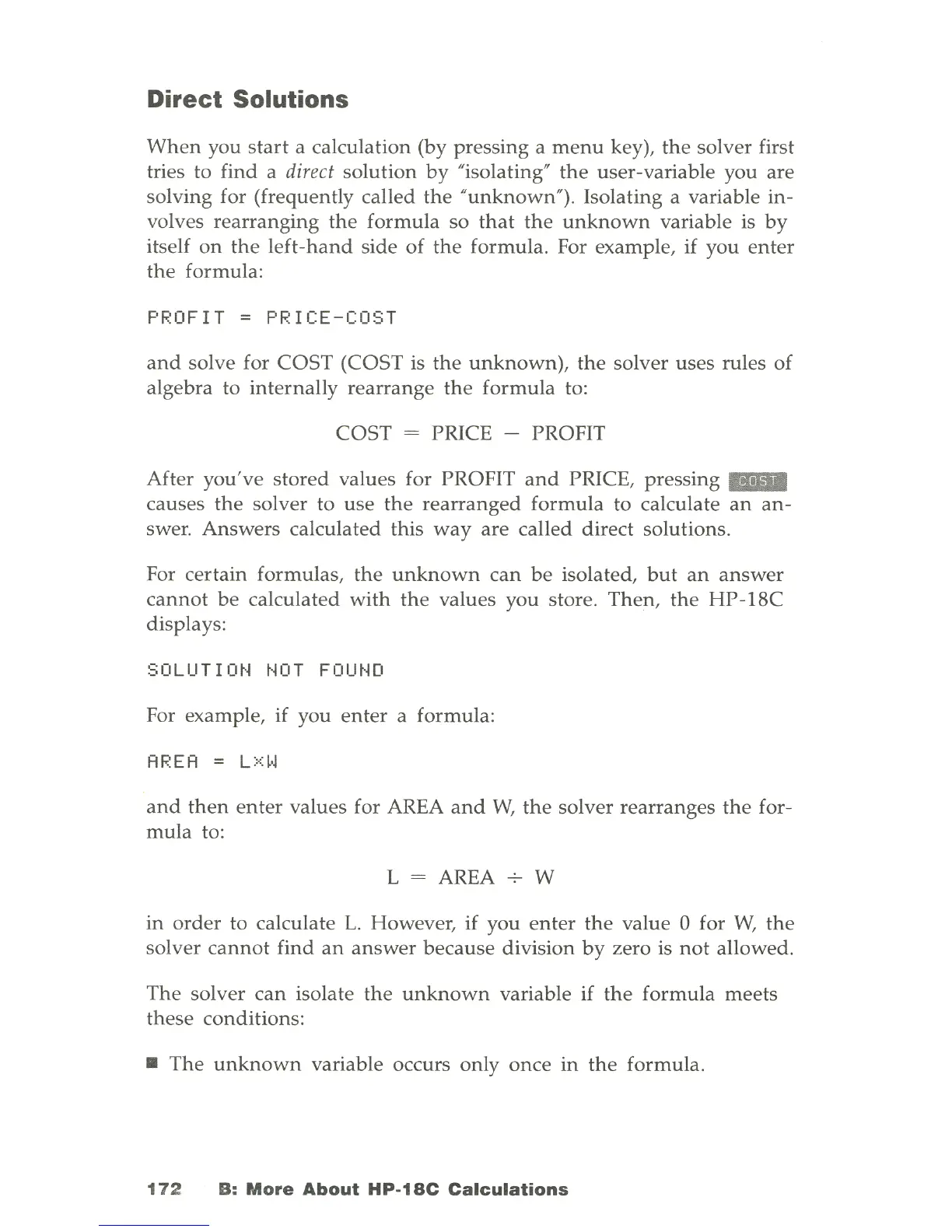Direct Solutions
When
you
start
a calculation (by pressing a
menu
key),
the
solver first
tries to find a
direct
solution
by
"isolating"
the
user-variable you are
solving for (frequently called
the
"unknown")
. Isolating a variable in-
volves
rearranging
the
formula
so
that
the
unknown
variable is
by
itself
on
the
left-hand
side
of
the
formula. For example, if you
enter
the
formula:
PROFIT = PRICE-COST
and
solve for
COST
(COST is
the
unknown),
the
solver uses rules
of
algebra to
internally
rearrange
the
formula
to:
COST
= PRICE - PROFIT
After
you've
stored
values for PROFIT
and
PRICE, pressing
IIiII
causes
the
solver to
use
the
rearranged
formula
to calculate
an
an-
swer.
Answers
calculated this
way
are called direct solutions.
For certain formulas,
the
unknown
can
be
isolated,
but
an
answer
cannot
be
calculated
with
the
values you store.
Then,
the
HP-18C
displays:
SOLUTION
NOT
FOUND
For example, if you
enter
a formula:
and
then
enter
values for AREA
and
W,
the
solver rearranges
the
for-
mula
to:
L
= AREA
-;-
W
in
order
to calculate
L.
However,
if
you
enter
the
value 0 for
W,
the
solver
cannot
find
an
answer
because
division
by
zero is
not
allowed
.
The
solver
can
isolate
the
unknown
variable if
the
formula
meets
these
conditions:
•
The
unknown
variable occurs only once in
the
formula.
172
B:
More
About
HP-18C
Calculations