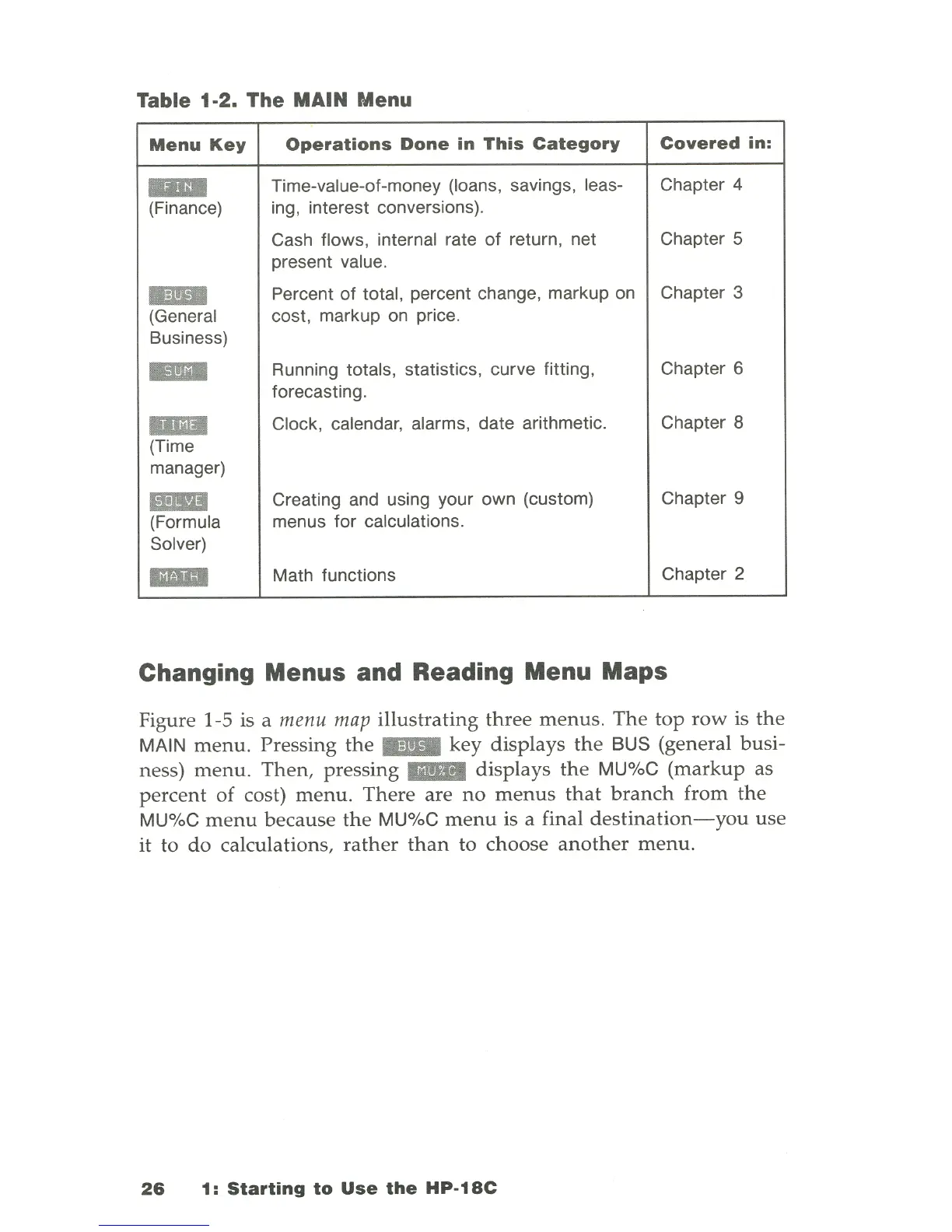Table
1·2.
The MAIN Menu
Menu
Key
Operations
Done
in
This
Category
Covered
in:
-
Time-value-of-money (loans, savings, leas- Chapter 4
(Finance) ing, interest conversions).
Cash flows, internal rate
of
return, net Chapter 5
present
va
lue .
..
Percent
of
total, percent change, markup on Chapter 3
(General cost, markup on price.
Business)
..
Running totals, statistics, curve fitting,
Chapter 6
forecasting .
...
Clock, calendar, alarms, date arithmetic.
Chapter 8
(Time
manager)
..
Creating and using your own (custom) Chapter 9
(Formula menus for calculations.
Solver)
...
Math functions Chapter 2
Changing Menus and Reading Menu Maps
Figure 1-5 is a me
nu
map
illustrating
three
menus
.
The
top
row
is
the
MAIN
menu
. Pressing
the
..
key
displays
the
BUS
(general busi-
ness)
menu
.
Then,
pressing III!EII
displays
the
MU%C
(markup
as
percent
of
cost)
menu
.
There
are
no
menus
that
branch
from
the
MU%C
menu
because
the
MU%C
menu
is a final
destination-you
use
it to
do
calculations,
rather
than
to
choose
another
menu.
26
1:
Starting
to
Use
the
Hp·18C