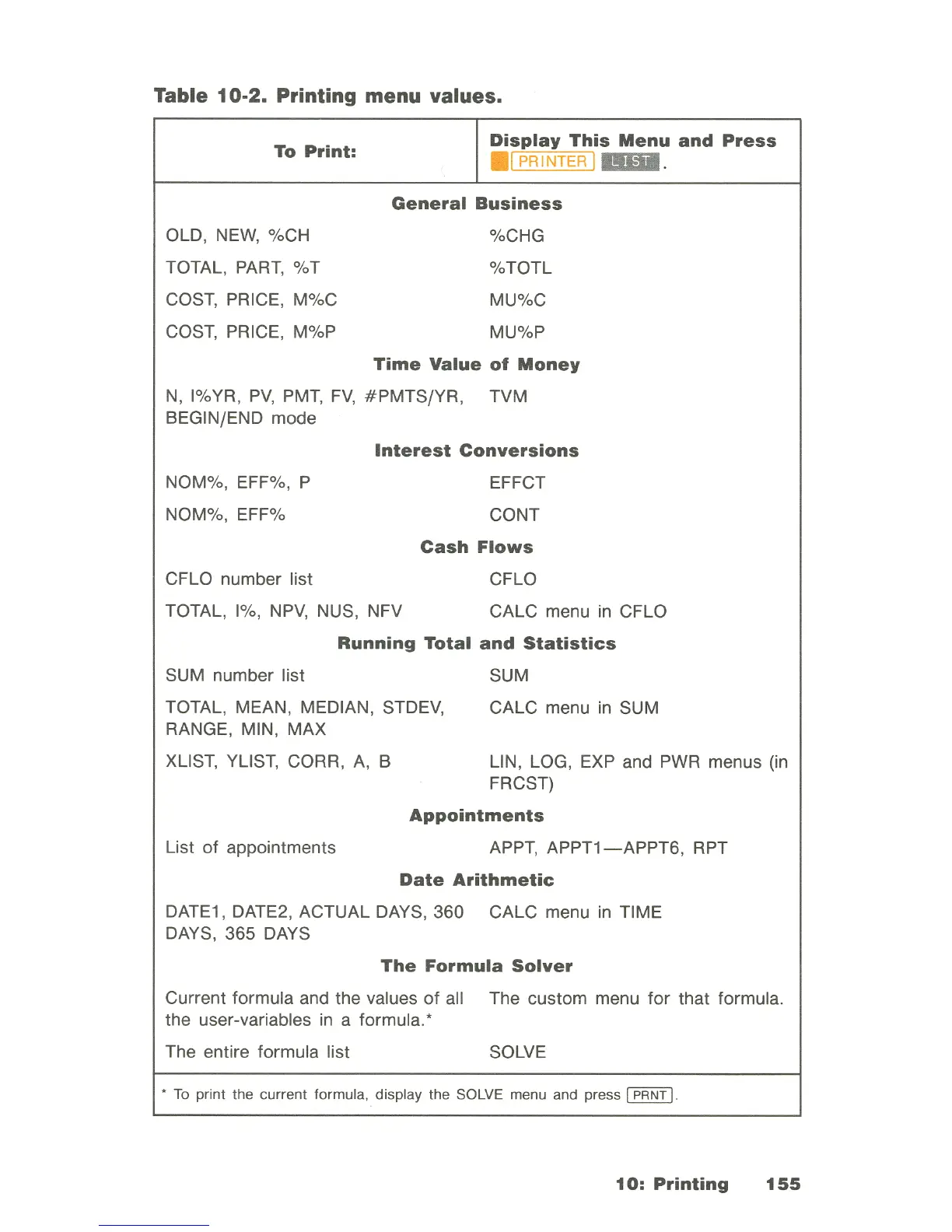Table 10-2_ Printing menu values.
To
Print:
Display
This
Menu
and
Press
.1
PRINTER I
"'
.
OLD, NEW, %CH
TOTAL, PART, % T
COST, PRICE, M%C
COST, PRICE, M%P
General
Business
%CHG
%TOTL
MU%C
MU%P
Time
Value
of
Money
N,
I%YR,
PV,
PMT,
FV,
#PMTS/YR
, TVM
BEGIN/END mode
NOM%, EFF%, P
NOM%, EFF%
CFLO number list
Interest
Conversions
EFFCT
CO NT
Cash
Flows
CFLO
TOTAL,
1%,
NPV, NUS, NFV
CALC menu
in
CFLO
SUM number list
Running
Total
and
Statistics
SUM
TOTAL, MEAN, MEDIAN, STDEV,
RANGE, MIN, MAX
CALC menu
in
SUM
XLlST, YLlST, CORR,
A,
B
List
of
appointments
LIN, LOG, EXP and PWR menus (in
FRCST)
Appointments
APP~
APPT1--APPT6,
RPT
Date
Arithmetic
DATE1, DATE2, ACTUAL DAYS, 360 CALC menu
in
TIME
DAYS, 365 DAYS
The
Formula
Solver
Current formula and the values
of
all The custom menu
for
that formula.
the user-variables
in
a
formula.'
The entire formula list
SOLVE
•
To
print the current formula. display the SOLVE menu and press I
PRNT
I.
10:
Printing
155
