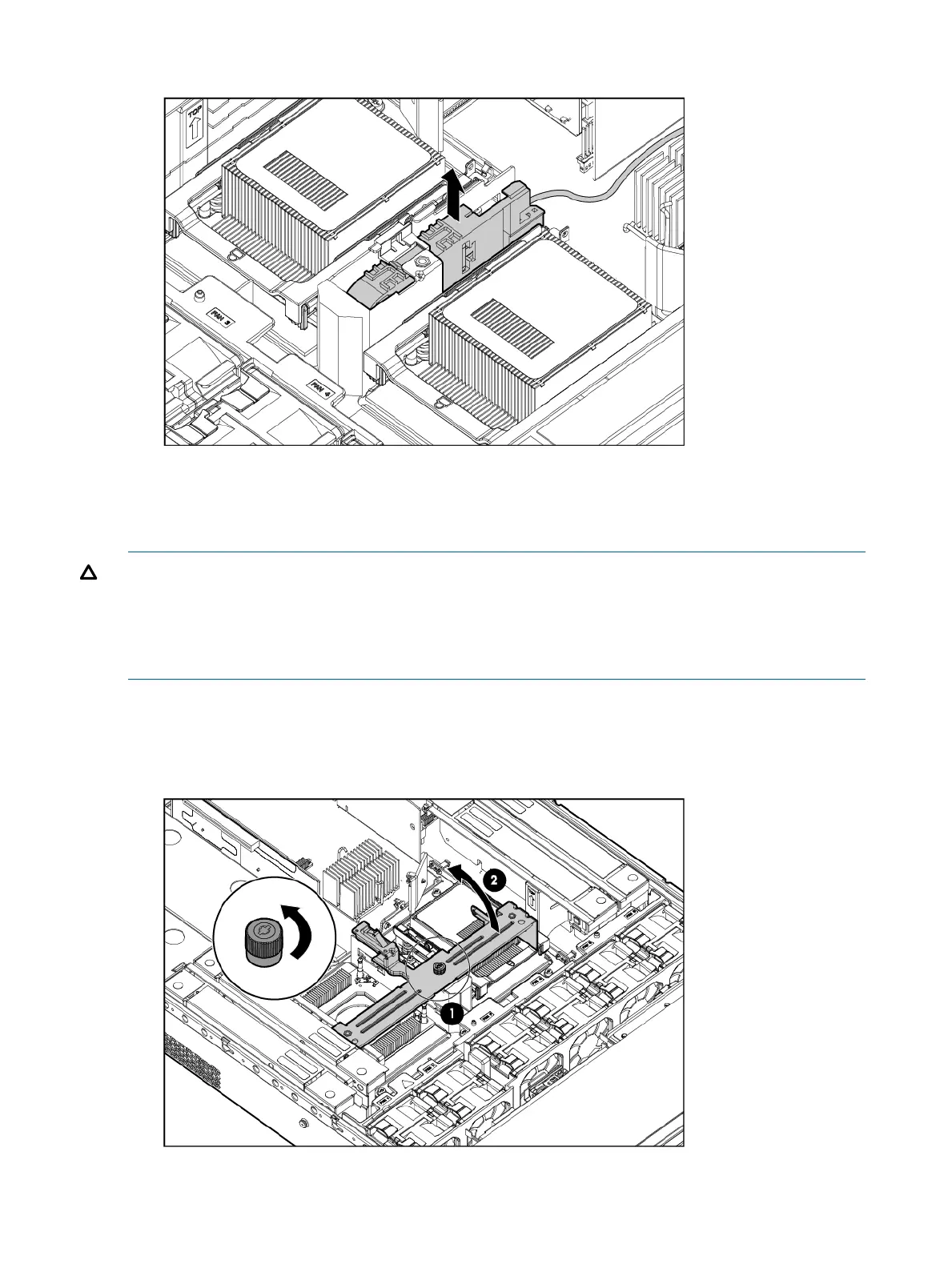7. Remove the super capacitor pack.
To replace the component, reverse the removal procedure.
Removing and replacing the processor baffle
CAUTION: To prevent damage to the server, never power on a server without a processor baffle
or processor in each processor socket. The processor baffle is needed for proper system cooling.
CAUTION: Immediately install a processor baffle in an empty processor socket. To avoid damage
to the socket pins, the socket must never be uncovered for more than 5 seconds. If the socket is
damaged, the entire system board must be replaced.
1. Power off the server and remove it from the rack (“Powering off the server” (page 99) and
“Removing the server from the rack” (page 99)).
2. Remove the access panel (“Removing the access panel”).
3. Open the processor cage.
HP Confidential116 Removal and replacement procedures
