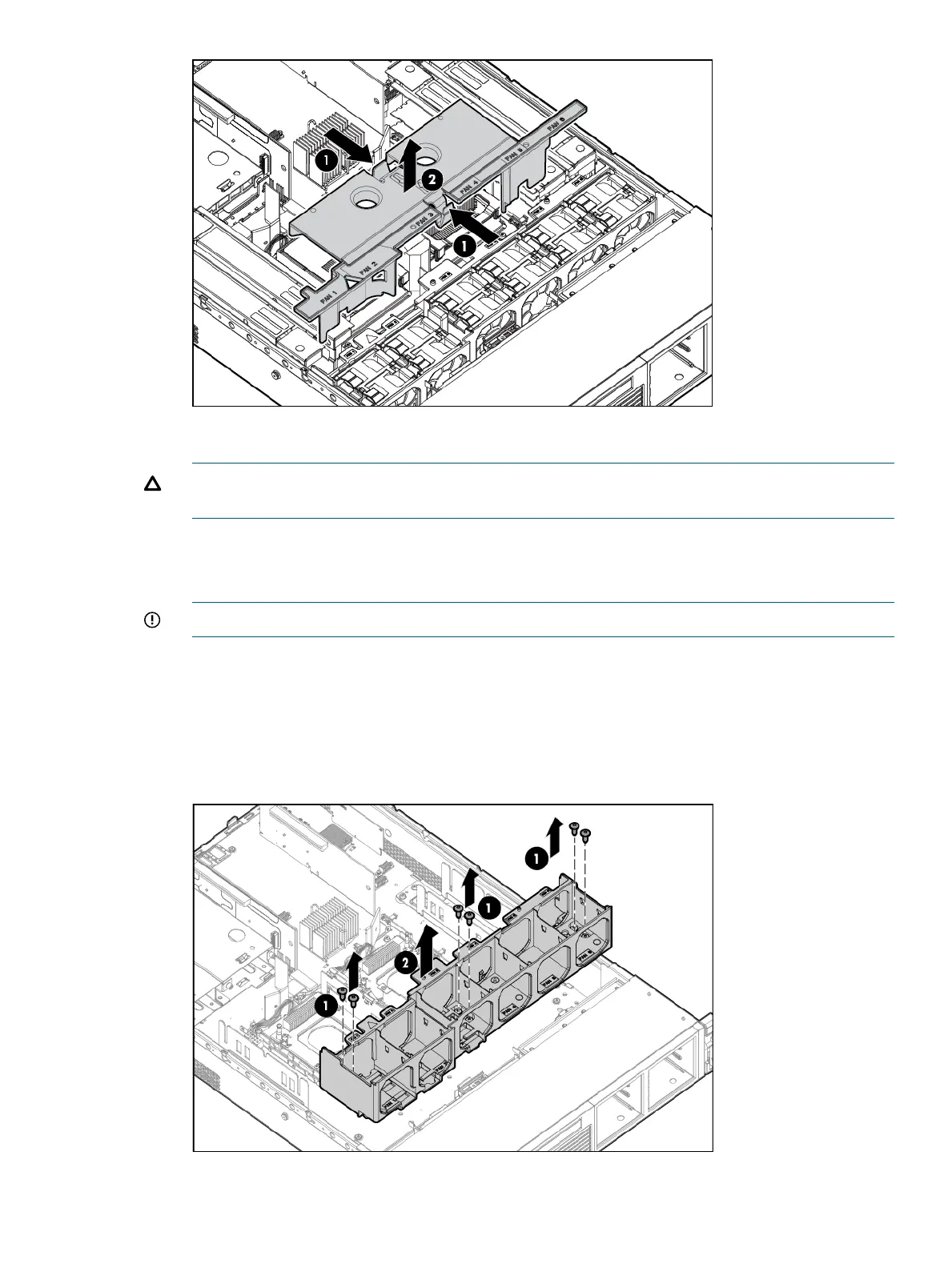7. Remove the PCI riser cage (“Removing and replacing the PCI riser cage” (page 111)).
CAUTION: To prevent damage to the server or expansion boards, power off the server and
remove all AC power cords before removing or installing the PCI riser cage.
8. Remove all DIMMs risers (“Removing and replacing DIMMs” (page 120)).
9. Remove all processor heat sink modules (“Removing and replacing a processor and heat sink
module” (page 117)).
IMPORTANT: Place processor pin covers over the sockets to protect the pins.
10. Remove the intrusion switch cable (“Removing and replacing the intrusion switch cable” (page
125)).
11. Disconnect all cables connected to the system board.
12. Remove the hot-swap fans from the fan cage (“Removing and replacing a hot-swap fan” (page
108)).
13. Remove the fan cage.
14. Remove the SAS cache module (“Removing and replacing the cache module” (page 114).
HP Confidential Removing and replacing the system board 127
