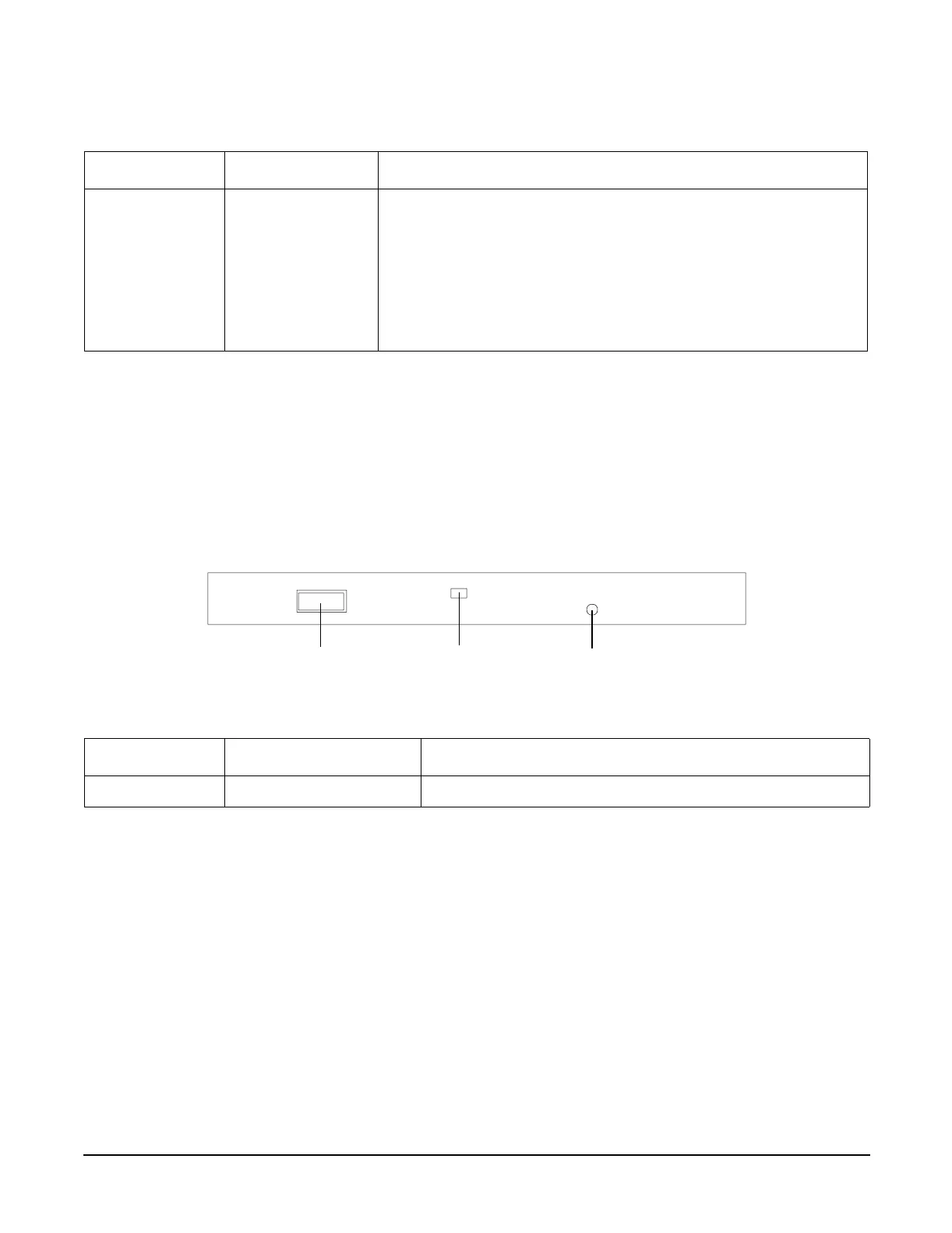Chapter 2
Controls, Ports, and Indicators
Additional Controls and Indicators
17
DVD–ROM/DVD-R/DVD-RW Drives
The HP Server is delivered with one DVD-ROM drive (DVD-R and DVD-RW optional). Each of these devices
has one activity LED.
Figure 2-5 DVD–ROM Drive
QuickFind Diagnostic Panel
The QuickFind diagnostic panel has 27 single color LEDs and one multi-color LED for temperature. The
LEDs are normally off. The appropriate LED is turned on when an error is detected or a replacement part is
required.
Status LED Solid Amber
Amber
Green
Blank
Drive fault.
Missing management board or jumper cable. For all HDD on
SCSI bus A and/or B.
Drive/Slot normal (drive present).
Pass through mode.
Table 2-4 DVD Drive LED Definitions
LED Description
Activity LED Flashing green Drive access under hard drive control.
Table 2-3 Hot-Swap Disk Drive LED Definitions (Continued)
LED Description
Eject Button Activity LED Emergency Eject
