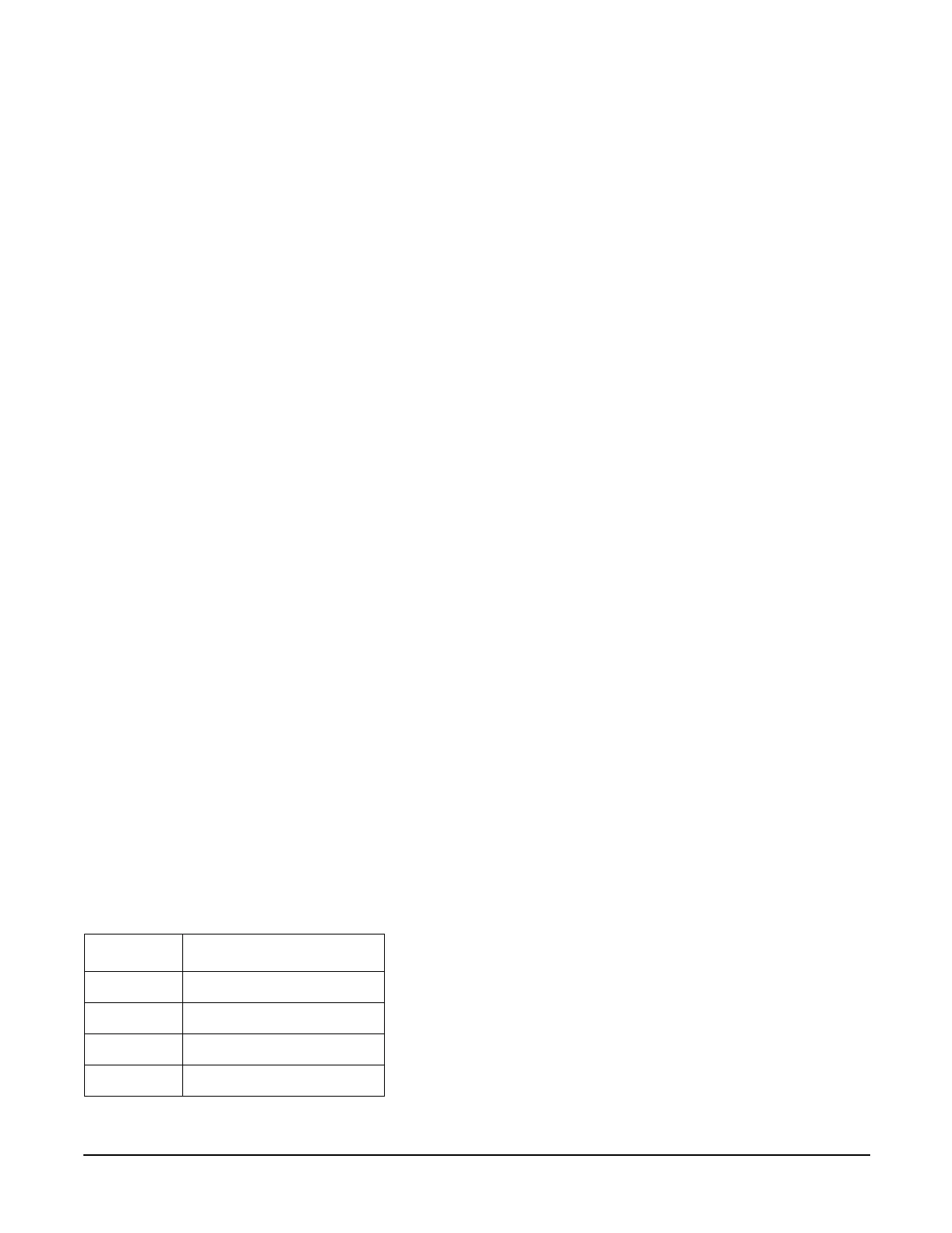Chapter 4
Utilities
Management Processor Command Interface
64
In HP-UX, use the System Administration Manager (SAM) to add modem device files for the session UARTS.
The modem type, CCITT or Bell must agree with the remote port settings for the remote session port and
always be Bell mode for the local session port.
If the system and the MP Command Interface local or remote ports have been configured with different port
speeds, the baud rate changes to the rate specified by the OS for the duration of the session.
Display Logs
SL: Display contents of the system status logs
This command displays the contents of the event logs that have been stored in nonvolatile memory.
• System Event Log (SEL)—High attention events and errors
• Forward progress—All events
• Current boot log—All events between “start of boot” and “boot complete”
• Previous boot log—The events from the previous boot
Reading the system event log turns off the attention LED. Accessing this log is the only way to turn off the
attention LED when it is flashing and alerts have not been acknowledged at the alert display level.
Events are encoded data that provide system information to the user. Some well-known names for similar
data would be Chassis Codes or Post Codes. Events are produced by intelligent hardware modules, the OS,
and system firmware. Use VFP to view the live events. Use SL to view the event log.
Navigate within the logs as follows:
• + — View the next block (forward in time)
• - — View the previous block (backward in time)
• Enter (<CR>) — View the next block in the previously selected direction (forward or backward in time)
• D — Dump the entire log for capture or analysis
• F — First entry
•L — Last entry
• J — Jump to entry number __
• V — View mode configuration (text, keyword, hex)
• ? — Display this help menu
•Q — Quit
Table 4-4 defines alert (or severity) levels.
Table 4-4 Alert Le vels
Severity Definition
0 Minor forward progress
1 Major forward progress
2 Informational
3Warning
