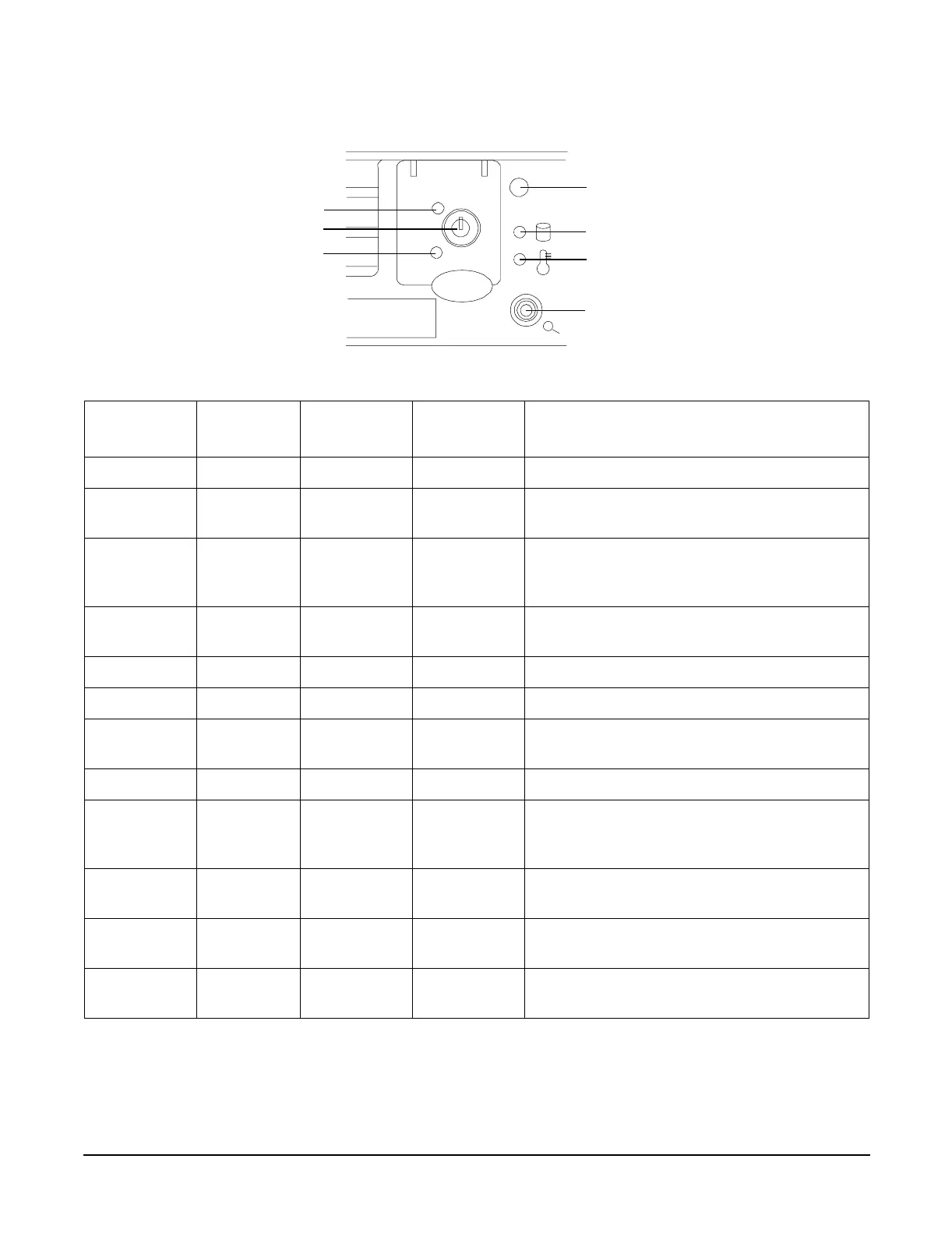Chapter 2
Controls, Ports, and Indicators
Front Panel
15
Figure 2-3 Control Panel
Table 2-1 Control Panel LED Definitions
LED/
Button
State Flash Rate Color Description
System Running Steady Green Green: System normal—OS up and running
System Booting Flashing at
0.5Hz
Green Flashing Green: OS booting or at EFI
System Attention Flashing at
1 Hz
Yellow Flashing Yellow: Warning-system needs
attention. Redundancy lost, component
failure pending.
System Fault Flashing at
2 Hz
Red Flashing Red: Hard fault. system halted
System Off Off N/A Off: System off
Power On Steady Green Green: Power normal
Power On Steady Yellow Flashing Yellow: Housekeeping voltage
present
Power Off Off Off Off: Power off
Disk LED Flashing at
rate of disk
activity
Green Flashing Green: Disk activity
Thermal
LED
OK Steady Green Green: Thermal OK
Thermal
LED
Warning Flashing at
1 Hz
Yellow Flashing Yellow: Thermal warning
Locator
LED/Button
Flashing at
1 Hz
Blue Flashing Blue: System locator LED may be
remotely or locally activated/deactivated
Power LED
Power Button
TOC/NMI Button
System LED
Disk LED
Thermal LED
Locator
Button/LED
