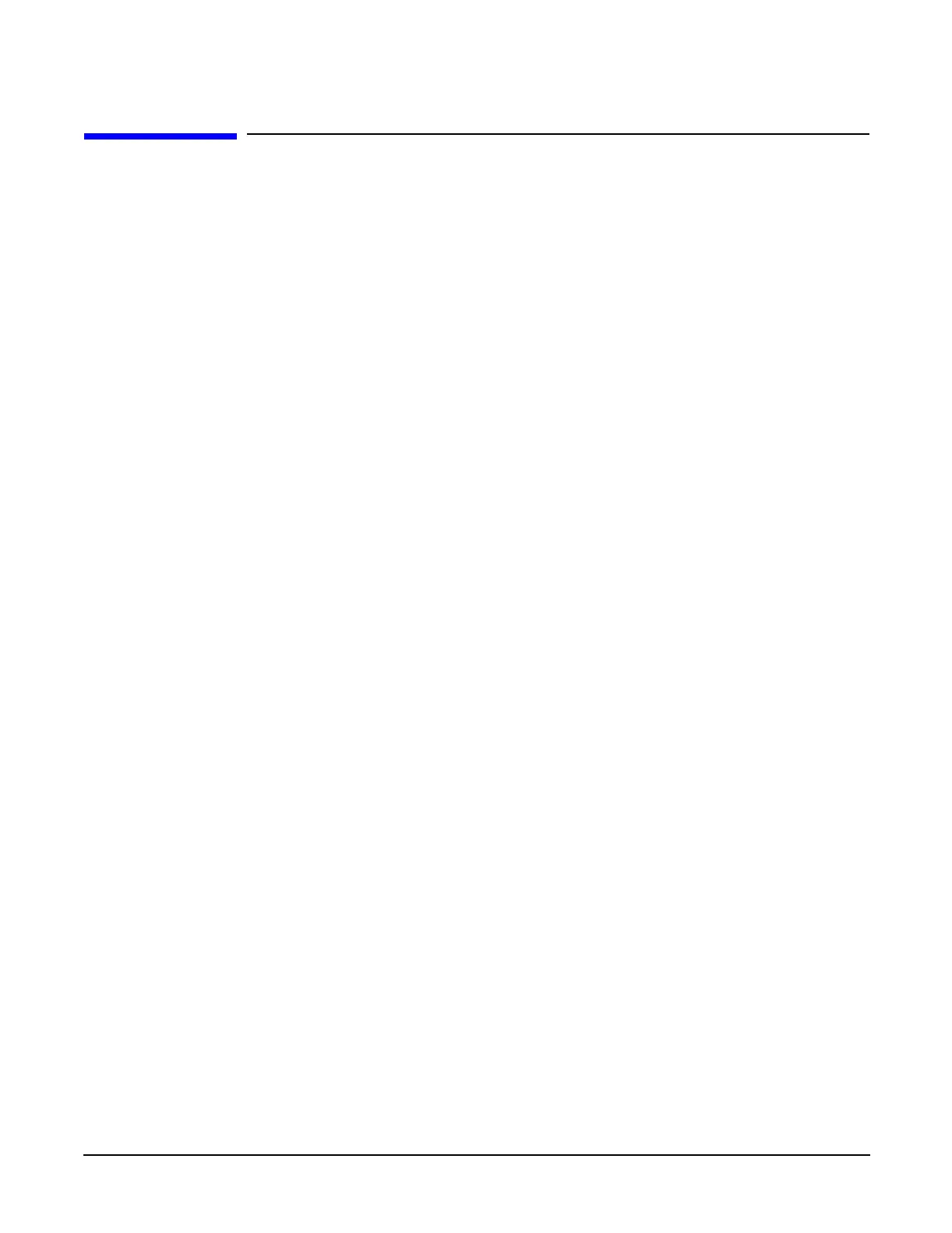Chapter 5
Troubleshooting
Possible Problems
71
Possible Problems
This section contains example HP Server problems and their possible solutions.
The system will not power-up.
Step 1. Review the installation procedures for the server. See the hp Integrity rx4640 Installation Guide.
Step 2. Check all power connection cables.
Step 3. Verify that 200-240 VAC power is available at the AC power receptacle. Check the receptacle output
with another device.
Step 4. Check the power supply fans to see if they are operating. The fans will operate off the DC voltage
generated by the power supply.
Step 5. Check that the Power LED on Front Control Panel is illuminated. See“Front Control Panel LEDs”
on page 74.
Step 6. Check all connections from the power supply to the power distribution module.
Step 7. Verify that all cables and modules are correctly connected. Especially check the display panel
connection.
Step 8. If the system starts to power-on and then power-off, a voltage rail of the power supply may be out of
specification. The BMC monitors voltages and prevents power-on when power values are out of
specification.
The system will not boot.
Step 1. Examine the front panel LEDs for warning or fault indications. The system LED will be flashing
yellow with a warning indication and flashing red with a fault indication. See “Front Control Panel
LEDs” on page 74.
Step 2. Examine the QuickFind Diagnostic Panel for indications of specific warning or fault indications.
The diagnostic LEDs present patterns that categorize the source of the warning or fault. See
“QuickFind Diagnostic Panel LEDs” on page 76.
Step 3. Display and examine the system event log (SEL) and forward progress log (FPL) for further
information relating to warning or fault isolation.
Step 4. Review the firmware revisions of all firmware.
Step 5. Use the MP command to cycle the system power: pc off, pc on.
Step 6. Turn the server off, wait at least twenty seconds, then turn the server back on to see if the failure
can be cleared.
Step 7. Check that all DIMMs are seated properly.
Step 8. Check that the DIMM configuration on the system board matches those approved. A minimum of
one DIMM pair must be installed.
