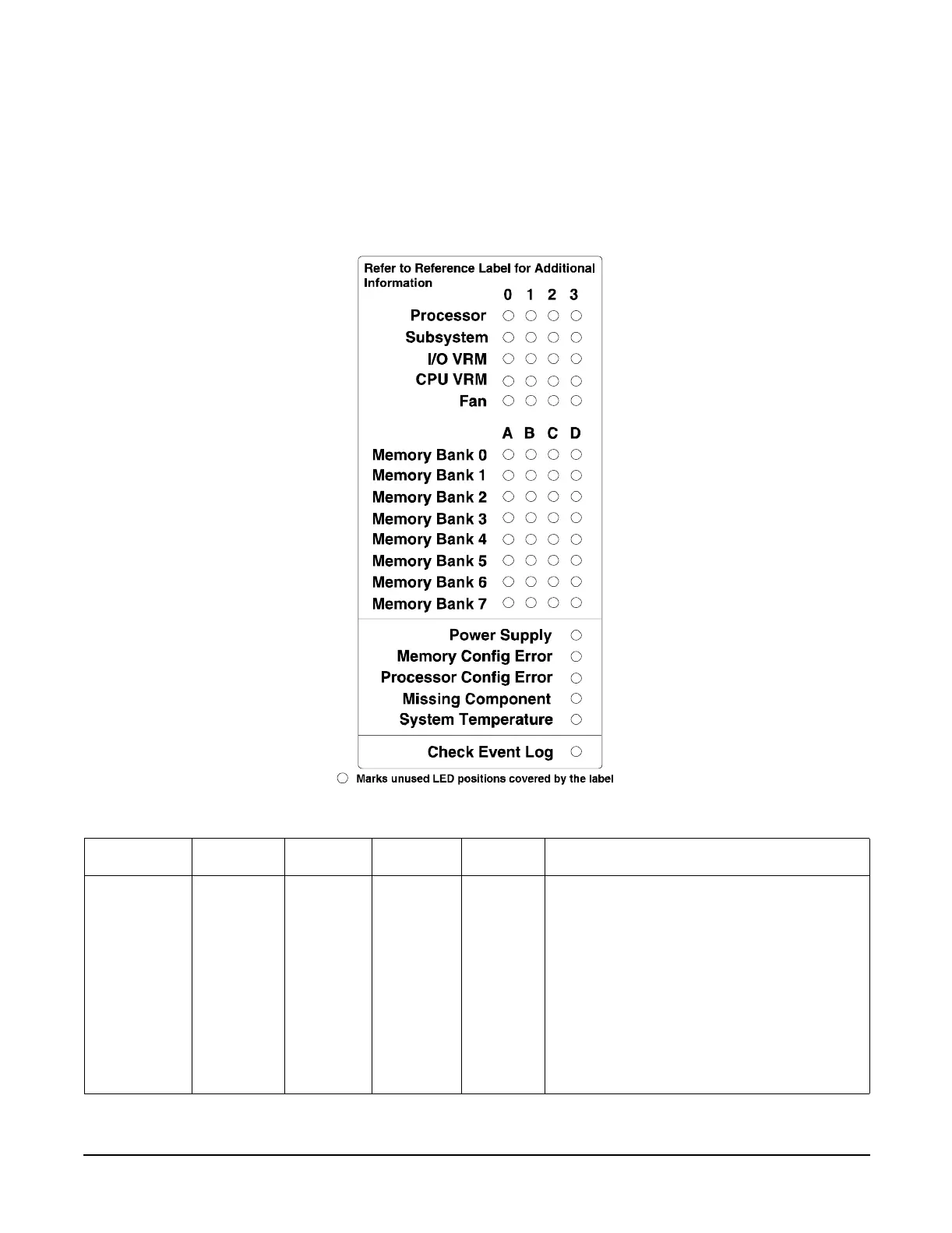Chapter 2
Controls, Ports, and Indicators
Additional Controls and Indicators
18
Accessing the QuickFind Diagnostic Panel
You can access the QuickFind diagnostic panel by removing the top cover (refer to the hp Integrity rx4640
Installation Guide). You can use the QuickFind diagnostic panel as an aid in troubleshooting. For a complete
description of QuickFind diagnostic LED states, see the hp Integrity rx4640 Installation Guide.
Figure 2-6 QuickFind Diagnostic Panel
Table 2-5 QuickFind Diagnostic Panel LEDs
Item LED 0 LED 1 LED 2 LED 3 Details
Processor Socket 0 Socket 1 Socket 2 Socket3 If the System LED (on front panel) is in
the attention or fault state and the
processor LED is lit, then the processor or
voltage regulator has failed—the
processor module in the specified socket
needs to be replaced.
If the thermal LED is in the warning or
critical state and the processor LED is lit,
then the processor exceeded the warning
or critical level.
