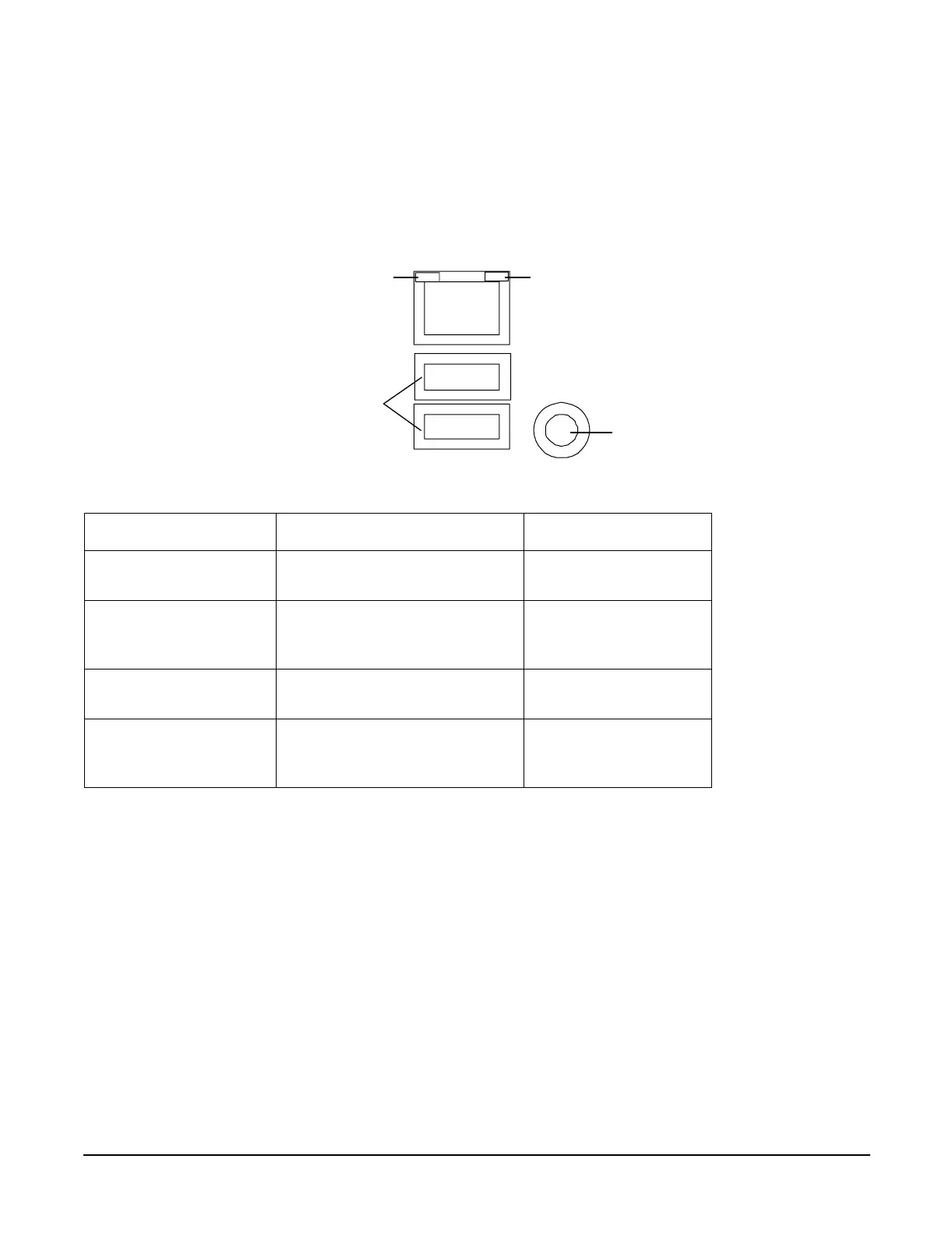Chapter 2
Controls, Ports, and Indicators
Rear Panel
24
Management Processor LAN LEDs
The internal management processor (MP) LAN uses an RJ-45 type connector. This connector has two LEDs
(LAN link and LAN activity) that signal status and activity.
Figure 2-10 MP LAN LEDs
Locator LED and Button
An LED and button is provided on the rear panel of the server. Another single blue LED and button is on the
front control panel that enables/disables the locator function. See Figure 2-10, “MP LAN LEDs.”
Table 2-8 MP LED Status Descriptions
LED Condition Status
10M amber On Linked at 10MBps—no
activity
10M amber Blinking Linked at
10MBps—activity
present
100M green On Linked at
100MBps—no activity
100M green Blinking Linked at
100MBps—activity
present
10M Link/Activity, Amber LED
100M Link/Activity, Green LED
Locator Button and LED
USB Ports
