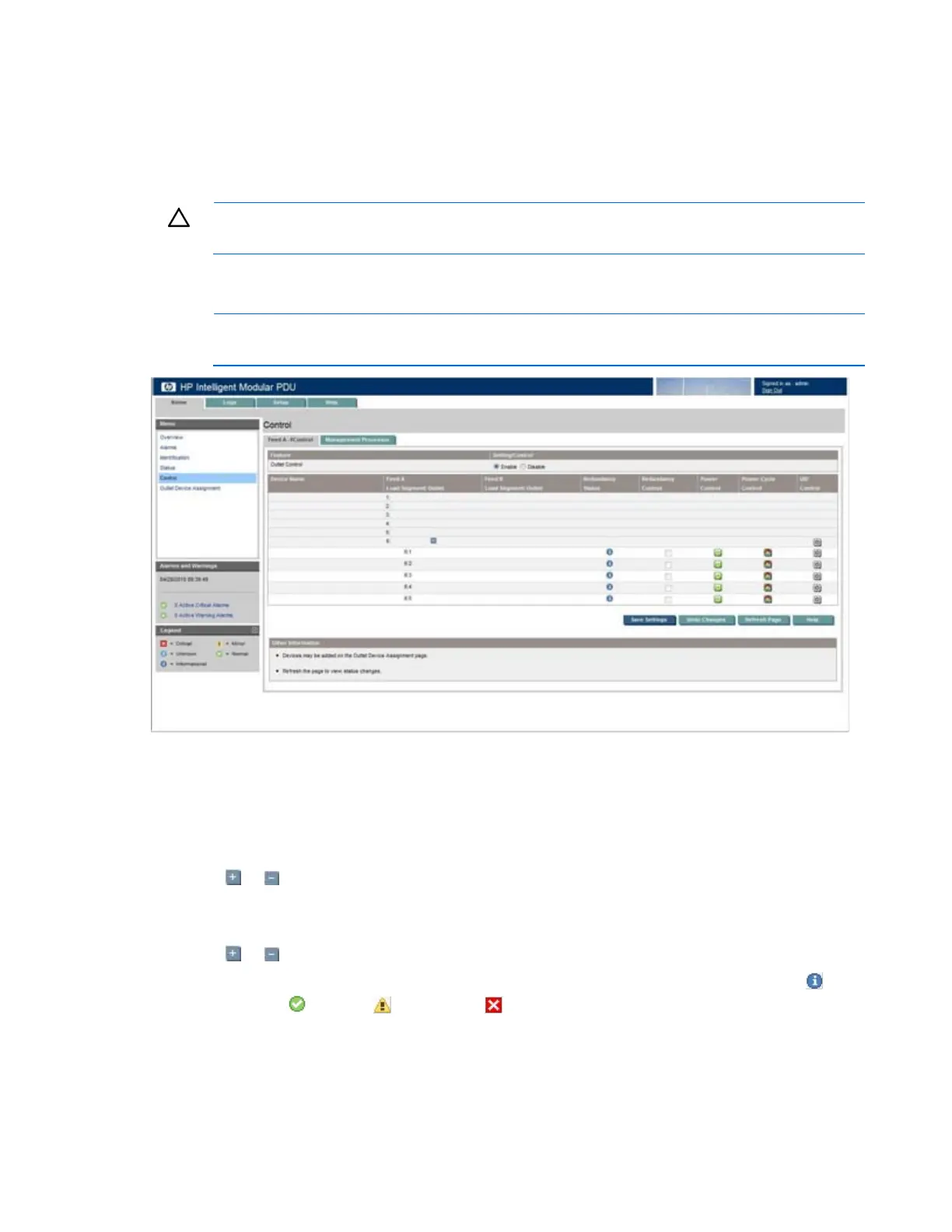HP Intelligent PDU web interface 43
Control tab
This screen contains controls that enable you to enable or disable outlet control for Intelligent Extension
Bars attached to each load segment. If an Intelligent Extension Bar is not attached to a load segment, no
information appears on the screen for that load segment.
CAUTION: It is highly recommended that browser access to the iPDU is isolated from outside
access using a firewall or isolated network.
The tab name for this screen corresponds to the system name entered on the System Management tab (on
page 53).
NOTE: Load segment 1 always corresponds to the outlet closest to the Core Unit power cord.
The following information is displayed in column format for each load segment:
• Device Name—The name of the device connected to the load segment (Device names are added on
the Outlet Device Assignment screen ("Outlet Device Assignment menu" on page 45).)
• Feed A Load Segment: Outlet—Identifies the load segment number and Intelligent Extension Bar
outlet number (if attached) for the iPDU on Feed A
Click
or to expand or collapse the outlet information.
• Feed B Load Segment: Outlet—Identifies the load segment number and Intelligent Extension Bar outlet
number (if attached) for the iPDU on Feed B (if redundant iPDUs are configured)
Click
or to expand or collapse the outlet information.
• Redundancy Status—Indicates the status of the redundant iPDU configuration, if applicable (
Informational,
Normal, Warning, or Critical)
• Redundancy Control—Includes a checkbox that allows you to enable and disable redundancy
control for the outlet
