Reference Guide vi
DRAFT - Revised 10/10/02
hp CONFIDENTIAL 10/17/02
File: H2200SeriesTOC.fm PN: 293146-001
Establishing a Serial Connection. . . . . . . . . . . . . . . 4–21
Using Dial-Up Networking . . . . . . . . . . . . . . . . . . . 4–22
Establishing a Cell Phone Partnership. . . . . . . . . . . 4–23
Working with Files. . . . . . . . . . . . . . . . . . . . . . . . . . . . . 4–25
Creating a File Transfer Connection . . . . . . . . . . . . 4–25
Sending Files . . . . . . . . . . . . . . . . . . . . . . . . . . . . . . 4–25
Creating a Folder on a Remote Device . . . . . . . . . . 4–26
Receiving a File from a Remote Device . . . . . . . . . 4–26
Deleting a File from a Remote Device . . . . . . . . . . 4–26
Sending Information via Bluetooth . . . . . . . . . . . . . 4–27
Using Business Cards. . . . . . . . . . . . . . . . . . . . . . . . . . . 4–28
Sending Business Cards. . . . . . . . . . . . . . . . . . . . . . 4–29
Requesting Business Cards . . . . . . . . . . . . . . . . . . . 4–30
Exchanging Business Cards. . . . . . . . . . . . . . . . . . . 4–30
Working with Connections . . . . . . . . . . . . . . . . . . . . . . 4–31
Creating a Shortcut . . . . . . . . . . . . . . . . . . . . . . . . . 4–31
Deleting a Shortcut . . . . . . . . . . . . . . . . . . . . . . . . . 4–31
Viewing Shortcuts . . . . . . . . . . . . . . . . . . . . . . . . . . 4–32
Opening a Connection . . . . . . . . . . . . . . . . . . . . . . . 4–32
Viewing Connection Status . . . . . . . . . . . . . . . . . . . 4–32
Closing a Connection. . . . . . . . . . . . . . . . . . . . . . . . 4–33
Viewing Connection Information . . . . . . . . . . . . . . 4–33
5Scheduling
Using the Today Screen . . . . . . . . . . . . . . . . . . . . . . . . . . 5–1
Creating information . . . . . . . . . . . . . . . . . . . . . . . . . 5–1
Changing information . . . . . . . . . . . . . . . . . . . . . . . . 5–2
Changing Settings . . . . . . . . . . . . . . . . . . . . . . . . . . . 5–3
Using the Calendar. . . . . . . . . . . . . . . . . . . . . . . . . . . . . . 5–5
Looking at the Calendar . . . . . . . . . . . . . . . . . . . . . . 5–5
Changing the Calendar View. . . . . . . . . . . . . . . . . . . 5–6
Customizing the Calendar Appearance . . . . . . . . . . . 5–6
Scheduling Appointments . . . . . . . . . . . . . . . . . . . . . 5–7
Creating Reminders . . . . . . . . . . . . . . . . . . . . . . . . . . 5–8
Deleting Appointments . . . . . . . . . . . . . . . . . . . . . . . 5–9
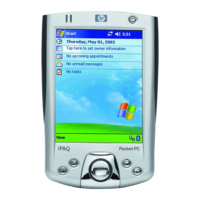
