Reference Guide vii
DRAFT - Revised 10/10/02
hp CONFIDENTIAL 10/17/02
File: H2200SeriesTOC.fm PN: 293146-001
Categorizing Appointments. . . . . . . . . . . . . . . . . . . . 5–9
Requesting Meetings . . . . . . . . . . . . . . . . . . . . . . . . 5–11
Using Tasks . . . . . . . . . . . . . . . . . . . . . . . . . . . . . . . . . . 5–12
Creating a Task . . . . . . . . . . . . . . . . . . . . . . . . . . . . 5–12
Creating a Task Quickly . . . . . . . . . . . . . . . . . . . . . 5–13
Deleting a Task . . . . . . . . . . . . . . . . . . . . . . . . . . . . 5–14
Sorting Tasks . . . . . . . . . . . . . . . . . . . . . . . . . . . . . . 5–14
Changing the Appearance of Tasks . . . . . . . . . . . . . 5–16
6 Using the Software
Using Pocket Word . . . . . . . . . . . . . . . . . . . . . . . . . . . . . 6–1
Creating a Word Document. . . . . . . . . . . . . . . . . . . . 6–2
Opening a Word Document. . . . . . . . . . . . . . . . . . . . 6–4
Changing Pocket Word options. . . . . . . . . . . . . . . . . 6–4
Finding more Help for Pocket Word . . . . . . . . . . . . . 6–6
Using Pocket Excel . . . . . . . . . . . . . . . . . . . . . . . . . . . . . 6–7
Creating a Workbook. . . . . . . . . . . . . . . . . . . . . . . . . 6–8
Opening a Document . . . . . . . . . . . . . . . . . . . . . . . . . 6–9
Changing Excel Options . . . . . . . . . . . . . . . . . . . . . . 6–9
Using Windows Media Player . . . . . . . . . . . . . . . . . . . . 6–11
Copying Music to Your iPAQ h2200 Series . . . . . . 6–13
Playing Music on Your iPAQ h2200 Series . . . . . . 6–14
Creating Playlists. . . . . . . . . . . . . . . . . . . . . . . . . . . 6–15
Playing a Playlist . . . . . . . . . . . . . . . . . . . . . . . . . . . 6–17
Playing Video . . . . . . . . . . . . . . . . . . . . . . . . . . . . . 6–18
Using Pocket Internet Explorer . . . . . . . . . . . . . . . . . . . 6–18
Using Pocket IE When Connected . . . . . . . . . . . . . 6–19
Using Pocket IE When Disconnected . . . . . . . . . . . 6–19
Using Microsoft Reader . . . . . . . . . . . . . . . . . . . . . . . . . 6–19
Activating Microsoft Reader . . . . . . . . . . . . . . . . . . 6–20
Copying eBooks . . . . . . . . . . . . . . . . . . . . . . . . . . . 6–20
Reading an eBook . . . . . . . . . . . . . . . . . . . . . . . . . . 6–21
Listening to an eBook . . . . . . . . . . . . . . . . . . . . . . . 6–22
Annotating your eBook . . . . . . . . . . . . . . . . . . . . . . 6–23
Deleting eBooks . . . . . . . . . . . . . . . . . . . . . . . . . . . 6–24
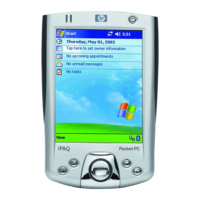
