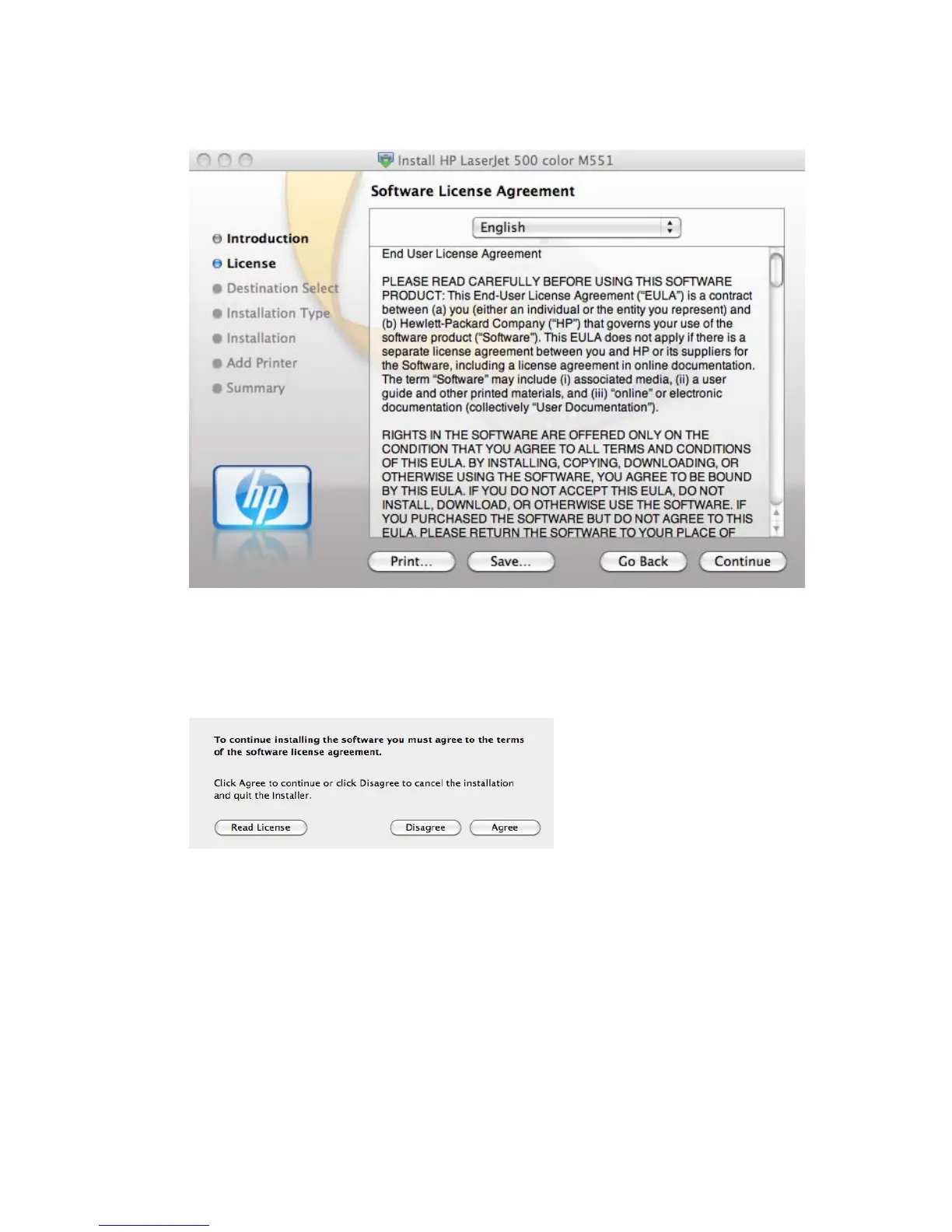4. Click the Continue button. The Software License Agreementdialog appears.
Figure 4-3 Mac installer Software License Agreement dialog
5. You can save or print the license file by clicking the Save button or the Print button.
6. Read the software license agreement, and then click the Continue file. The license agreement
dialog appears.
Figure 4-4 Mac installer license agreement dialog
124 Chapter 4 Mac OS X software and utilities ENWW
