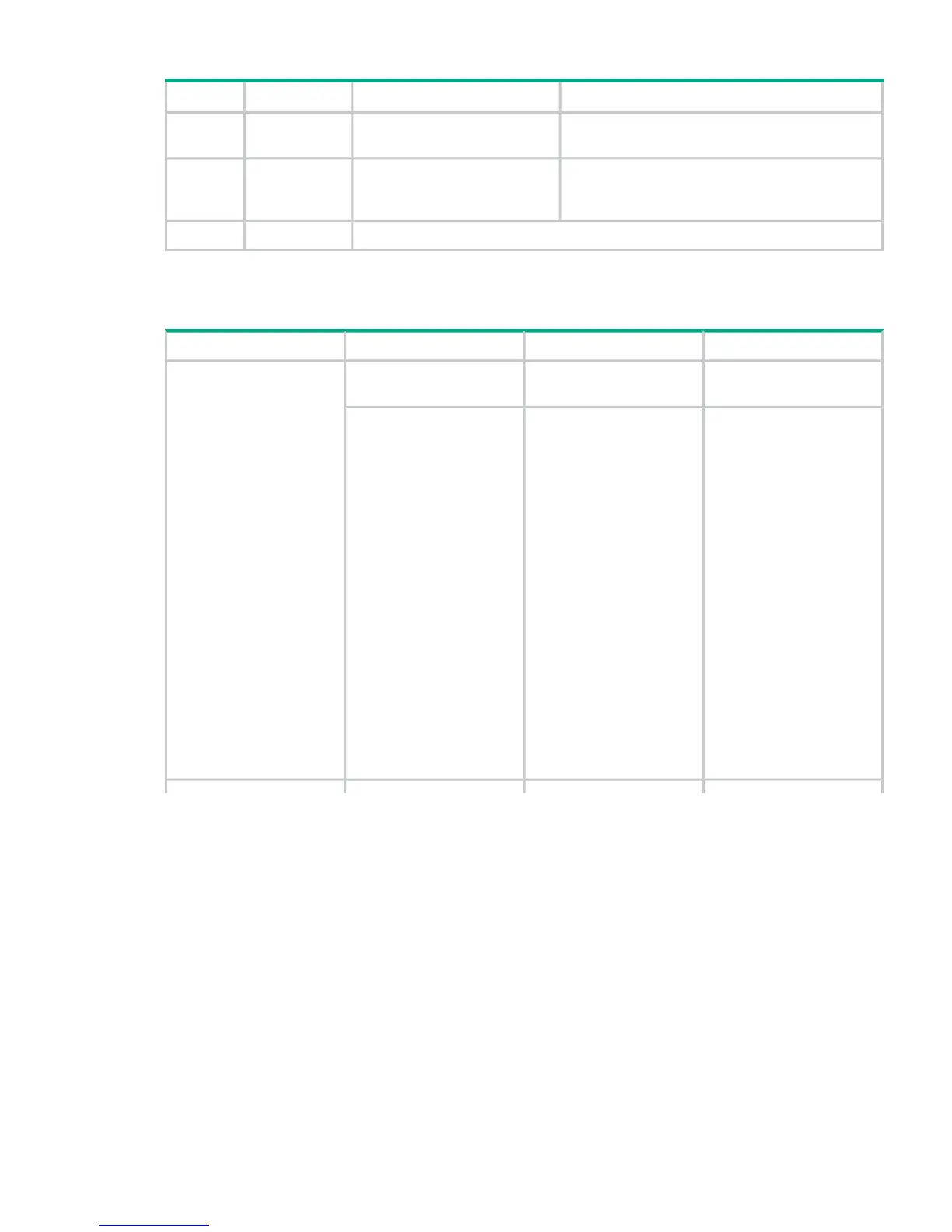Table 1 Events requiring FRU replacements scenarios (continued)
Action RequiredSymptomFRUEvent ID
exceeded the capability of an FC
SFP.
Replace with a supported SFP.A user inserted an unsupported
cable or SFP into the indicated
controller host port.
SFP464
See “Power Supply Faults and Recommended Actions” (page 25)PSU551
LED Indications and Recommended Actions
Table 2 LED Indications and recommended actions
Action RequiredCauseStatusIndicator
No action required.System is functioning
properly.
OffThe enclosure front panel
Fault/Service
Required LED
Verify the following:A fault condition
exists/occurred. If installing
Amber
• The LEDs on the back of
the controller enclosure
an I/O module FRU, the
module has not gone online
and likely failed its self-test.
to narrow the fault to a
FRU, connection, or both
• The event log for specific
information regarding the
fault; follow any
Recommended Actions
• If installing an IOM FRU,
try removing and
reinstalling the new IOM,
and check the event log
for errors
If the previous actions do
not resolve the fault, isolate
the fault, and contact an
authorized service provider
for assistance. Replacement
is necessary.
Events and LEDs 7
