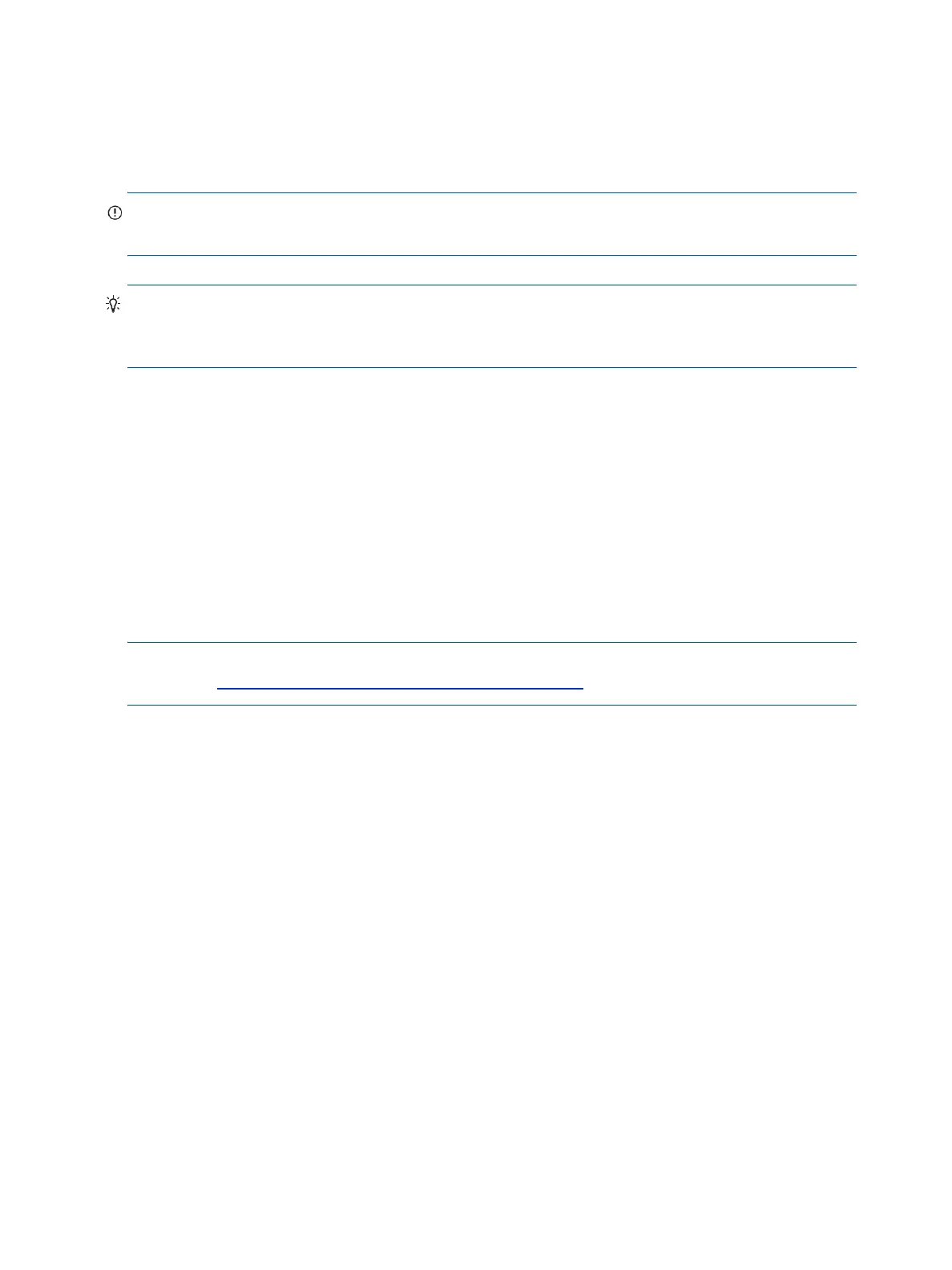12 Overview
Alternatively, you can use the management interfaces to set Converged Network Controller ports to support
a combination of host interface protocols. When configuring a combination of host interface protocols,
host ports 1 and 2 are set to FC (either both16 Gbit/s or both 8 Gbit/s), and host ports 3 and 4 must be
set to iSCSI (either both 10 GbE or both 1 GbE), provided the Converged Network Controller ports use the
qualified SFP connectors and cables required for supporting the selected host interface protocol. See
"MSA 2040 SAN controller module—rear panel LEDs" (page 83) for more information.
IMPORTANT: See the “HP MSA 2040 SAN Storage array and iSCSI SFPs Read This First” document for
important information pertaining to iSCSI SFPs.
TIP: See the “Configuring host ports” topic within the SMU Reference Guide for information about
configuring Converged Network Controller ports with host interface protocols of the same type or a
combination of types.
MSA 2040 SAS
MSA 2040 SAS models provide four high density mini-SAS (HD mini-SAS) ports per controller module. The
HD mini-SAS host interface protocol uses the SFF-8644 external connector interface defined for SAS3.0 to
support a link rate of 12 Gbit/s using the qualified connectors and cable options. See "MSA 2040 SAS
controller module—rear panel LEDs" (page 85) for more information.
Features and benefits
Product features and supported options are subject to change. Online documentation describes the latest
product and product family characteristics, including currently supported features, options, technical
specifications, configuration data, related optional software, and product warranty information.
NOTE: Check the QuickSpecs for a complete list of supported servers, operating systems, disk drives, and
options. See http://www.hp.com/support/msa2040/QuickSpecs
.