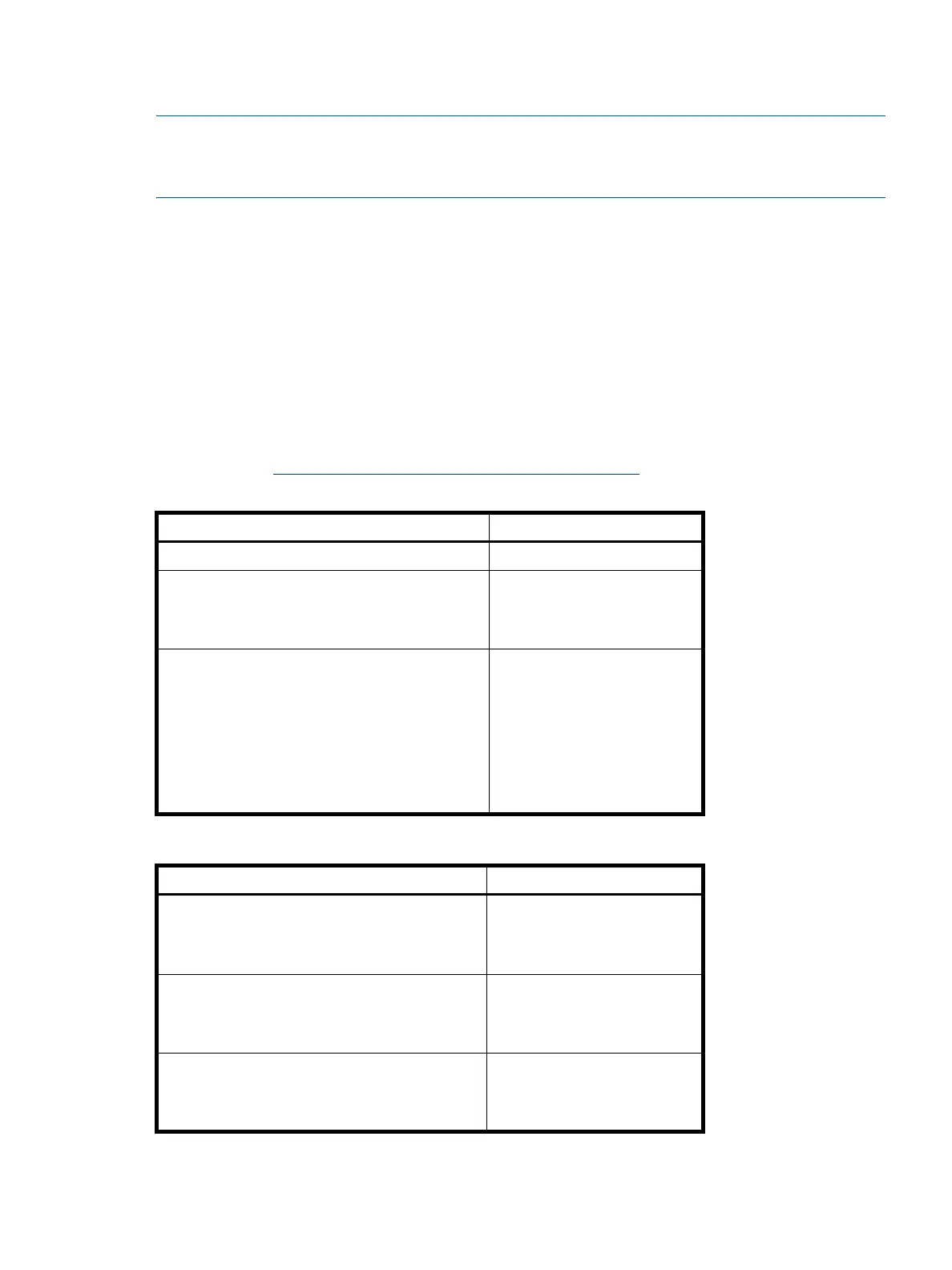Physical requirements 91
modules with an Internet Protocol (IP) address, you then use a remote management host on an Ethernet
network to configure, manage, and monitor.
NOTE: Connections to this device must be made with shielded cables–grounded at both ends–with
metallic RFI/EMI connector hoods, in order to maintain compliance with NEBS and FCC Rules and
Regulations.
Physical requirements
The floor space at the installation site must be strong enough to support the combined weight of the rack,
controller enclosures, drive enclosures (expansion), and any additional equipment. The site also requires
sufficient space for installation, operation, and servicing of the enclosures, together with sufficient
ventilation to allow a free flow of air to all enclosures.
Table 27 and Table 28 list enclosure dimensions and weights. Weights are based on an enclosure having
a full complement of disk drives, two controller or expansion modules, and two power supplies installed.
“2U12” denotes the LFF enclosure (12 disks) and “2U24” denotes the SFF enclosure (24 disks).
Table 28 provides weight data for MSA 2040 controller enclosures and select drive enclosures. For
information about other HP MSA drive enclosures that may be cabled to these systems (i.e., D2700), check
the QuickSpecs: h
ttp://www.hp.com/support/msa2040/QuickSpecs.
.
1
Weights shown are nominal, and subject to variances.
2
Weights may vary due to different power supplies, IOMs, and differing calibrations between scales.
3
Weights may vary due to actual number and type of disk drives (SAS or SSD) installed.
Table 27 Rackmount enclosure dimensions
Specifications Rackmount
2U Height (y-axis) 8.9 cm (3.5 inches)
Width (x-axis):
• Chassis only
• Chassis with bezel ear caps
44.7 cm (17.6 inches)
47.9 cm (18.9 inches)
Depth (z-axis):
SFF drive enclosure (2U24)
• Back of chassis ear to controller latch
• Front of chassis ear to back of cable bend
LFF drive enclosure (2U12)
• Back of chassis ear to controller latch
• Front of chassis ear to back of cable bend
50.5 cm (19.9 inches)
57.9 cm (22.8 inches)
60.2 cm (23.7 inches)
67.1 cm (26.4 inches)
Table 28 Rackmount enclosure weights
Specifications Rackmount
MSA 2040 SAN Array SFF enclosure
• Chassis with FRUs (no disks)
1, 2
• Chassis with FRUs (including disk)
1,3
8.6 kg (19.0 lb) [chassis]
19.9 kg (44.0 lb)
25.4 kg (56.0 lb)
MSA 2040 SAN Array LFF enclosure
• Chassis with FRUs (no disks)
1, 2
• Chassis with FRUs (including disks)
1,3
9.9 kg (22.0 lb) [chassis]
21.3 kg (47.0 l b )
30.8 kg (68.0 lb)
MSA 2040 or P2000 6 Gb 3.5" drive enclosure
• Chassis with FRUs (no disks)
1, 2
• Chassis with FRUs (including disks)
1,3
9.9 kg (22.0 lb) [chassis]
21.3 kg (47.0 l b )
30.8 kg (68.0 lb)
