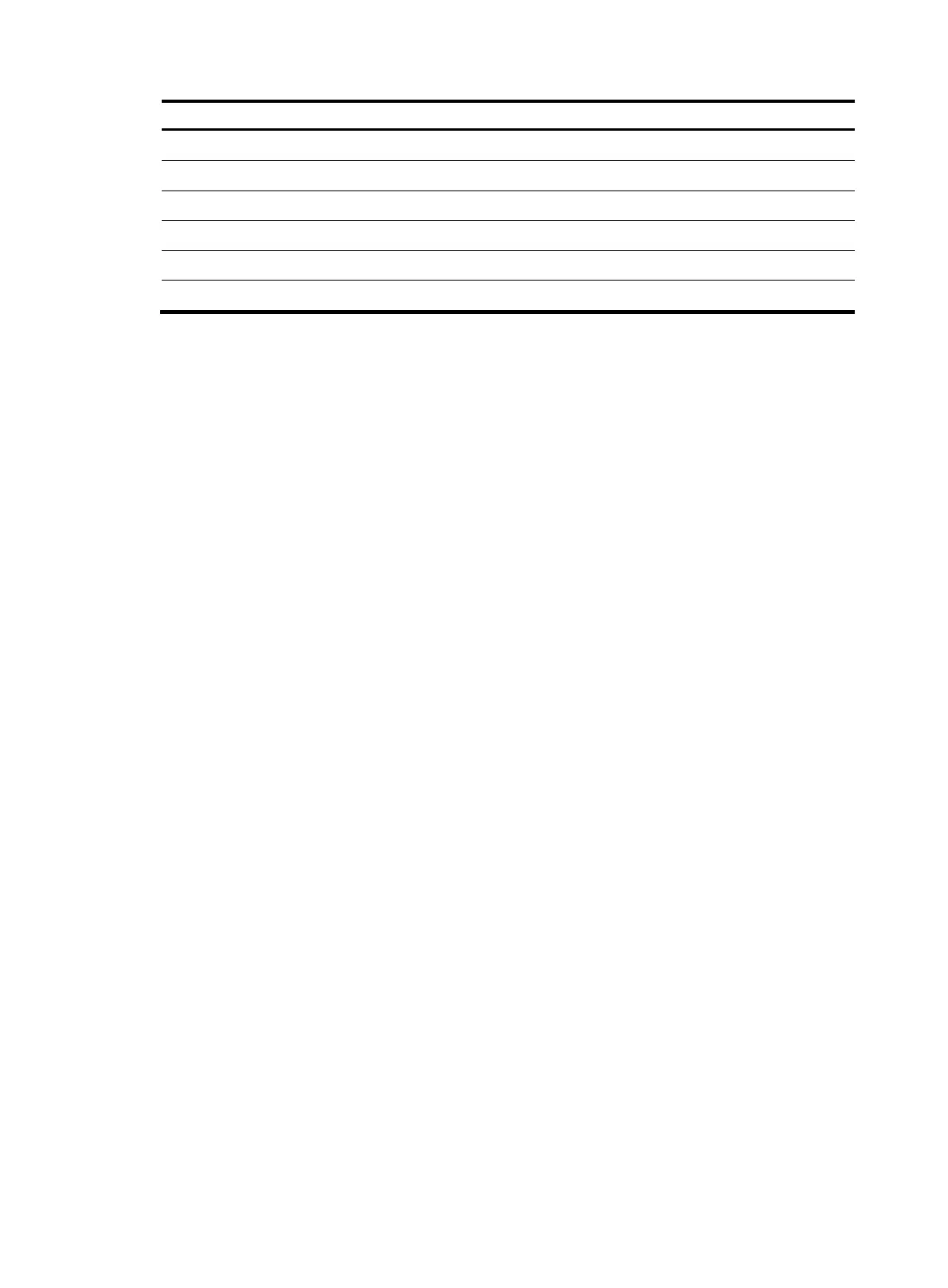145
Field Descri
tion
Index Index number of the PoE profile.
ApplyNum Number of PIs to which the PoE profile is applied.
Interfaces Interface name of the PI to which the PoE configuration is applied.
Configuration Configurations of the PoE profile.
Total PoE profiles Number of PoE profiles.
Total ports Number of PIs to which all PoE profiles are applied.
display poe-profile interface
Use display poe-profile interface to display information about the PoE profile on a PI.
Syntax
display poe-profile interface interface-type interface-number
Views
Any view
Predefined user roles
network-admin
network-operator
Parameters
interface-type interface-number: Specifies an interface by its type and number.
Examples
# Display information about the PoE profile on GigabitEthernet 2/0/1.
<Sysname> display poe-profile interface gigabitethernet 2/0/1
PoEProfile Index ApplyNum Interface Effective configuration
forIPphone 1 6 GE2/0/1 poe enable
poe priority critical
The Effective configuration field displays the configurations that have taken effect. For the descriptions of
other fields, see Table 30.
poe disconnect
Use poe disconnect to configure a PD disconnection detection mode.
Use undo poe disconnect to restore the default.
Syntax
poe disconnect { ac | dc }
undo poe disconnect
Default
The default PD disconnection detection mode is the AC mode.
