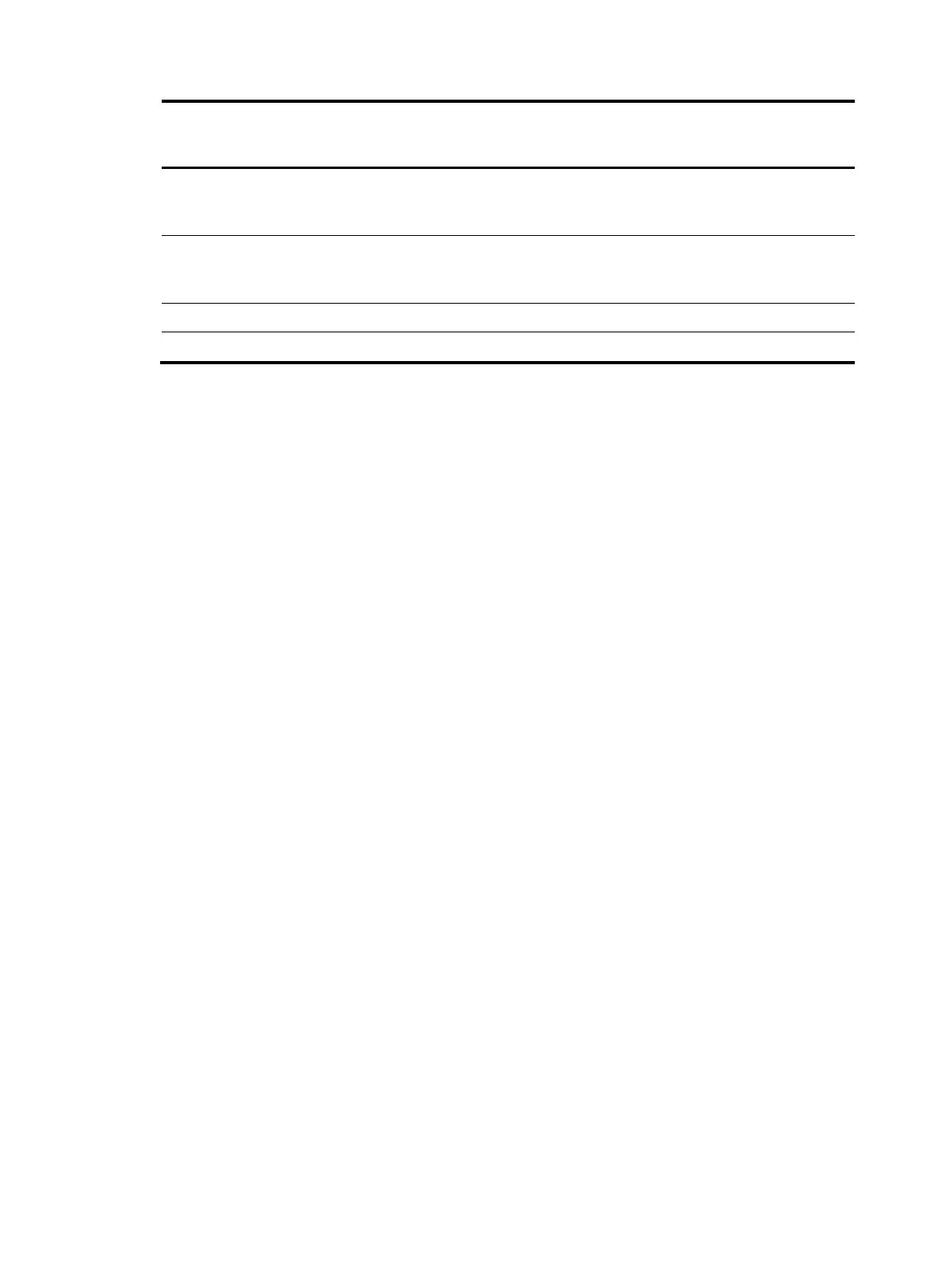22
Monitored
performance
metric
Threshold
type
Collect data in Checked Num Over-threshold Num
OWD-DS/OWD-SD N/A
Packets sent after
the operation
starts.
Number of sent
packets.
Number of packets with
the one-way delay
exceeding the threshold.
packet-loss accumulate
Packets sent after
the operation
starts.
Number of sent
packets.
Total packet loss.
ICPIF N/A N/A N/A N/A
MOS N/A N/A N/A N/A
display nqa result
Use display nqa result to display the most recent result of the specified NQA operation.
Syntax
display nqa result [ admin-name operation-tag ]
Views
Any view
Predefined user roles
network-admin
network-operator
Parameters
admin-name operation-tag: Specifies an NQA operation by its administrator name and operation tag.
The admin-name argument represents the name of the administrator who creates the NQA operation.
The operation-tag argument represents the operation tag. Each of the arguments is a case-insensitive
string of 1 to 32 characters that cannot contain hyphens (-). If you do not specify an NQA operation, the
command displays the most recent results of all NQA operations.
Examples
# Display the most recent result of the TCP operation.
<Sysname> display nqa result admin test
NQA entry (admin admin, tag test) test results:
Send operation times: 1 Receive response times: 1
Min/Max/Average round trip time: 35/35/35
Square-Sum of round trip time: 1225
Last succeeded probe time: 2011-05-29 10:50:33.2
Extended results:
Packet loss ratio: 0%
Failures due to timeout: 0
Failures due to disconnect: 0
Failures due to no connection: 0
Failures due to internal error: 0
Failures due to other errors: 0
