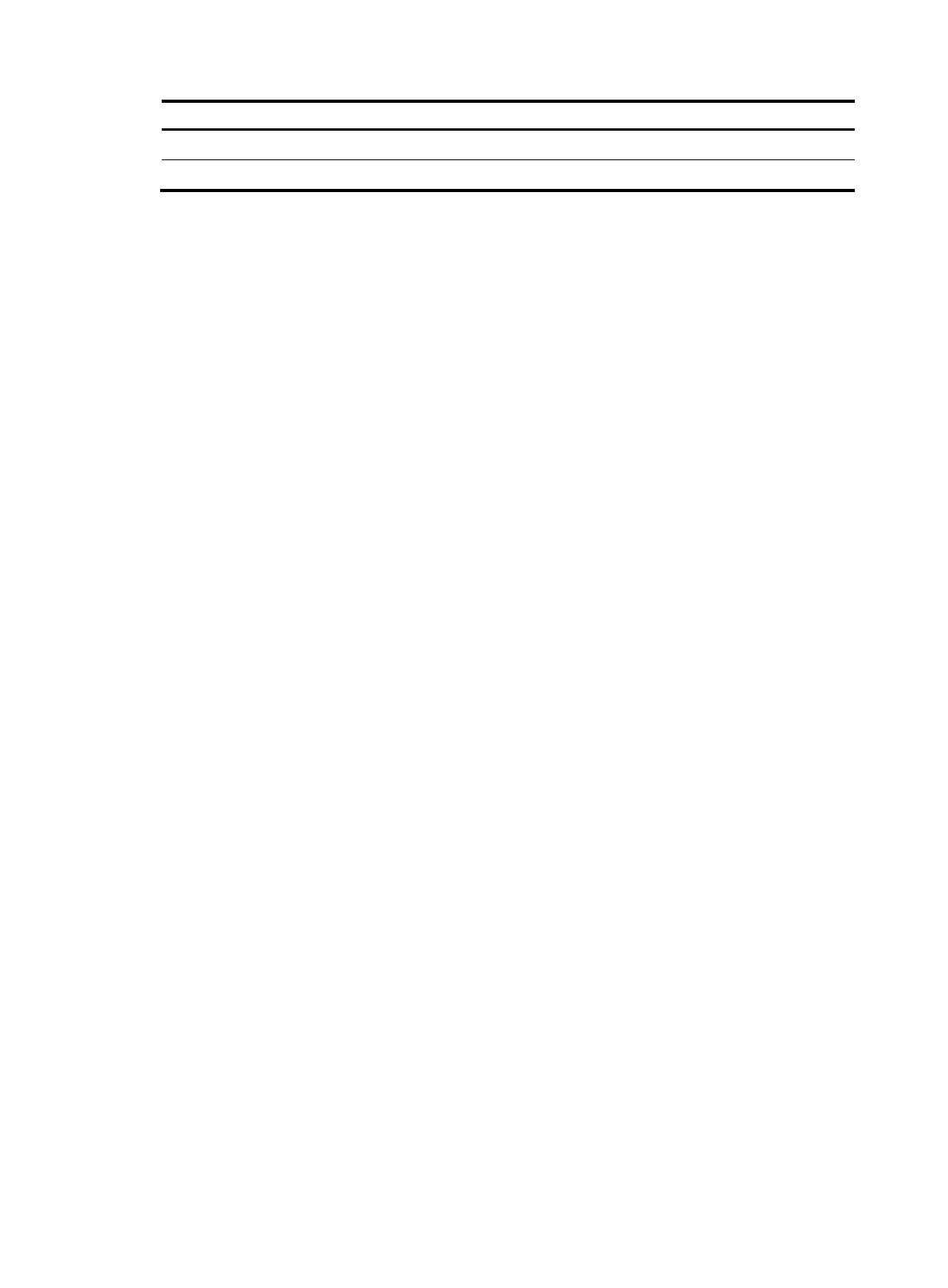314
Filed Descri
tion
Core file path Directory where the core file is saved.
Backtrace stopped All stack information has been displayed.
Related commands
reset exception context
display exception filepath
Use display exception filepath to display the core file directory.
Syntax
Centralized devices in standalone mode:
display exception filepath
Distributed devices in standalone mode/centralized devices in IRF mode:
display exception filepath [ slot slot-number [ cpu cpu-number ] ]
Distributed devices in IRF mode:
display exception filepath [ chassis chassis-number slot slot-number [ cpu cpu-number ] ]
Views
Any view
Predefined user roles
network-admin
Parameters
slot slot-number: Specifies an MPU by its slot number. If you do not specify this option, the command
displays the core file directory on the active MPU. (Distributed devices in standalone mode.)
slot slot-number: Specifies an IRF member device by its ID. If you do not specify this option, the command
displays the core file directory on the IRF master device. (Centralized devices in IRF mode.)
chassis chassis-number slot slot-number: Specifies an MPU on an IRF member device. If you do not
specify this option, the command displays the core file directory on the global active MPU. (Distributed
devices in IRF mode.)
cpu cpu-number: Specifies a CPU by its number.
Examples
# (Centralized devices in standalone mode.) Display the core file directory on the MPU.
<Sysname> display exception filepath
The exception filepath is flash:.
# (Distributed devices in standalone mode/centralized devices in IRF mode.) Display the core file
directory on the active MPU.
<Sysname> display exception filepath
The exception filepath on slot 0 is flash:.
# (Distributed devices in standalone mode/centralized devices in IRF mode.) Display the core file
directory on the standby MPU.
