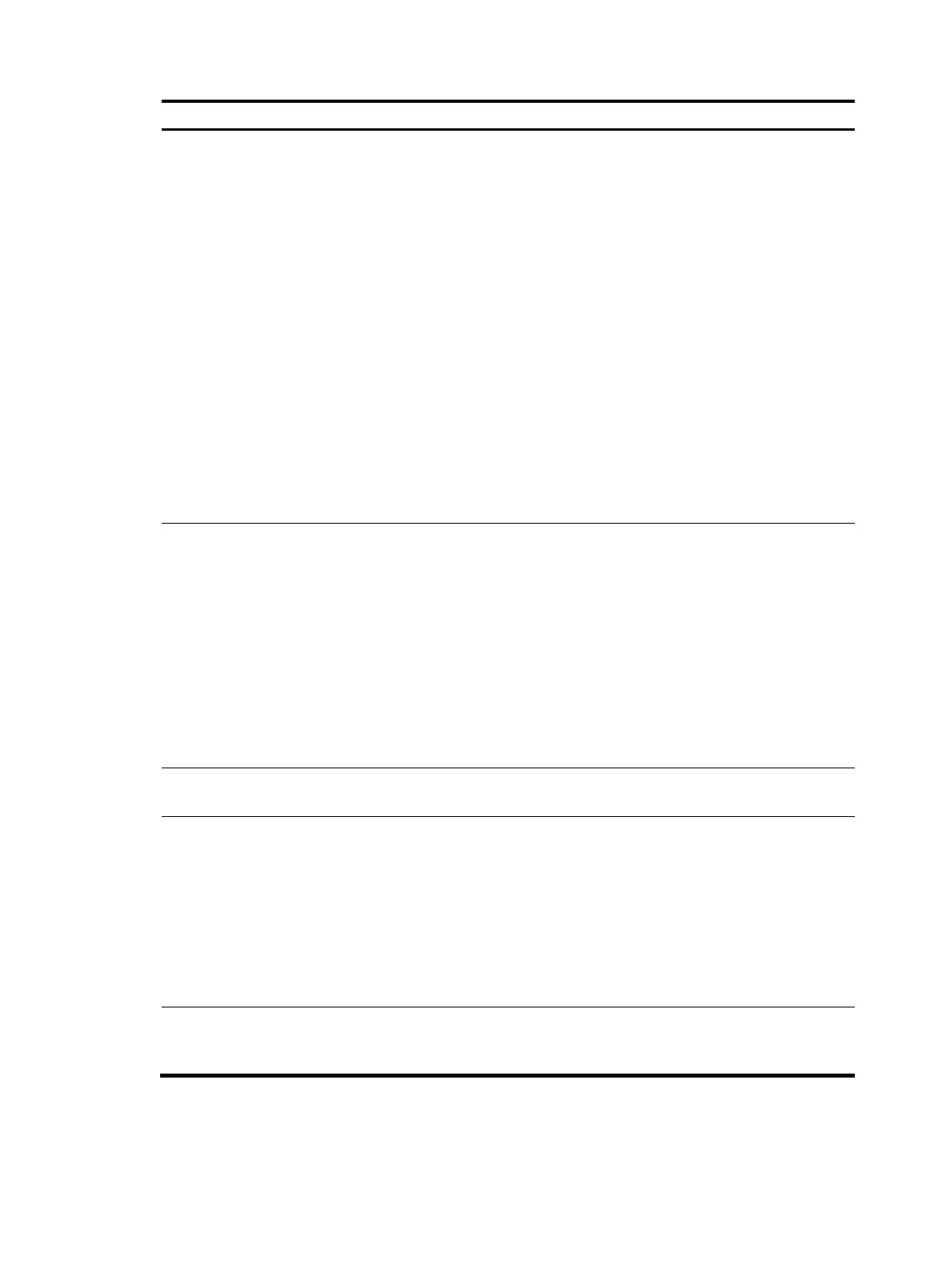85
Field Descri
tion
Clock status
Status of the clock source corresponding to this association:
• configured—The association was created at the CLI.
• dynamic—The association is established dynamically.
• master—The clock source is the primary reference source of the
current system.
• selected—The clock source has survived the clock selection
algorithm.
• candidate—The clock source is the candidate reference source.
• sane—The clock source is available for this association.
• insane—The clock source is not available for this association.
• valid—The clock source is valid, which means the clock source
meets the following requirements: it has passed the
authentication and is being synchronized. Its stratum level is
valid, and its root delay and root dispersion values are within
their ranges.
• invalid—The clock source is invalid.
• unsynced—The clock source has not been synchronized or the
value of the stratum level is invalid.
Reference clock ID
• If the reference clock is the local clock, the value of this field is
related to the value of the Clock stratum field:
{ When the value of the Clock stratum field is 0 or 1, this field
displays LOCL.
{ When the Clock stratum field has another value, this field
displays the MD5 digest value of the first 32 bits of the IPv6
address. The MD5 digest value is in dotted decimal format.
• If the reference clock is the clock of another device on the
network, this field displays the MD5 digest value of the first 32
bits of the IPv6 address. The MD5 digest value is in dotted
decimal format. If this field displays INIT, the local device has not
established a connection with the NTP server.
VPN instance
VPN instance of the NTP server. If the NTP server is in a public
network, the field is displayed as Not specified.
Local mode
Operation mode of the local device:
• unspec—The mode is unspecified.
• sym_active—Active mode.
• sym_passive—Passive mode.
• client—Client mode.
• server—Server mode.
• broadcast—Broadcast or multicast server mode.
• bclient—Broadcast or multicast client mode.
local poll interval
Polling interval for the local device, in seconds. The value displayed
is a power of 2. For example, if the displayed value is 6, the poll
interval of the local device is 2
6
, or 64 seconds.
