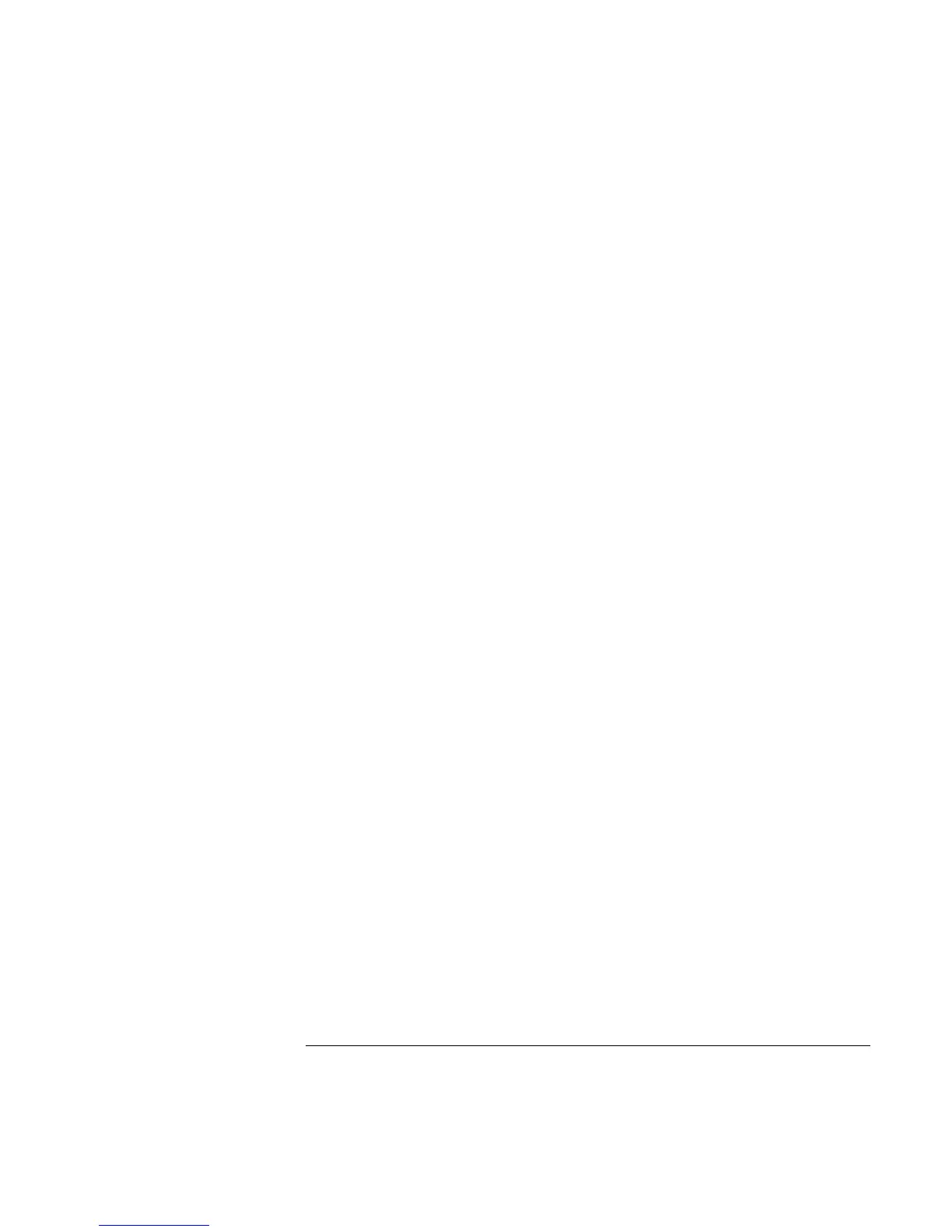6 Reference Guide
To safeguard your data ...........................................................................................42
To extend the life of the display.............................................................................42
To get the most from your batteries .......................................................................43
To clean your computer..........................................................................................43
Traveling with Your Computer......................................................................................45
Managing Power Consumption....................................................................................46
To use automated power management...................................................................46
To use manual power management........................................................................48
Using Battery Power ....................................................................................................50
To check the battery status .....................................................................................50
To respond to a low-battery warning .....................................................................51
To optimize battery operating time ........................................................................51
To control the processor speed...............................................................................52
Making Connections ........................................................................................................53
Using the Modem.........................................................................................................54
To connect the modem ...........................................................................................55
To connect to the Internet.......................................................................................56
To disconnect from the Internet .............................................................................57
To dial in to a network............................................................................................57
To change your modem settings.............................................................................57
To send and receive e-mail.....................................................................................58
To send and receive faxes (Windows 98) ..............................................................59
To send and receive faxes (Windows 2000) ..........................................................60
Connecting to a LAN ...................................................................................................62
Connecting PC Cards ...................................................................................................63
Connecting External Components................................................................................65
To identify the ports ...............................................................................................65
To connect a printer (or another parallel device) ...................................................68
To connect an external keyboard or PS/2 mouse...................................................68
To connect a USB device .......................................................................................69
To connect audio devices .......................................................................................69
To use infrared devices...........................................................................................70
To use an external monitor.....................................................................................72
To use a TV set as monitor.....................................................................................74
To use the port replicator........................................................................................75
Configuring and Expanding Your Computer...............................................................77
Using the BIOS Setup Utility.......................................................................................78
Installing RAM modules ..............................................................................................79
Removing RAM modules.............................................................................................81
Expanding the hibernate partition ................................................................................82
Updating Windows Drivers..........................................................................................83
