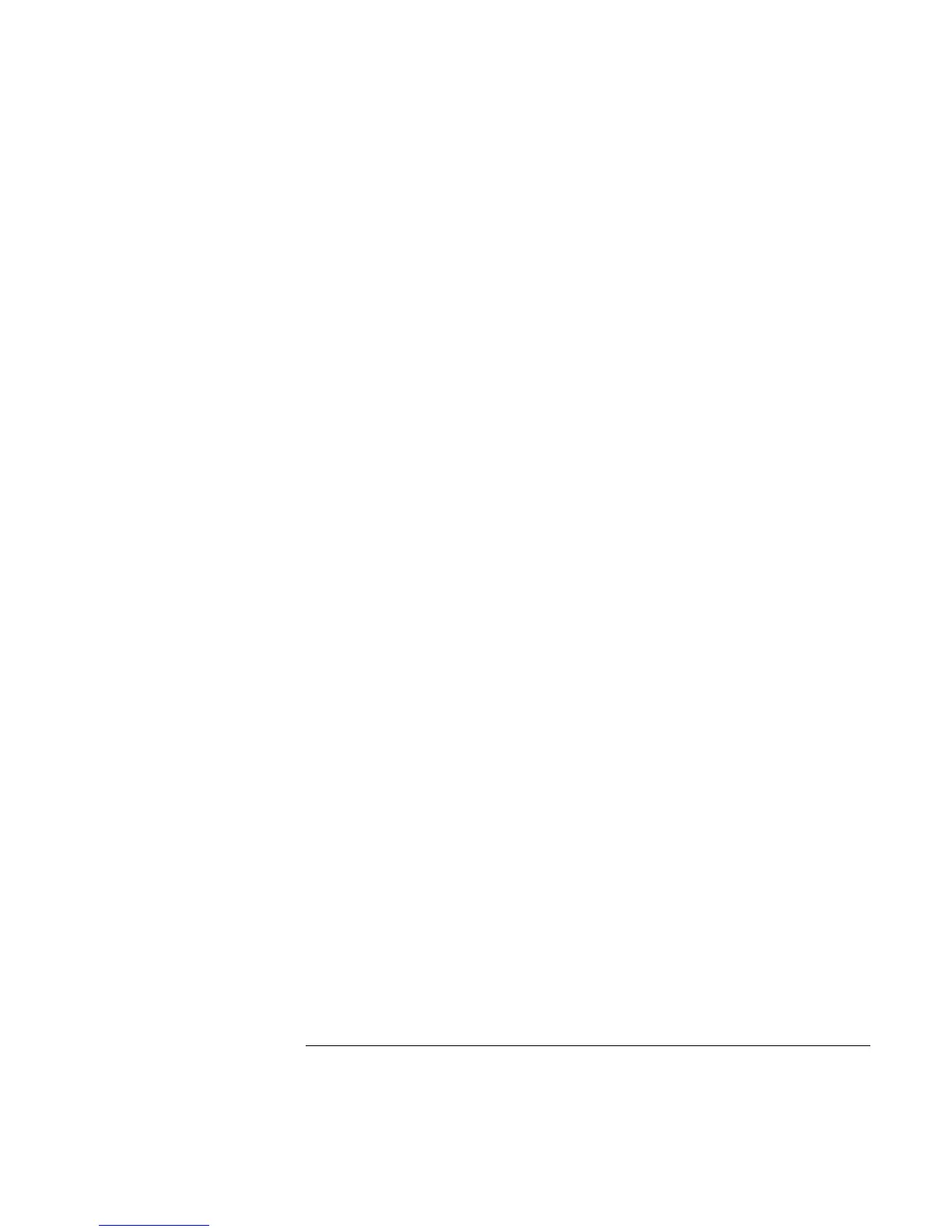Reference Guide 7
To download the latest Windows drivers...............................................................83
To locate Windows drivers on your system...........................................................83
To use digitally signed drivers in Windows 98......................................................83
Service and Support.........................................................................................................85
Hewlett-Packard Limited Warranty Statement............................................................86
Getting Support for Your HP Notebook PC ................................................................88
To use the Reference Guide....................................................................................88
To get help from the HP notebook website............................................................88
To call the HP Customer Care Center....................................................................89
Obtaining Repair Service .............................................................................................92
To receive warranty repair service .........................................................................92
To prepare your computer for shipment.................................................................92
Solving Problems with Your Computer.........................................................................93
Troubleshooting Techniques........................................................................................94
Audio problems ......................................................................................................94
CD-ROM drive problems.......................................................................................94
Display problems....................................................................................................95
DVD problems........................................................................................................96
Hard disk drive problems .......................................................................................97
Heat problems.........................................................................................................98
Keyboard, touch pad, and mouse problems ...........................................................98
Memory problems...................................................................................................99
Modem problems..................................................................................................100
One-Touch button problems.................................................................................101
PC card problems..................................................................................................102
Performance problems..........................................................................................103
Port replicator problems .......................................................................................104
Power and battery problems.................................................................................104
Printing problems .................................................................................................106
Serial, parallel, and USB problems ......................................................................106
Startup problems...................................................................................................108
Standby and resume problems..............................................................................109
Testing Hardware Operation ......................................................................................110
Recovering and Reinstalling Software.......................................................................112
To recover the factory installation of your hard disk...........................................112
To replace a damaged Recovery CD....................................................................113
To update the HP notebook BIOS........................................................................113
To recover an application .....................................................................................114
Removing and Reinstalling the Hard Disk Drive ......................................................115
If you decide to remove the hard disk drive.........................................................115
To install the hard disk drive again ......................................................................117
