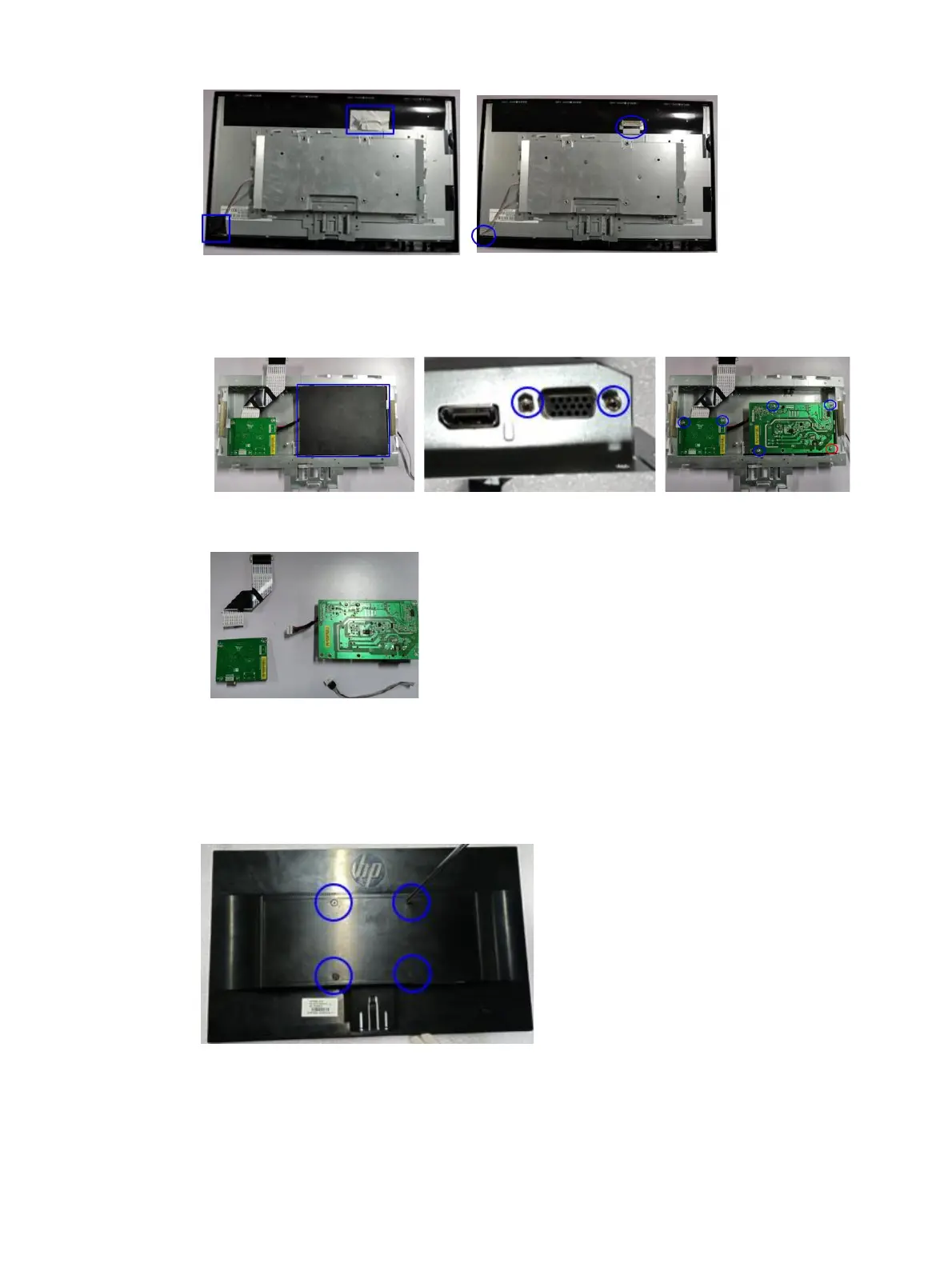Separate taps and cable
6) Take out chassis and panel.
7) Take away the mylar. Unscrew two bolts and six screws.
Separate screws from PCBA board
8) Take out power board and IF board, and then disconnect the terminals
.
Separate PCBA from chassis
Remove the Rear Cover of V20/P204v:
1) Remove four screws from the rear case.
Remove the rear cover screws
2) Insert the scraper bar tool into the gap between the front bezel and rear case. The hook opens. Repeat the
steps.
