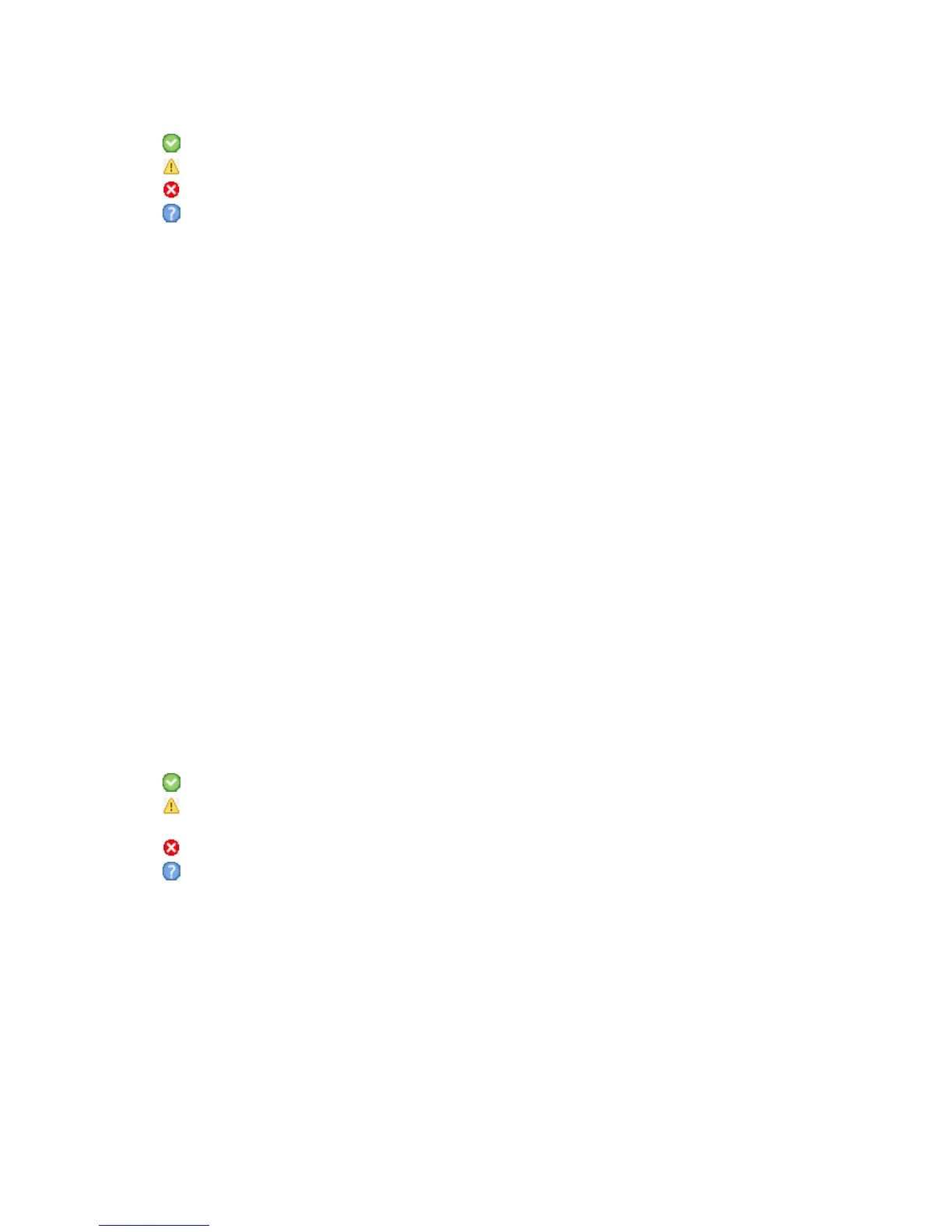100 Viewing system status
Enclosure properties
When you select an enclosure, a table shows:
• Health.
OK. The enclosure is operating normally.
Degraded. At least one component is degraded.
Fault. At least one component has a fault.
N/A. Health status is not available.
• Health Reason.
• Enclosure ID.
• Vendor.
• Model.
• Disk Slots.
• Enclosure WWN.
• Mid-plane Serial Number.
• Part Number.
• Manufacturing Date.
• Manufacturing Location.
• Revision.
• EMP A Revision. Firmware revision of the Enclosure Management Processor in controller module A’s
Expander Controller.
• EMP B Revision. Firmware revision of the Enclosure Management Processor in controller module B’s
Expander Controller.
• EMP A Bus ID.
• EMP B Bus ID.
• EMP A Target ID.
• EMP B Target ID.
• Enclosure Power (watts).
Disk properties
When you select a disk, a table shows:
• Health.
OK. The disk is operating normally.
Degraded. The disk’s operation is degraded. If you find no related event in the event log, this may
indicate a hardware problem.
Fault. The disk has failed.
N/A. Health status is not available.
• Health Reason.
• Enclosure ID.
• Slot.
• How Used.
• AVAIL: Available.
• GLOBAL SP: Global spare.
• LEFTOVR: Leftover.
• VDISK: Used in a vdisk.
• VDISK SP: Spare assigned to a vdisk.
• Status. Up, Spun Down, Warning, Error, Not Present, Unknown, or Disconnected.
