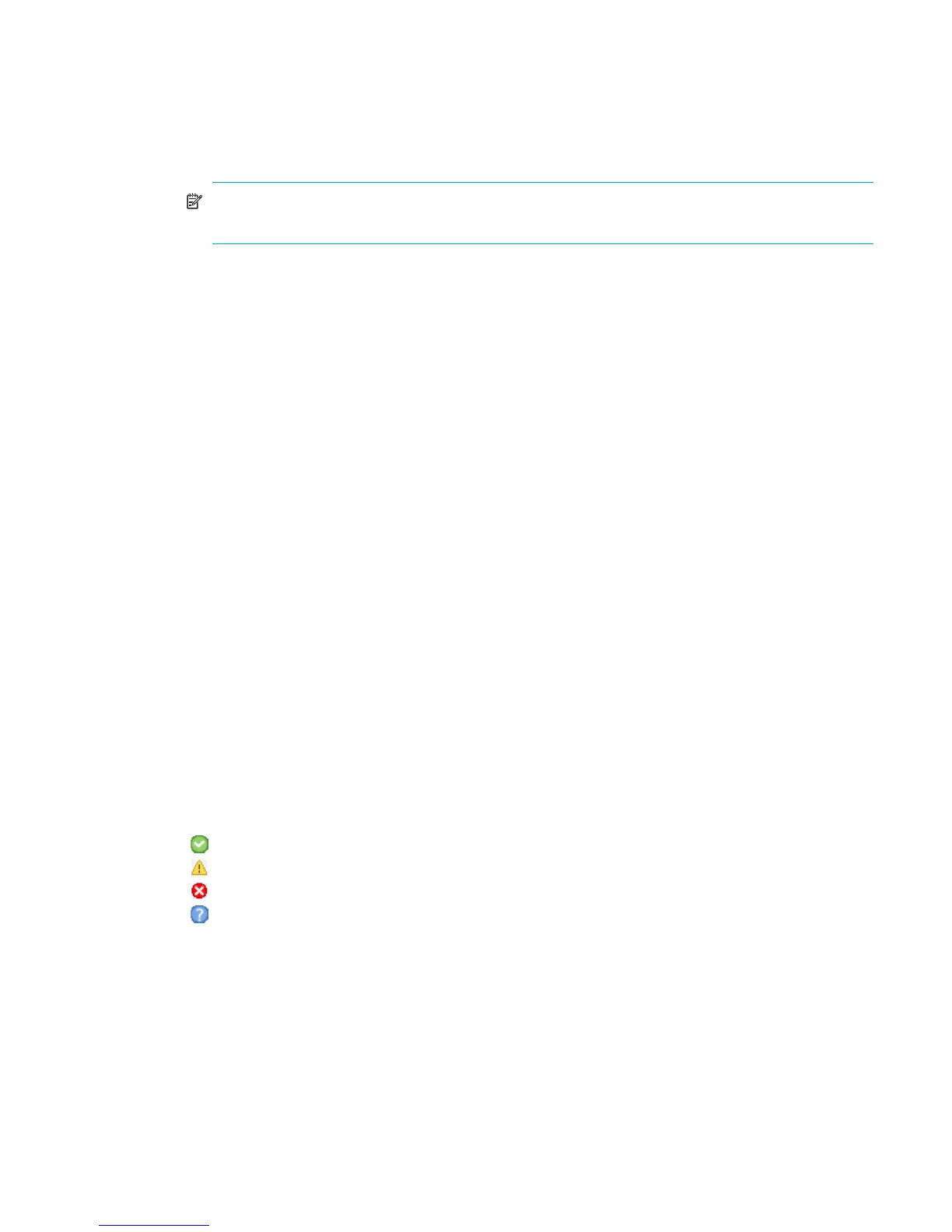HP StorageWorks P2000 G3 MSA System SMU Reference Guide 101
• Type.
• SAS: Dual-port SAS.
• SAS-S: Single-port SAS.
• SATA: Dual-port SATA.
• SATA-S: Single-port SATA.
NOTE: There is not a separate type for a solid-state drive (SSD). Use the model number to identify
a SSD.
• Vendor.
• Model.
• Size.
• RPM (x1000).
• Transfer Rate. The data transfer rate in Gbit per second.
Some 6-Gbps disks might not consistently support a 6-Gbps transfer rate. If this happens, the P2000
controller automatically adjusts transfers to those disks to 3 Gbps, increasing reliability and reducing
error messages with little impact on system performance. This rate adjustment persists until the controller
is restarted or power-cycled.
• Revision. Disk firmware revision number.
• Serial Number.
• Current Job.
• EXPD: The vdisk is being expanded.
• INIT: The vdisk is being initialized.
• RCON: The vdisk is being reconstructed.
• VRFY: The vdisk is being verified.
• VRSC: The vdisk is being scrubbed.
• SMART. Shows whether Self-Monitoring Analysis and Reporting Technology is enabled. For more
information, see Configuring SMART on page 49.
• Current Owner. For the disk’s vdisk, either the preferred owner during normal operation or the partner
controller when the preferred owner is offline.
• Drive Spin Down Count. How many times the disk has been spun down.
Power supply properties
When you select a power supply, a table shows:
• Health.
OK. The power supply is operating normally.
Degraded. The power supply’s operation is degraded.
Fault. The power supply has failed.
N/A. Health status is not available.
• Health Reason.
• Status.
• Model.
• Vendor.
• Location.
• Serial Number.
• Revision.
• Part Number.
• Manufacturing Date.
• Manufacturing Location.
