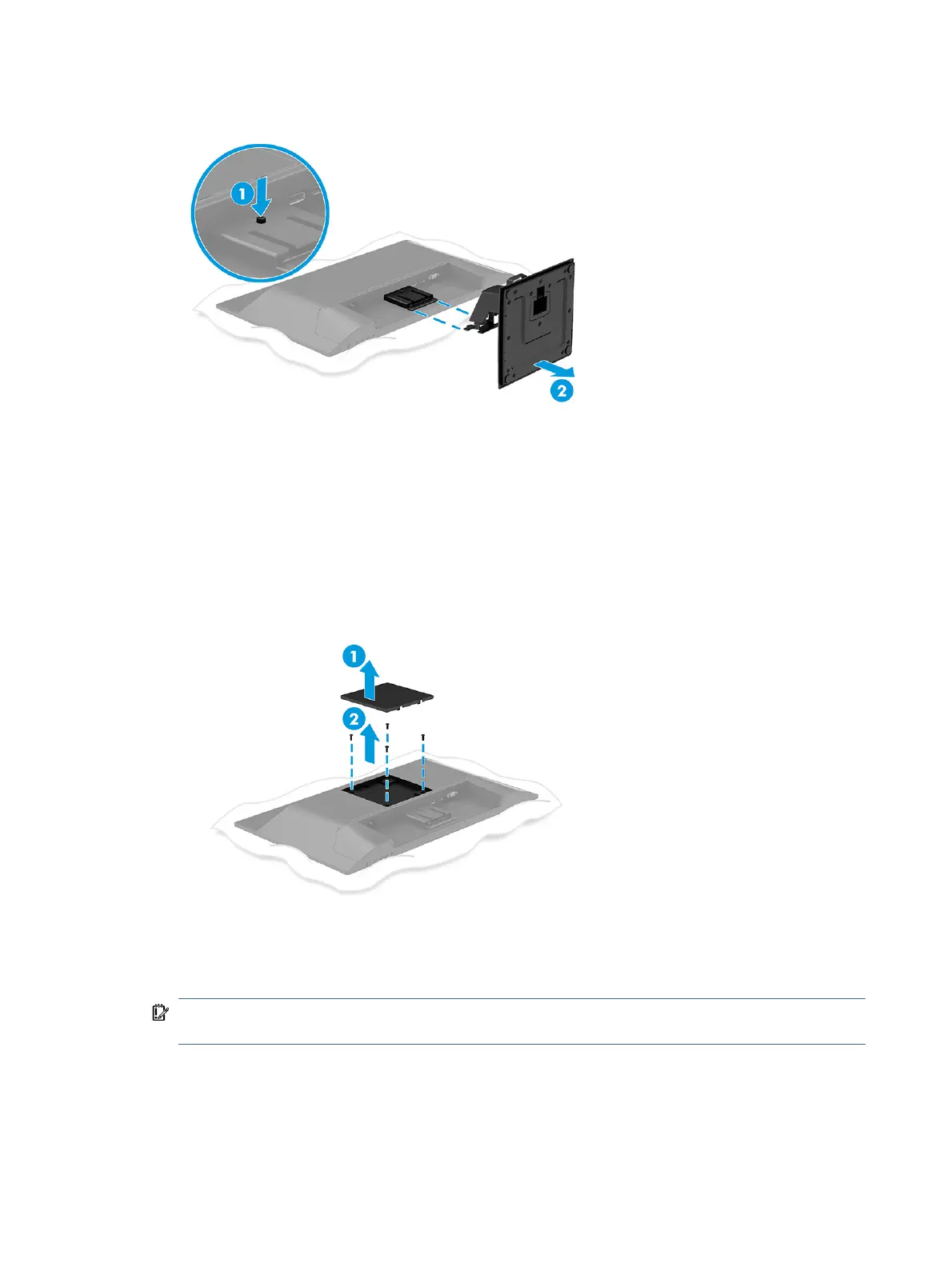4. Slide the stand and base o the connector (2).
Attaching the monitor head to a mounting device
You might need additional tools such as a screwdriver (purchased separately) when you attach a mounting
device.
To avoid damage to your monitor, follow these instructions.
1. Remove the VESA cover from the rear of the monitor (1).
2. Remove the four screws from the VESA holes (2).
3. To attach the monitor head to a swing arm or other mounting device, insert four mounting screws
through the holes on the mounting device and into the VESA screw holes on the back of the monitor
head.
IMPORTANT: If these instructions do not apply to your device, then follow the mounting device
manufacturer’s instructions when mounting the monitor to a wall or swing arm.
8
Chapter 1 Getting started
