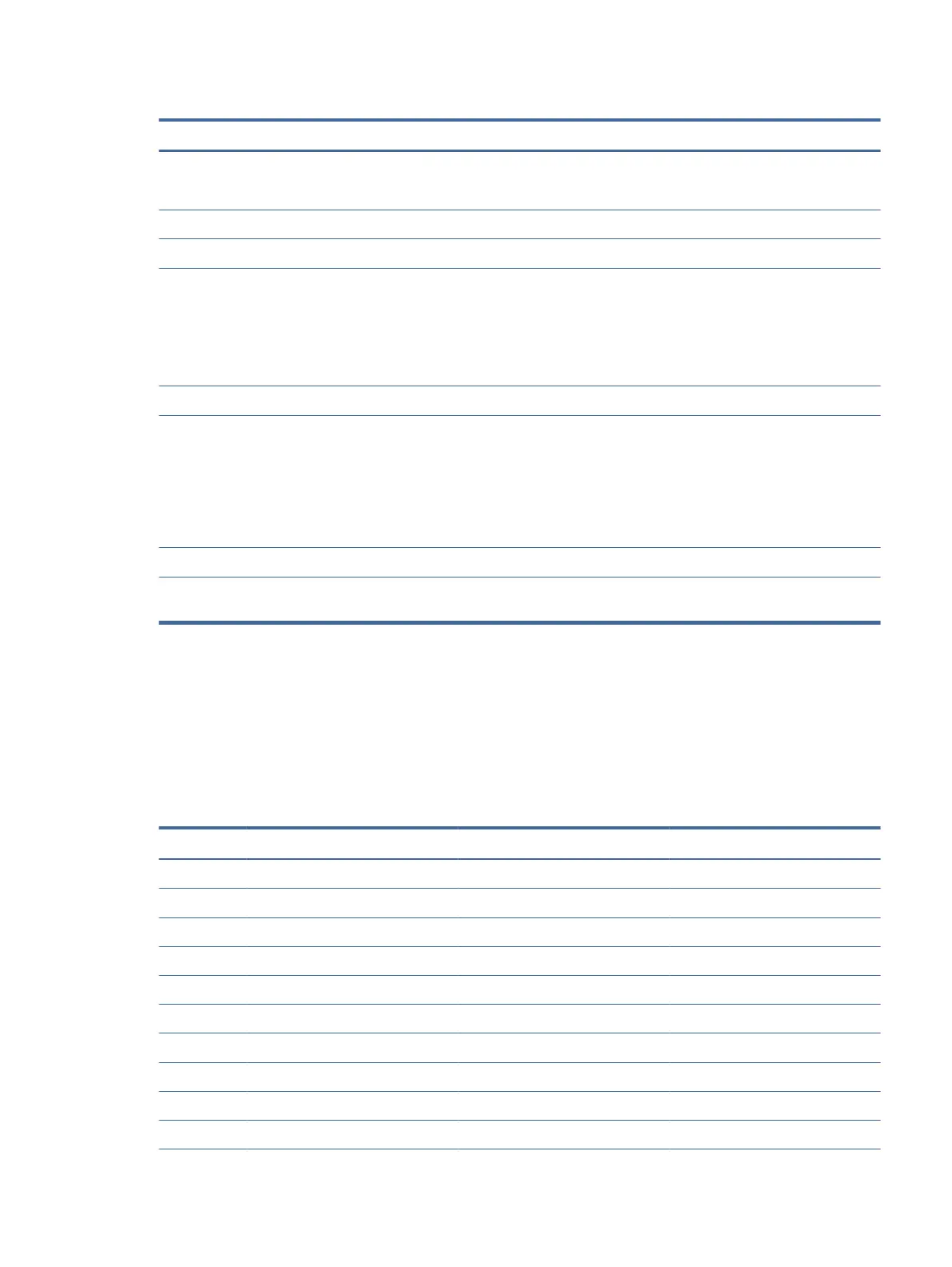Table A-2 60.45 cm (23.8 in) model specications
Specication Measurement
Display, wide-screen
Type
60.45 cm
IPS
23.8 in
Viewable image size 60.45 cm diagonal 23.8 in diagonal
Maximum weight (unpacked, with stand) 3.12 kg 6.88 lbs
Dimensions (include base)
Height
Depth
Width
40.81 cm
19 cm
53.82 cm
16.06 in
7.48 in
21.19 in
Tilt –5° to 23°
Environmental requirements temperature
Operating temperature
Storage temperature
Storage humidity
5°C to 35°C
–20°C to 60°C
41°F to 95°F
–4°F to 140°F
5% to 95%
Power source 100 V ac to 240 V ac 50/60 Hz
Input terminal One HDMI port, one DisplayPort connector,
and one VGA port
Preset display resolutions
The following display resolutions are the most commonly used modes and are set as factory defaults. The
monitor automatically recognizes these preset modes, and they will appear properly sized and centered on
the screen.
Table A-3
Preset display resolutions
Preset Pixel format Horz freq (kHz) Vert freq (Hz)
1 640 × 480 31.469 59.940
2 720 × 400 31.469 70.087
3 800 × 600 37.879 60.317
4 1024 × 768 48.363 60.004
5 1280 × 720 45.000 60.000
6 1280 × 800 49.702 59.810
7 1280 × 1024 63.981 60.020
8 1440 × 900 55.935 59.887
9 1600 × 900 60.000 60.000
10 1680 × 1050 65.290 59.954
Preset display resolutions 25
