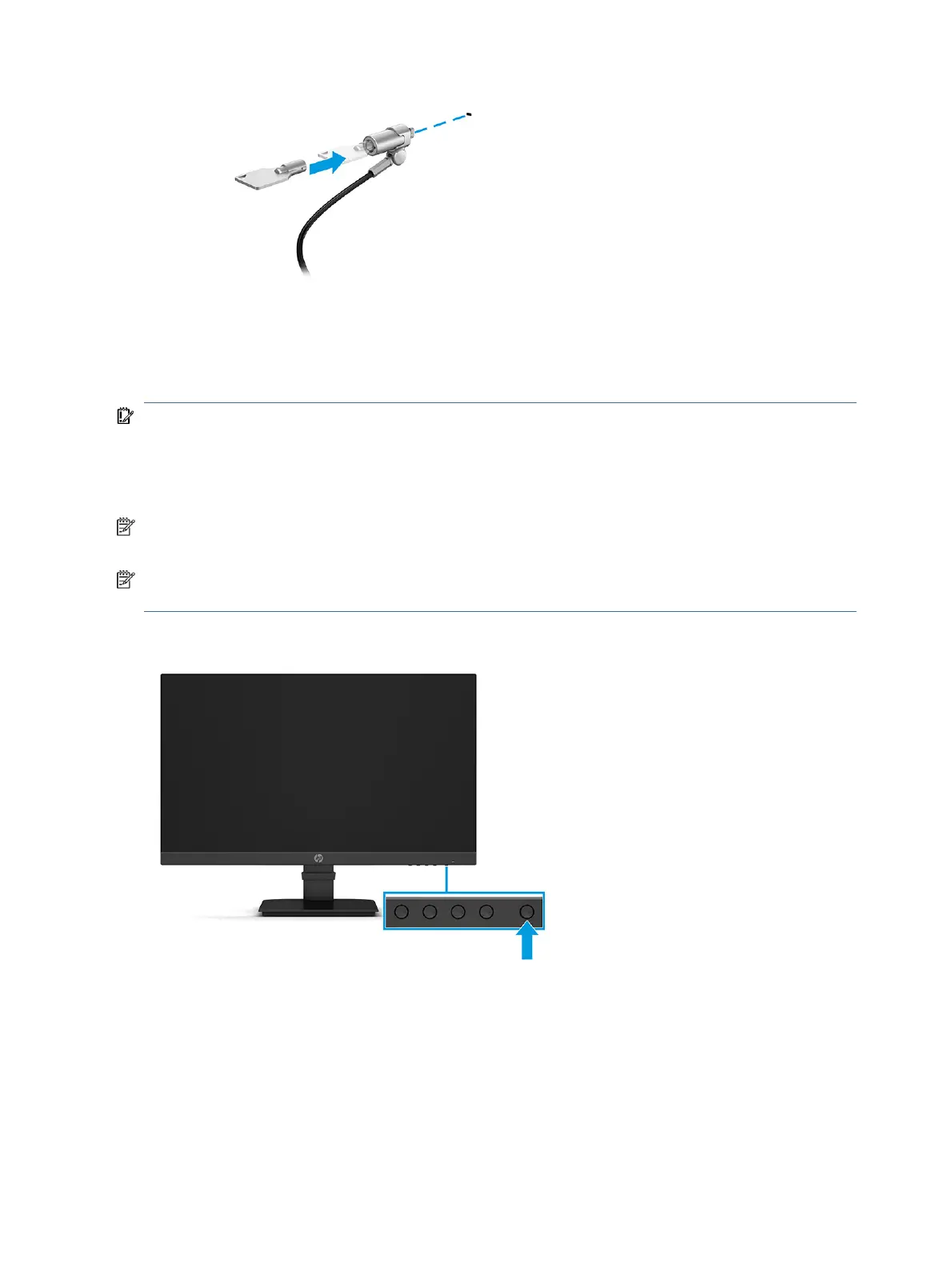Turning on the monitor
This section provides important information about preventing damage to your monitor, startup indicators,
and troubleshooting information.
IMPORTANT: Burn-in image damage may occur on monitors that display the same static image on the
screen for 12 or more hours. To avoid burn-in image damage, you should always activate a screen saver
application or turn o the monitor when it will not be in use for a prolonged period of time. Image retention
is a condition that may occur on all LCD screens. Burn-in damage on the monitor is not covered under the HP
warranty.
NOTE: If pressing the power button has no eect, the Power Button Lockout feature might be enabled. To
disable this feature, press and hold the monitor power button for 10 seconds.
NOTE: On select HP monitors, you can disable the power light in the OSD menu. Press the Menu button to
open the OSD, select Power, select Power LED, and then select O.
▲ Press the power button on the monitor to turn it on.
When you rst turn on the monitor, a monitor status message is displayed for 5 seconds. The message shows
which input is the current active signal, the status of the auto-switch source setting (On or O; default setting
is On), the current preset display resolution, and the recommended preset display resolution.
The monitor automatically scans the signal inputs for an active input and uses that input for the display.
12
Chapter 1 Getting started
