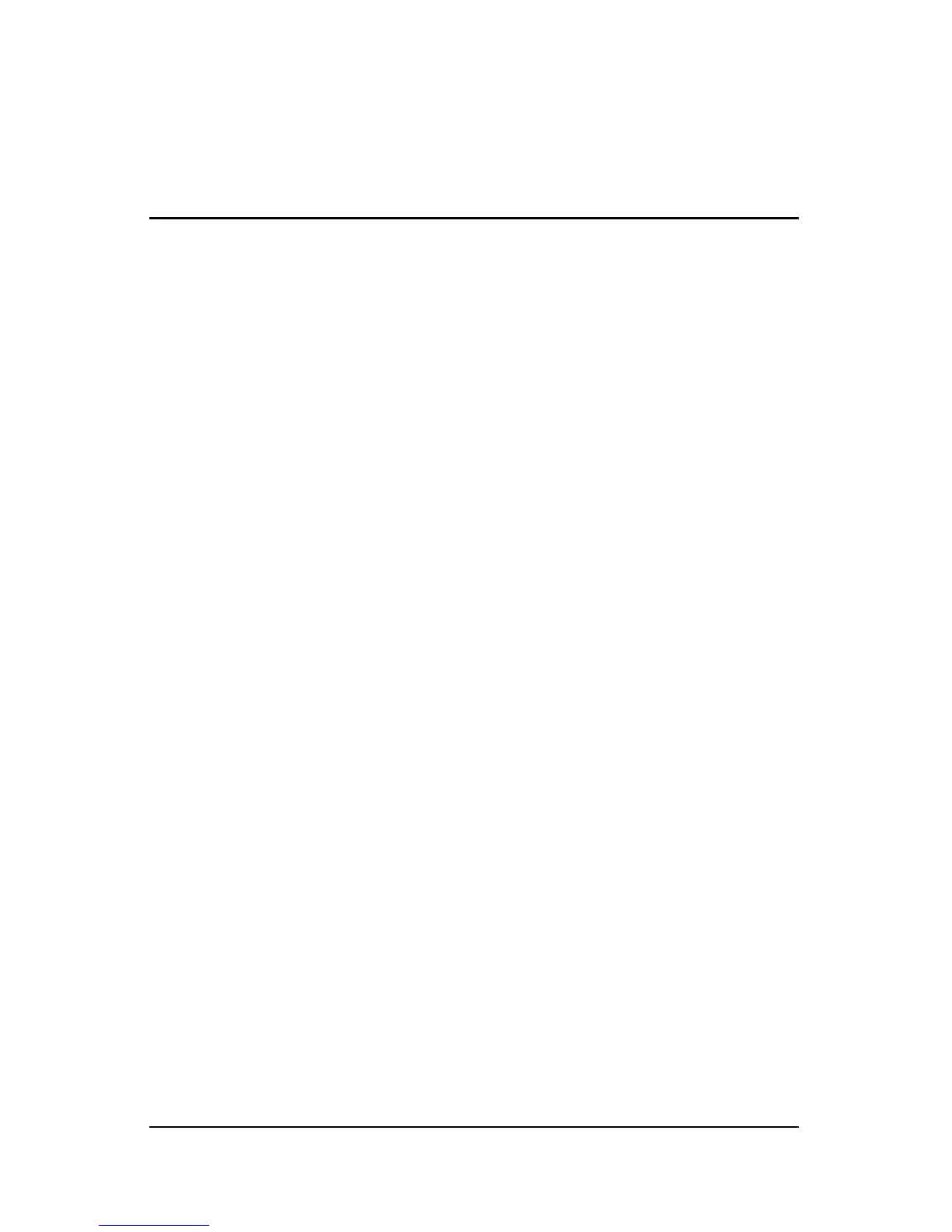Maintenance and Service Guide 5–1
5
Removal and Replacement
Procedures
This chapter provides removal and replacement procedures.
There are as many as 109 screws, in 11 different sizes, that must
be removed, replaced, or loosened when servicing the computer.
Make special note of each screw size and location during removal
and replacement.
Refer to Appendix A, “Screw Listing,” for detailed information
on screw sizes, locations, and usage.
