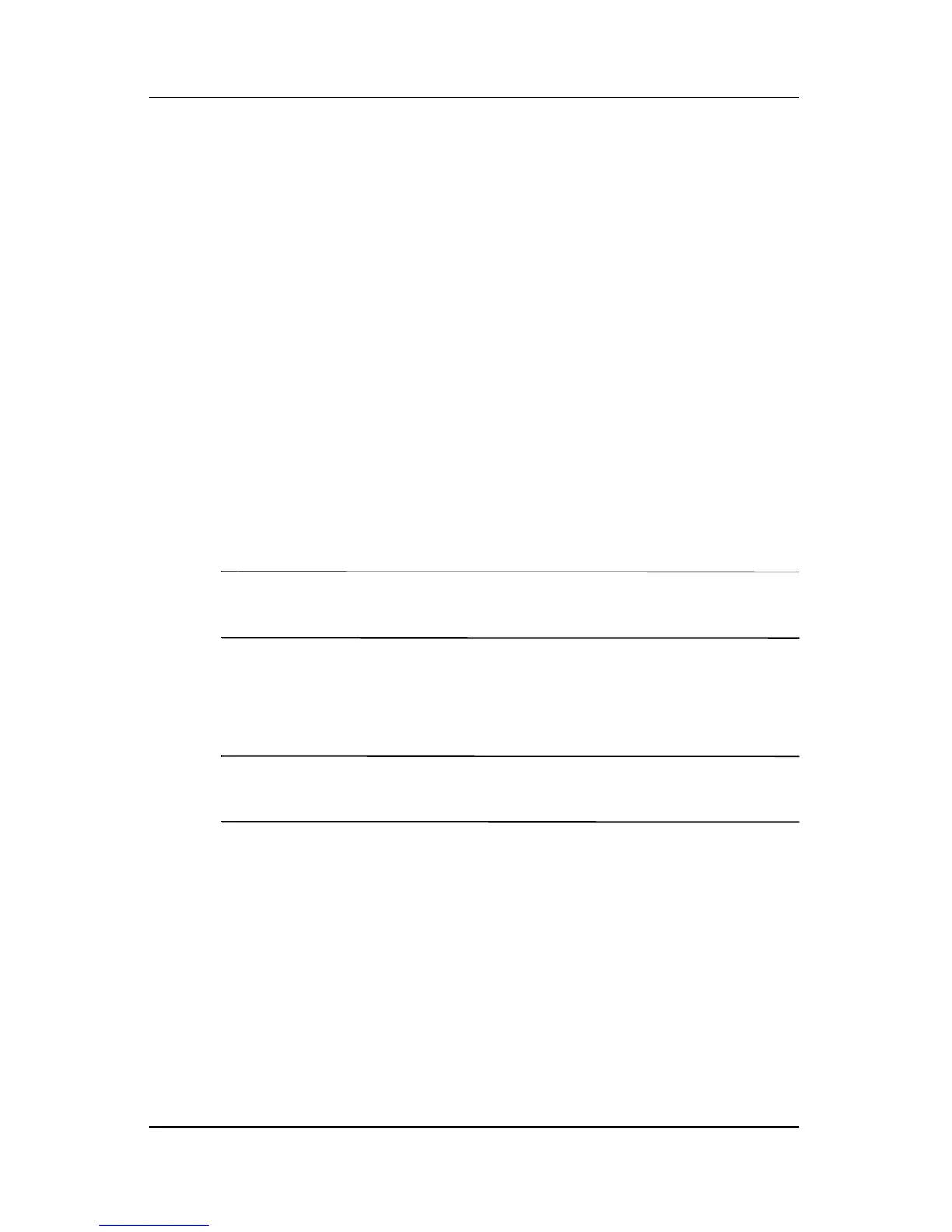B–4 Maintenance and Service Guide
Backup and Recovery in Windows XP
Restoring to a Previous Date and Time
To revert to a restore point (created at a previous date and time),
when the computer was functioning optimally:
1. Select Start > Help and Support > System Restore.
The System Restore window opens.
2. Click Restore my computer to an earlier time, and then
click Next.
3. Follow the on-screen instructions.
Creating Recovery Discs
PC Recovery Disc Creator creates a set of recovery CDs or DVDs
for the computer. Use recovery discs to restore the operating
system and software programs to factory settings, in case of
system failure or instability.
✎
Handle these discs carefully and keep them in a safe place. The
software allows the creation of only one set of recovery discs.
Note the following guidelines before creating recovery discs:
■ You will need high quality CD-R, DVD-R, or DVD+R media
(purchased separately).
✎
DVD±RW/R and double-layer DVD±RW are not compatible
with the PC Recovery Disc Creator software.
■ The computer must be connected to AC power during
this process.
■ Only one set of recovery discs can be created per computer.
