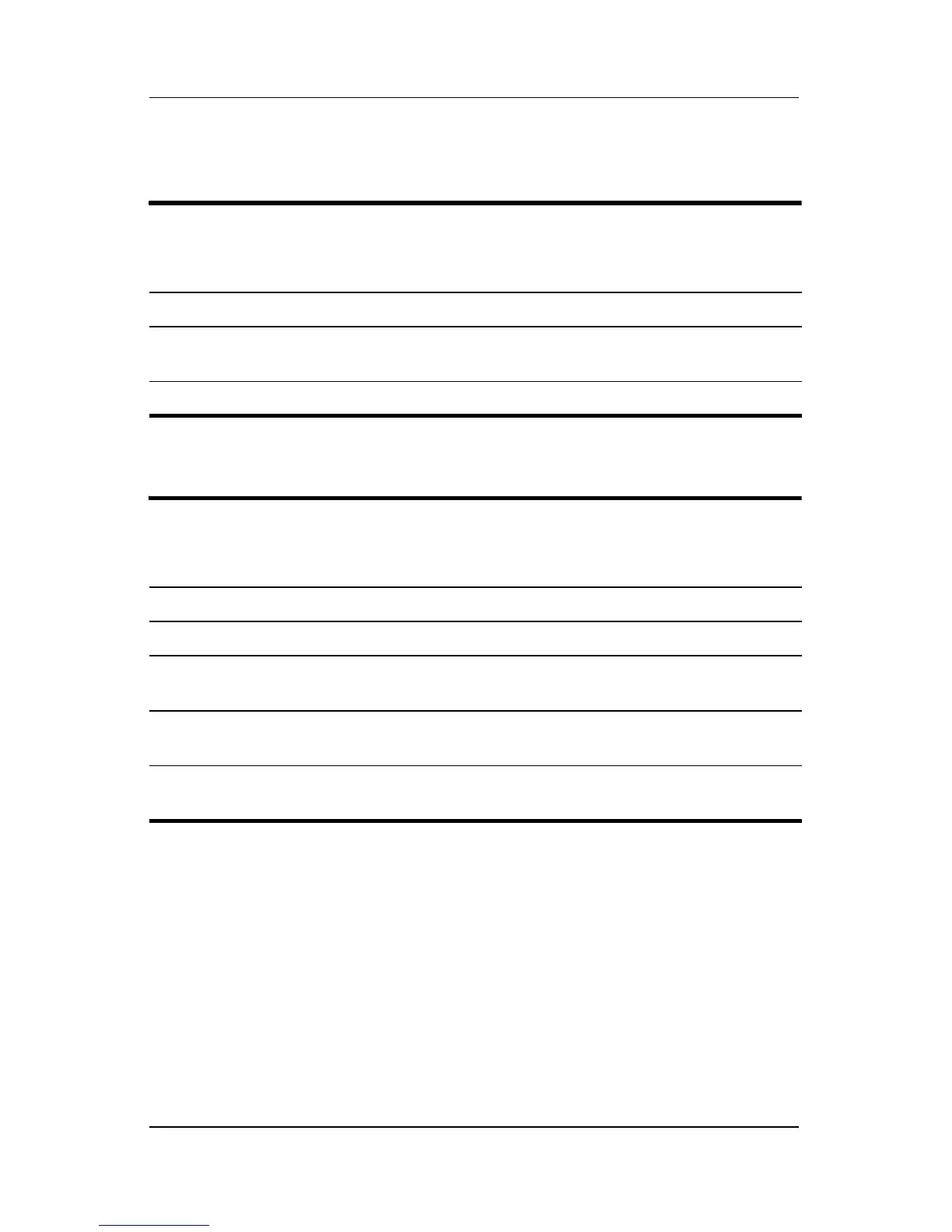2–6 Maintenance and Service Guide
Troubleshooting
Security Menu
System Configuration Menu
Table 2-2
Security Menu
Select To Do This
Administrator password Enter, change, or delete an administrator
password.
Power-on password Enter, change, or delete a power-on password.
Table 2-3
System Configuration Menu
Select To Do This
Language Support Change the Setup Utility language.
Embedded WLAN Device
Radio
Enable/disable an embedded wireless LAN
device.
Embedded Bluetooth
Device (select models only)
Enable/disable an embedded Bluetooth device
(select models only).
Enhanced SATA support
(select models only)
Enable/disable enhanced SATA mode.
