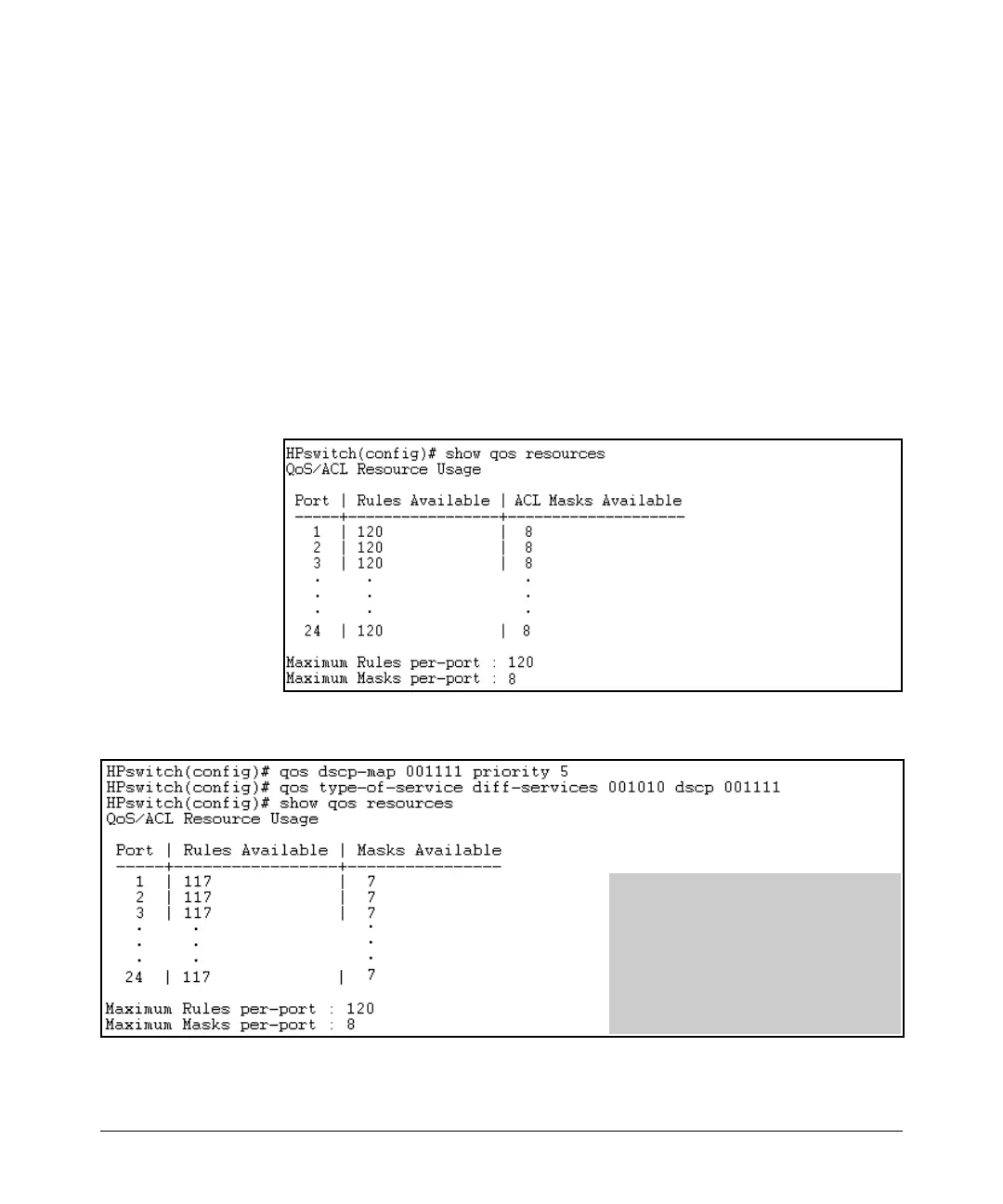Quality of Service (QoS): Managing Bandwidth More Effectively
Preparation for Configuring QoS
Demonstrating How the Switch Uses Resources in DSCP
Configurations. In the default configuration, the DSCP map is configured
with one DSCP policy (Expedited Forwarding; 101110 with a “7” priority) but,
because no ToS Diff-Services options are configured, no rules are used. If ToS
Diff-Services mode is enabled, then one rule is immediately used for this
codepoint. Adding a new DSCP policy (for example, 001111 with a “5” priority)
and then configuring ToS Diff-Services to assign inbound packets with a
codepoint of 001010 to the 001111 policy implements all policies configured
in the DSCP map and, in this case, uses three rules; one for each codepoint
invoked in the switch’s current DSCP configuration (101110-the default,
001111, and 001010). Adding another Diff-Services assignment, such as assign-
ing inbound packets with a codepoint of 000111 to the Expedited Forwarding
policy (101110), would use one more rule on all ports.
Figure 8-5. Example of Rule Resources in the Default Configuration
Assigning inbound packets with 001010 in the
ToS byte to the newly created 001111 policy
enables ToS Diff-Services mode. Because the
default DSCP map already includes the
Expedited Delivery (101110) policy, enabling
ToS Diff- Services uses three rules on each
port; one for each configured codepoint
(101110, 001010, and 001111). As a result, the
available rule count drops by 3 to 117.
Figure 8-6. Example of Rule Usage When a Configuration Includes DSCP-Map and Type-of-Service Options
8-21
