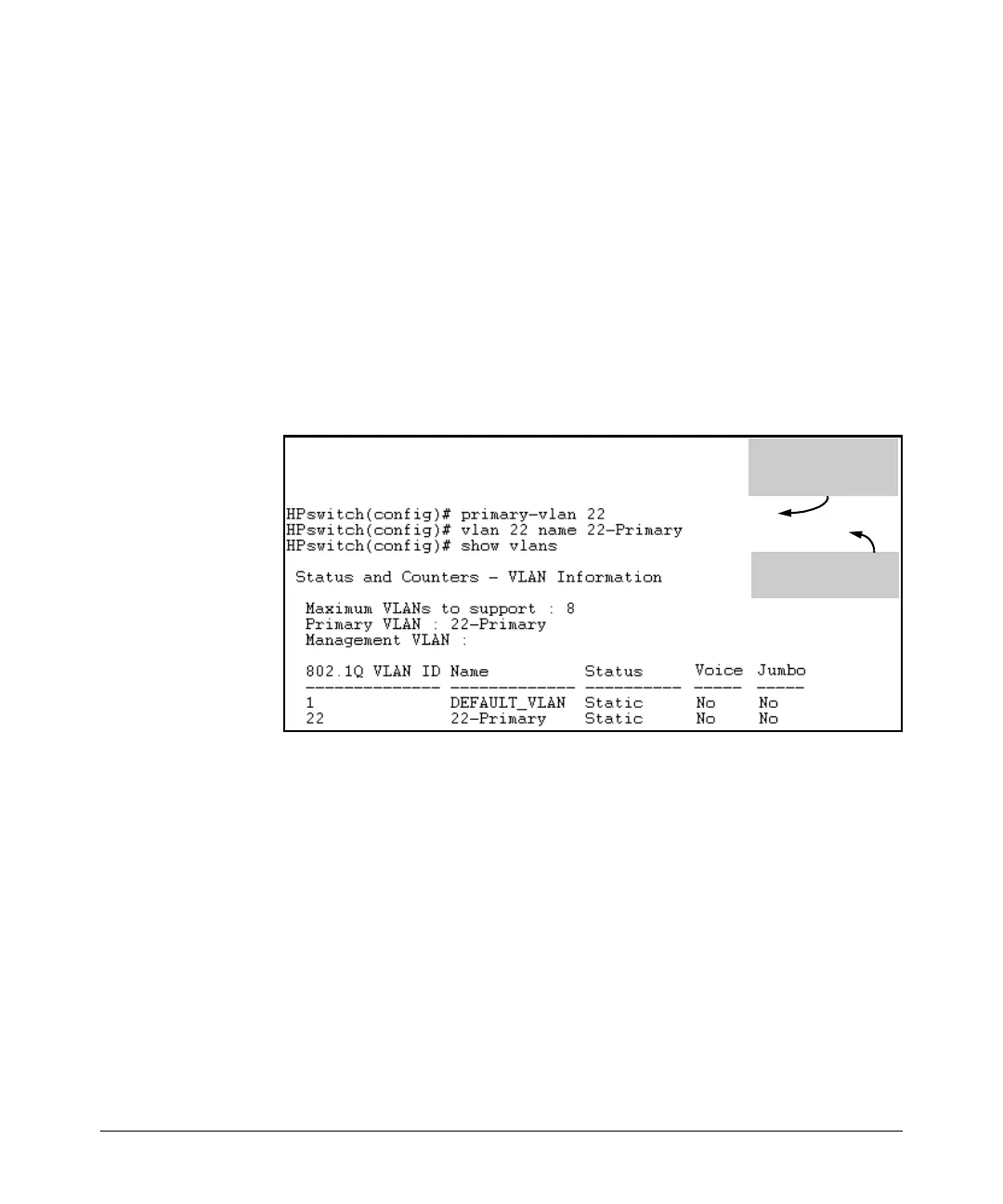Static Virtual LANs (VLANs)
Configuring VLANs
more on the Primary VLAN, refer to “The Primary VLAN” on page 2-43.) To
identify the current Primary VLAN and list the available VLANs and their
respective VIDs, use show vlans.
Syntax: primary-vlan
< vid | ascii-name-string >
Reassigns the Primary VLAN function. Re-assignment must be
to an existing, port-based, static VLAN. (The switch will not
reassign the Primary VLAN function to a protocol VLAN.) If you
re-assign the Primary VLAN to a non-default VLAN, you cannot
later delete that VLAN from the switch until you again re-assign
the Primary VLAN to another port-based, static VLAN.
For example, if you wanted to reassign the Primary VLAN to VLAN 22 and
rename the VLAN with “22-Primary” and display the result:
Renames VLAN 22 to
“22-Primary”.
Reassigns the
Primary VLAN to
VLAN 22.
Figure 2-22. Example of Reassigning Primary VLAN and Changing the VLAN Name
2-32
