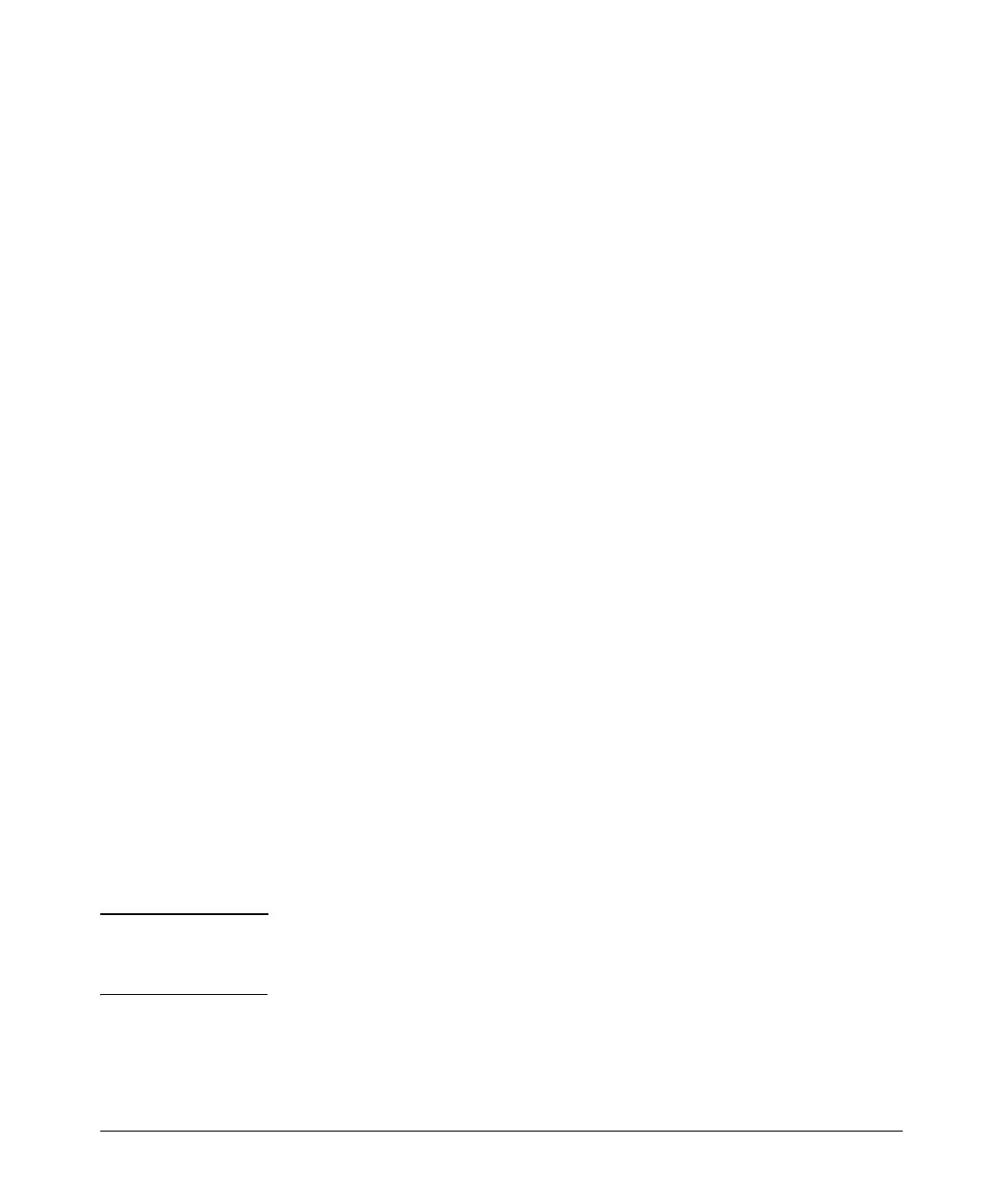Static Virtual LANs (VLANs)
Configuring VLANs
Deleting a VLAN (5300xl Running Software Release E.09.xx or
Greater). If ports B1-B5 belong to both VLAN 2 and VLAN 3, and ports B6-
B10 belong to VLAN 3 only, then deleting VLAN 3 causes the CLI to prompt
you to approve moving ports B6 - B10 to VLAN 1 (the default VLAN). (Ports
B1-B5 are not moved because they still belong to another VLAN.)
HPswitch 5304XL(config)# no vlan 3
The following ports will be moved to the default VLAN:
B6-B10
Do you want to continue? [y/n] y
HP ProCurve Switch 5304XL(config)#
Converting a Dynamic VLAN to a Static VLAN. Use this feature if you
want to convert a dynamic, port-based VLAN membership to a static, port-
based VLAN membership. This is necessary if you want to make the VLAN
permanent on the switch.
Syntax: static-vlan < vlan-id >
Converts a dynamic, port-based VLAN membership to a static,
port-based VLAN membership. (Allows port-based VLANs
only). For this command, < vlan-id > refers to the VID of the
dynamic VLAN membership. (Use show vlan to help identify the
VID you need to use.) This command requires that GVRP is
running on the switch and a port is currently a dynamic
member of the selected VLAN. After you convert a dynamic
VLAN to static, you must configure the switch’s per-port
participation in the VLAN in the same way that you would for
any static VLAN. (For GVRP and dynamic VLAN operation,
refer to
chapter 3, “GVRP” .)
For example, suppose a dynamic VLAN with a VID of 125 exists on the switch.
The following command converts the VLAN to a port-based, static VLAN.
HPswitch(config)# static-vlan 125
Configuring Static VLAN Per-Port Settings. The vlan <vlan-id> com-
mand, used with the options listed below, changes the name of an existing
static VLAN and changes the per-port VLAN membership settings.
Note You can use these options from the configuration level by beginning the
command with vlan < vid >, or from the context level of the specific VLAN by
just typing the command option.
2-35
