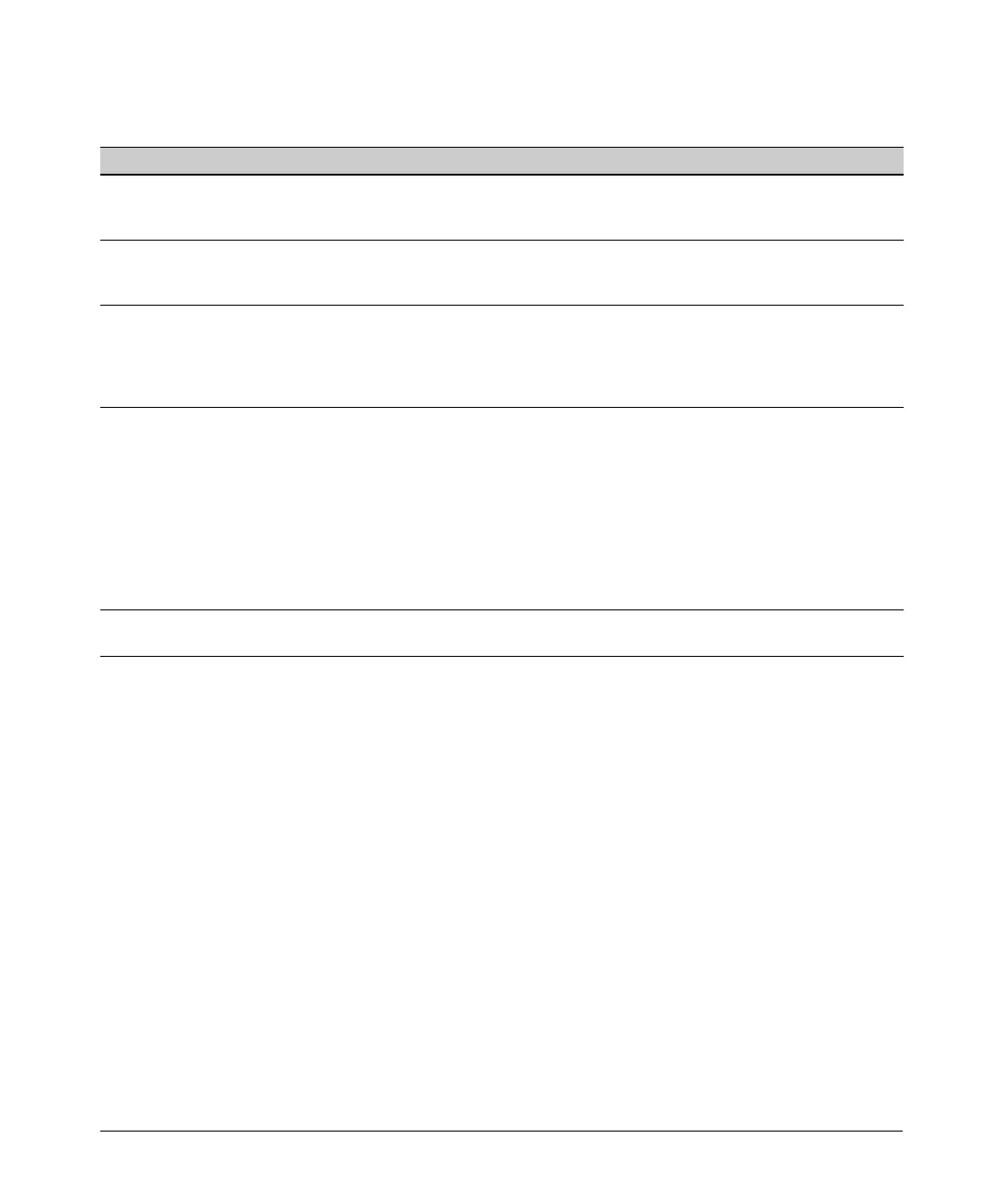TACACS+ Authentication
Configuring TACACS+ on the Switch
Table 5-1. AAA Authentication Parameters
Name Default Range Function
console n/a n/a Specifies whether the command is configuring authentication for the console port
- or - or Telnet access method for the switch.
telnet
enable
n/a n/a Specifies the privilege level for the access method being configured.
- or -
login: Operator (read-only) privileges
login
enable: Manager (read-write) privileges
local local n/a Specifies the primary method of authentication for the access method being
- or - configured.
tacacs local: Use the username/password pair configured locally in the switch for
the privilege level being configured
tacacs: Use a TACACS+ server.
local
- or -
none
none n/a Specifies the secondary (backup) type of authentication being configured.
local: The username/password pair configured locally in the switch for the
privilege level being configured
none: No secondary type of authentication for the specified
method/privilege path. (Available only if the primary method of
authentication for the access being configured is local.)
Note: If you do not specify this parameter in the command line, the switch
automatically assigns the secondary method as follows:
• If the primary method is
tacacs, the only secondary method is local.
• If the primary method is
local, the default secondary method is none.
num-attempts 3 1 - 10- In a given session, specifies how many tries at entering the correct username/
password pair are allowed before access is denied and the session terminated.
As shown in the next table, login and enable access is always available locally
through a direct terminal connection to the switch’s console port. However,
for Telnet access, you can configure TACACS+ to deny access if a TACACS+
server goes down or otherwise becomes unavailable to the switch.
5-12
