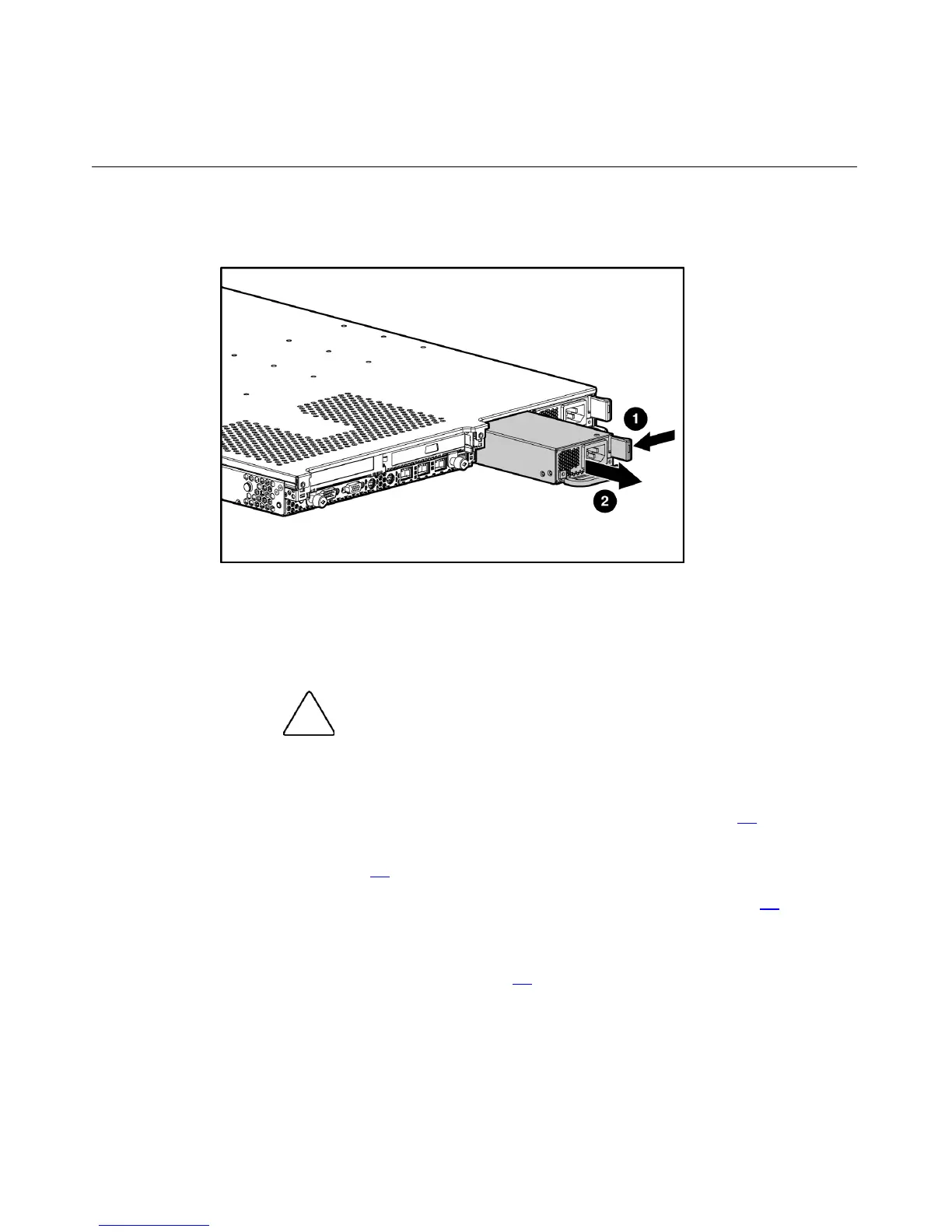28 HP ProLiant DL360 Generation 4 Server Maintenance and Service Guide
3. Press the power supply release lever, then pull the power supply from the
server.
To replace the component, reverse the removal procedure.
Power Supply Fan Assembly
CAUTION: Do not operate the server for long periods without
the access panel. Operating the server without the access panel results
in improper airflow and improper cooling that can lead to thermal
damage.
1. Power down the server ("Powering Down the Server" on page 16).
2. Extend or remove the server from the rack ("Extending the Server from the
Rack" on page 17
).
3. Remove the access panel ("Removing the Access Panel" on page 18
).
4. On models equipped with SATA drives, remove the SATA cable from the
cable clip. For cable locations, refer to the SATA cable routing information
("SATA Cable Routing" on page 51
).
5. Press the latches and lift to release the power supply fan assembly from the
server.
