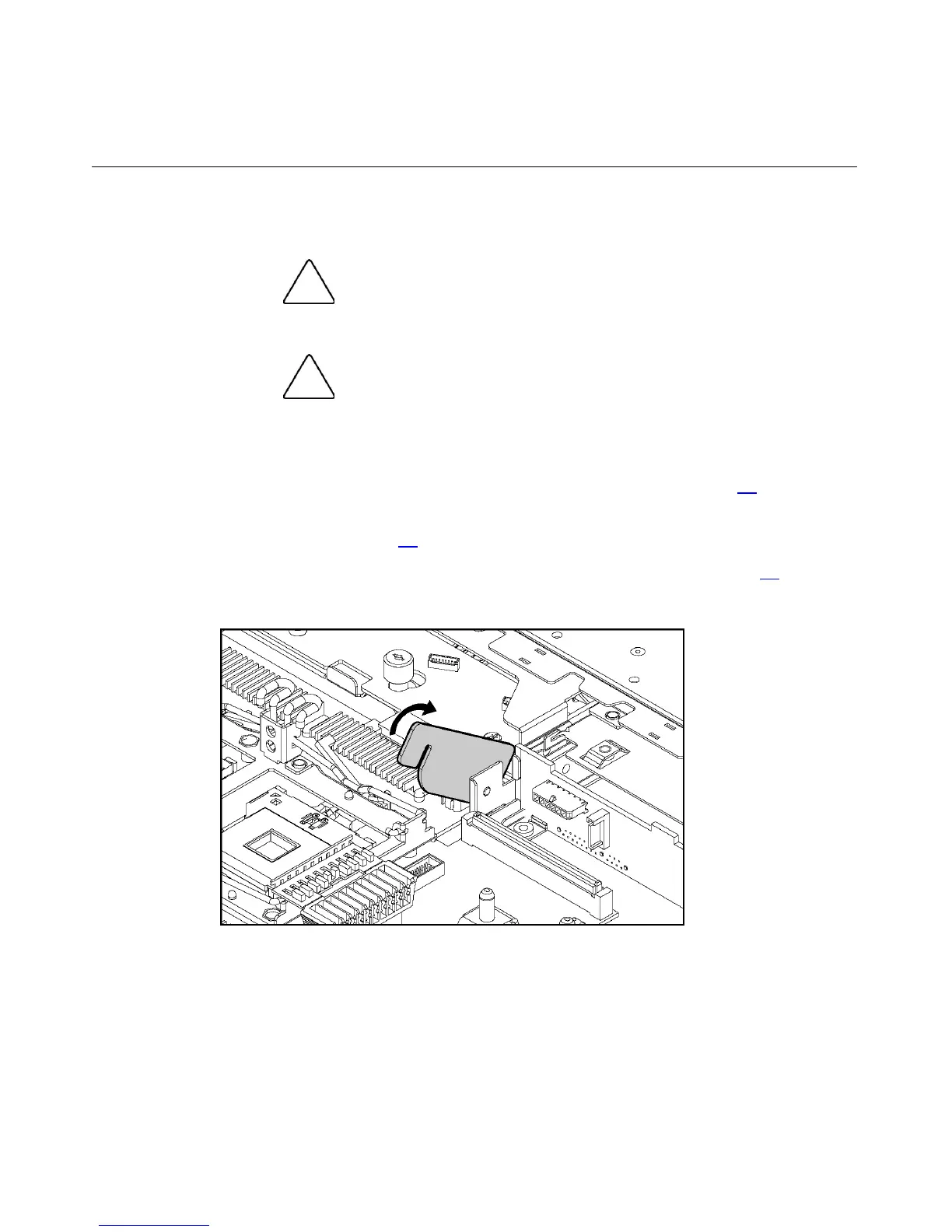42 HP ProLiant DL360 Generation 4 Server Maintenance and Service Guide
Processor
CAUTION: To prevent thermal instability and damage to the
server, do not separate the processor from the heatsink. The processor,
heatsink, and retaining clip make up a single assembly.
CAUTION: To prevent possible server malfunction and
damage to the equipment, do not mix processors of different types.
To remove a processor:
1. Power down the server ("Powering Down the Server" on page 16
).
2. Extend the server from the rack, if applicable ("Extending the Server from
the Rack" on page 17
).
3. Remove the access panel ("Removing the Access Panel" on page 18
).
4. Rotate the baffle upward.
