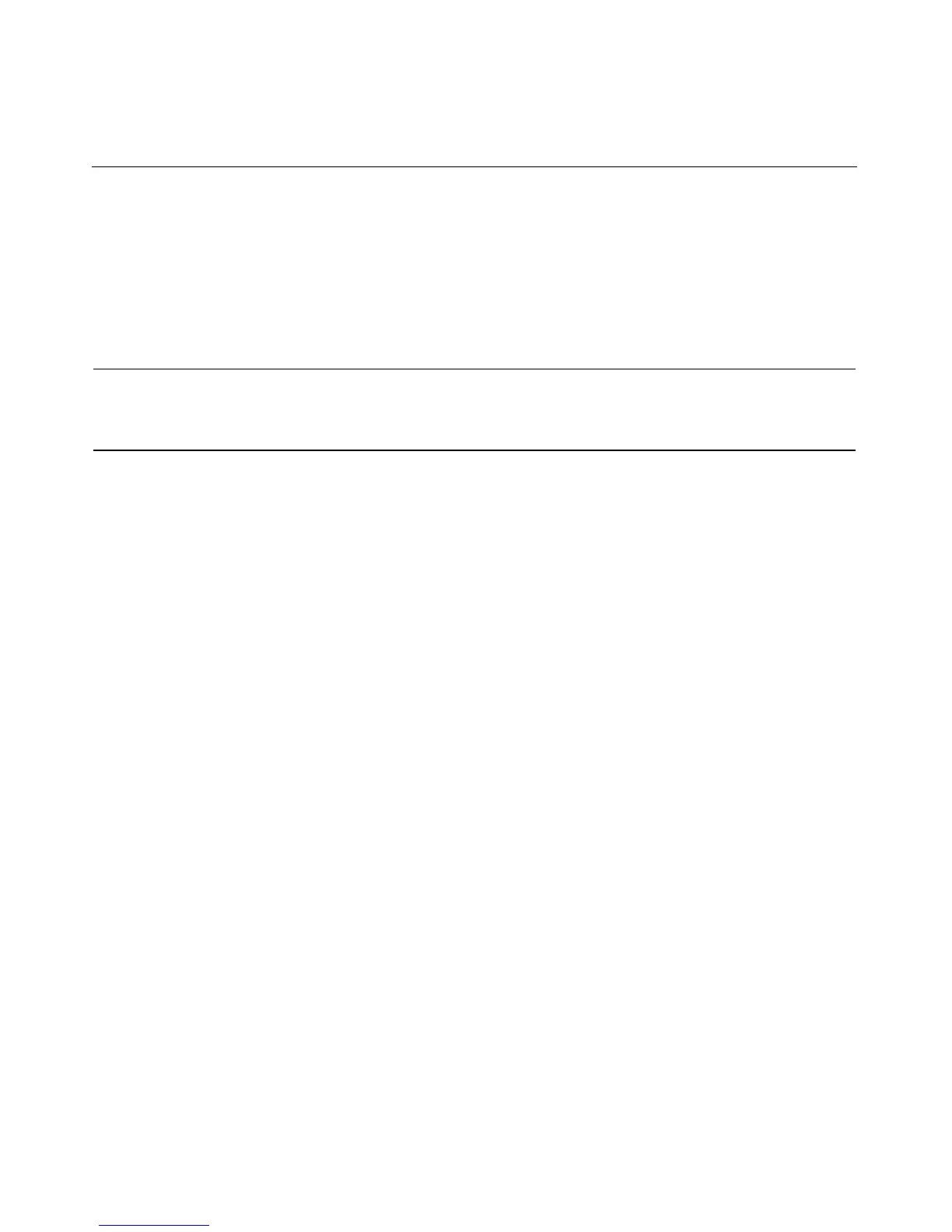3
Contents
Illustrated Parts Catalog 7
Mechanical Components......................................................................................................................7
System Components.............................................................................................................................9
Removal and Replacement Procedures 13
Required Tools...................................................................................................................................13
Safety Considerations ........................................................................................................................14
Preventing Electrostatic Discharge.........................................................................................14
Server Warnings and Cautions ...............................................................................................14
Preparation Procedures ......................................................................................................................15
Powering Down the Server.....................................................................................................16
Extending the Server from the Rack.......................................................................................17
Removing the Access Panel....................................................................................................18
Accessing the Product Rear Panel ..........................................................................................18
Hard Drive Blank...............................................................................................................................19
Hard Drive .........................................................................................................................................21
Diskette Drive Blank..........................................................................................................................22
Diskette Drive ....................................................................................................................................23
Optical Device Blank.........................................................................................................................24
Optical Device ...................................................................................................................................25
Optical Device Ejector .......................................................................................................................26
Hot-Plug AC Power Supply...............................................................................................................27
Power Supply Fan Assembly .............................................................................................................28
Processor Fan Assembly....................................................................................................................29
Optical Device and Diskette Drive Interface .....................................................................................30
SCSI Backplane .................................................................................................................................31
SATA Backplane ...............................................................................................................................32
PCI Riser Board Assembly ................................................................................................................33
PCI Expansion Slot Definitions..............................................................................................34
PCI-X or PCI Express Expansion Board............................................................................................34
PCI Riser Board.................................................................................................................................35
Power Converter Module ...................................................................................................................36
Battery-Backed Write Cache Enabler ................................................................................................38
Memory Options ................................................................................................................................40
DIMM Installation Guidelines................................................................................................40
DIMM.....................................................................................................................................40
Processor............................................................................................................................................42
