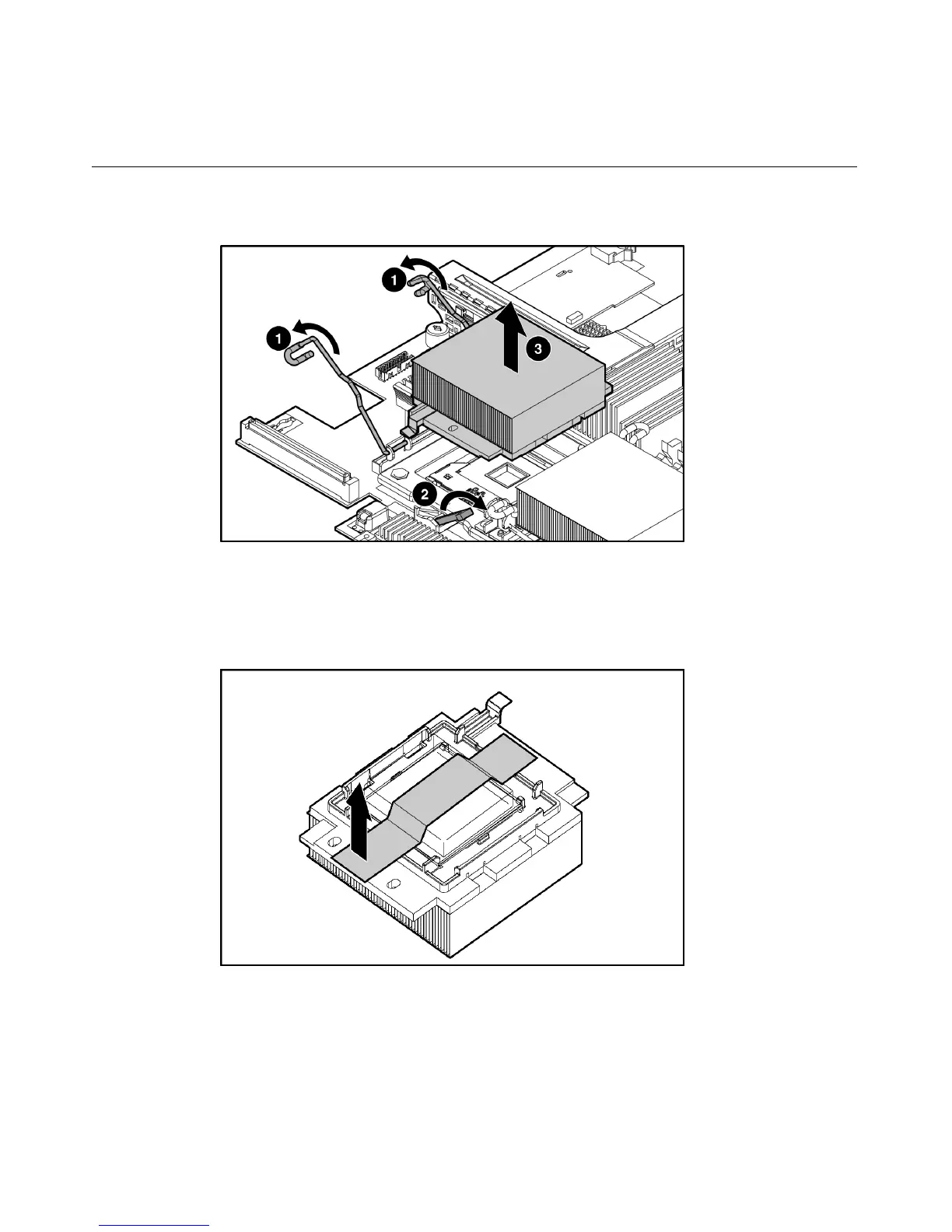Removal and Replacement Procedures 43
5. Release the processor retaining clips and processor locking lever.
6. Lift the heatsink and processor from the server.
To install the processor in the server:
1. Remove the protective cover from the processor.
2. Align the holes in the heatsink with the guiding pegs on the processor cage.
