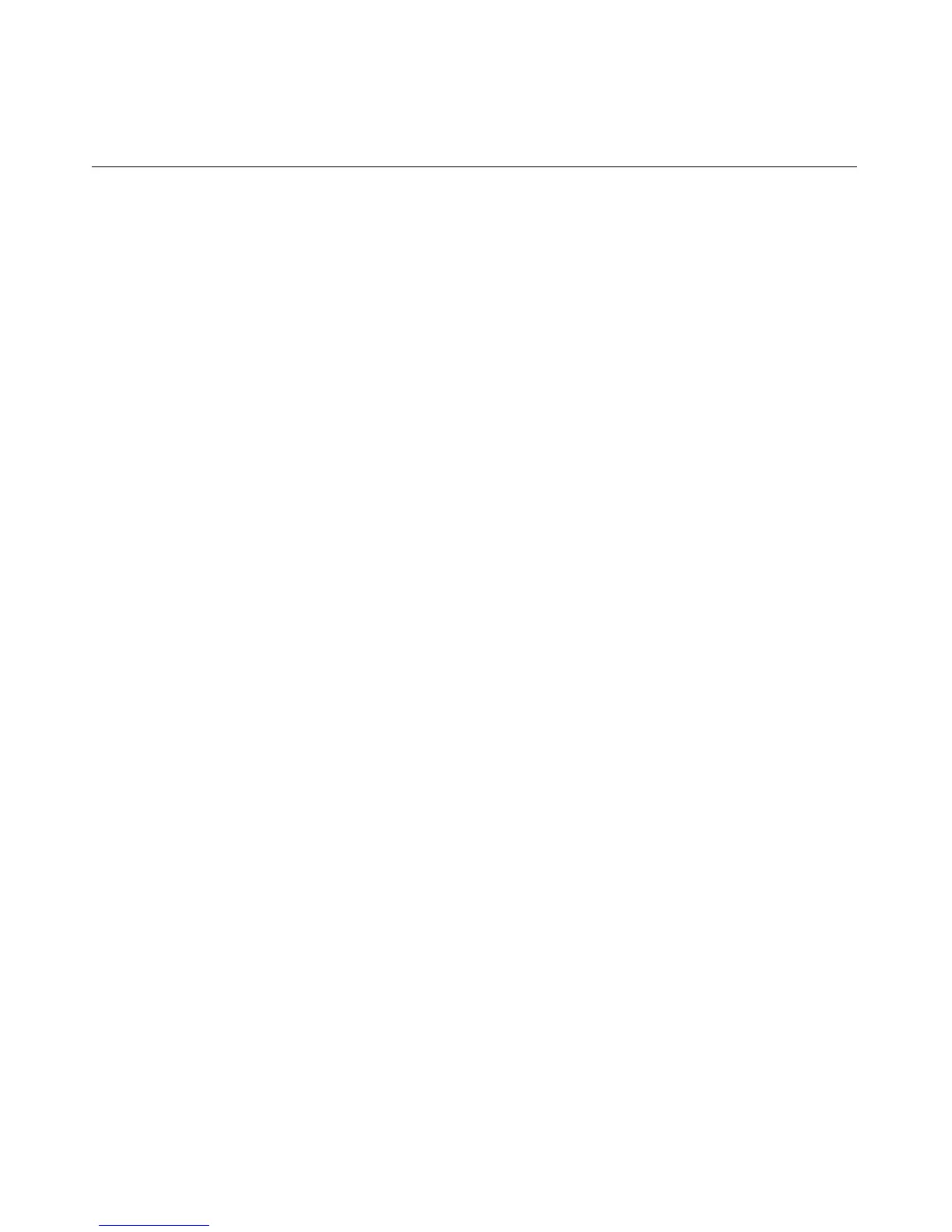92 HP ProLiant DL360 Generation 4 Server Maintenance and Service Guide
K
Power On/Standby button 16, 62, 63
power requirements 80
keyboard connector 64
power supplies 64, 65, 80
power supply LEDs 65
L
power supply output 80
power supply signal connector 67
laser devices 82
power supply zone fans 28, 77
LEDs 61, 63, 65, 69, 70, 72, 73, 74, 77
powering down 16
LEDs, hard drive 73
PPM failure LEDs 74
preparation procedures 15
M
processor zone fans 29, 77
processors 42, 67
management tools 53
memory 40
R
memory dump 68
memory slots 67
RBSU (ROM-Based Setup Utility) 56
mouse connector 64
rear panel buttons 65
rear panel connectors 64
N
rear panel LEDs 65
remote support and analysis tools 55
network connector LEDs 65
removal and replacement procedures 13
NIC (network interface controller) 86
required tools 13
NIC connectors 64
resetting the system 68
NIC LEDs 62, 63
RJ-45 connectors 64
NMI switch 68
RJ-45 network connector LEDs 65
ROM, updating 56
O
ROMPaq utility 56
Online ROM Flash Component Utility 56
S
online spare memory 40
operating system crash 68
safety considerations 14
Option ROM Configuration for Arrays
(ORCA) 55
SATA connectors 51, 67
SATA drives 73
ORCA (Option ROM Configuration for
Arrays) 55
SCSI backplane 31
SCSI connectors 67
overtemperature LED 74
SCSI IDs 73
serial connector 64, 68
P
server asset text 47
server setup 14
PCI riser board 33, 35
server warnings and cautions 14
power connectors, internal 67
Smart Array 6i memory connector 67
power converter module 36
SmartStart Autorun Menu 53
power converter module cabling 50
SmartStart Scripting Toolkit 54
power cord connector 68
SmartStart, overview 53
power LEDs, system 63
spare part numbers 7
