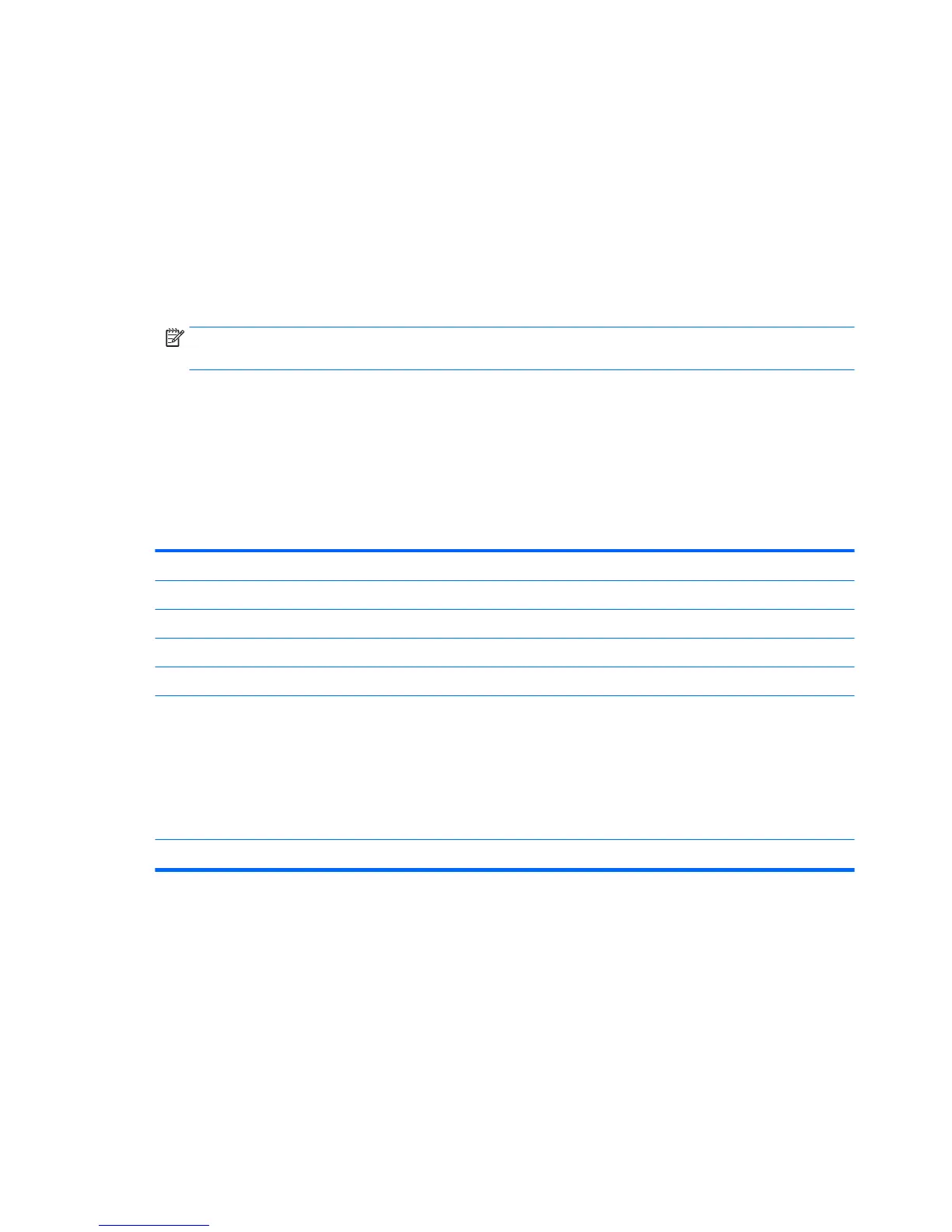Replace the thermal pad below the system board.
Updating SMBIOS Information
When replacing the system board, you must reprogram the SMBIOS information on the aected computer.
Failure to reprogram the board will result in eventual failure, such as an activation failure (need to reactivate
the system) or a system recovery failure.
To update SMBIOS information in Computer Setup:
1. Turn on or restart the computer.
2. Press Esc while the “Press the ESC key for Startup Menu” message is displayed at the bottom of the
screen.
NOTE: If you do not press Esc at the appropriate time, you must restart the computer and again press
Esc when the monitor light turns green to access the utility.
3. Press F10 to enter Computer Setup.
4. Go to Main > Set Machine Unique Data.
5. If necessary, press Ctrl+A to initiate edit mode.
6. Edit the elds listed. If the feature byte has data or is not editable, then it was not cleared and cannot be
edited.
System ID Setup Page
Setup Field Name Comment Label
Product Name Enter the Model name/number or marketing name. Flexbuild
Serial Number Enter the Serial Number of Unit. Support
SKU Number Enter the SKU or Product Number including Localization Code. Support
Asset Tag Enter the 18-byte identier assigned to the computer. Support
Feature Byte Enter the Feature Byte string. The feature byte string is case sensitive.
The label includes spaces after every four characters. You can enter or ignore these
spaces – their only purpose is to help with data entry. There is a character
limitation of 40 bytes per line. When you reach this limit, go to the next line to
continue data entry. BIOS ignores the spaces and lines.
If you make an error during data entry, the data will not validate, and the computer
asks you to correct your data input.
Flexbuild
Build ID The Build ID of the unit. Flexbuild
50 Chapter 4 Removal and Replacement Procedures
