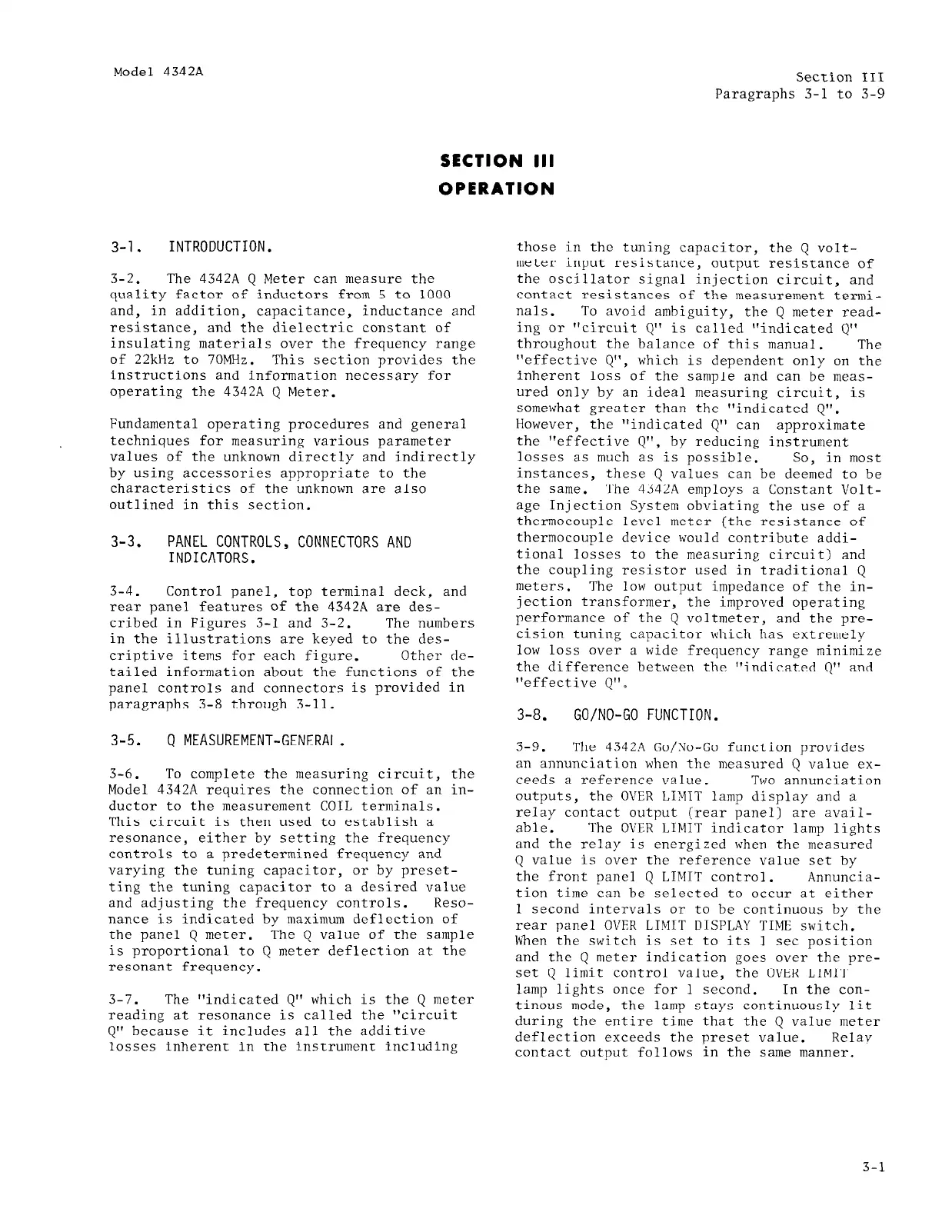Model 4342A
SECTION III
OPERATION
Section III
Paragraphs 3-1 to 3-9
3-1. INTRODUCTION.
3-2.
The 4342A Q Meter can measure the
quality factor of inductors from 5 to 1000
and,
in addition, capacitance, inductance and
resistance, and the dielectric constant of
insulating materials over the frequency range
of 22kHz to 70MHz.
This section provides the
instructions and information necessary for
operating the 4342A Q Meter.
Fundamental operating procedures and general
techniques for measuring various parameter
values of the unknown directly and indirectly
by using accessories appropriate to the
characteristics of the unknown are also
outlined in this section.
3-3. PANEL CONTROLS, CONNECTORS AND
INDICATORS.
3-4. Control panel, top terminal deck, and
rear panel features of the 4342A are des-
cribed in Figures 3-1 and 3-2. The numbers
in the illustrations are keyed to the des-
criptive items for each figure. Other de-
tailed information about the functions of the
panel controls and connectors is provided in
paragraphs 3-8 through 3-11.
3-5. Q MEASUREMENT-GENERAL.
3-6. To complete the measuring circuit, the
Model 4342A requires the connection of an in-
ductor to the measurement COIL terminals.
This circuit is then used to establish a
resonance, either by setting the frequency
controls to a predetermined frequency and
varying the tuning capacitor, or by preset-
ting the tuning capacitor to a desired value
and adjusting the frequency controls. Reso-
nance is indicated by maximum deflection of
the panel Q meter. The Q value of the sample
is proportional to Q meter deflection at the
resonant frequency.
3-7. The "indicated Q" which is the Q meter
reading at resonance is called the "circuit
Q" because it includes all the additive
losses inherent in the instrument including
those in the tuning capacitor, the Q volt-
meter input resistance, output resistance of
the oscillator signal injection circuit, and
contact resistances of the measurement termi-
nals.
To avoid ambiguity, the Q meter read-
ing or "circuit Q" is called "indicated Q"
throughout the balance of this manual. The
"effective Q", which is dependent only on the
inherent loss of the sample and can be meas-
ured only by an ideal measuring circuit, is
somewhat greater than the "indicated Q".
However, the "indicated Q" can
approximate
the "effective Q", by reducing instrument
losses as much as is possible. So, in most
instances, these Q values can be deemed to be
the same. The 4342A employs a Constant Volt-
age Injection System obviating the use of a
thermocouple level meter (the resistance of
thermocouple device would contribute addi-
tional losses to the measuring circuit) and
the coupling resistor used in traditional Q
meters.
The low output impedance of the in-
jection transformer, the improved operating
performance of the Q voltmeter, and the pre-
cision tuning capacitor which has extremely
low loss over a wide frequency range minimize
the difference between the "indicated Q" and
"effective Q".
3-8. GO/NO-GO FUNCTION.
3-9. The 4342.4 Go/No-Go function provides
an annunciation when the measured Q value ex-
ceeds a reference value.
Two annunciation
outputs, the OVER LIVIT lamp display and a
relay contact output (rear panel) are avail-
able. The OVER LIMIT indicator lamp lights
and the relay is energized when the measured
Q value is over the reference value set by
the front panel Q LIMIT control. Annuncia-
tion time can be selected to occur at either
1 second intervals or to be continuous by the
rear panel OVER LIMIT DISPLAY TIME switch,
When the switch is set to its 1 set position
and the Q meter indication goes over the pre-
set Q limit control value, the OVER LIMIT
lamp lights once for 1 second. In the con-
tinous mode,
the lamp stays continuously lit
during the entire time that the Q value meter
deflection exceeds the preset value. Relay
contact output follows in the same manner.
3-l