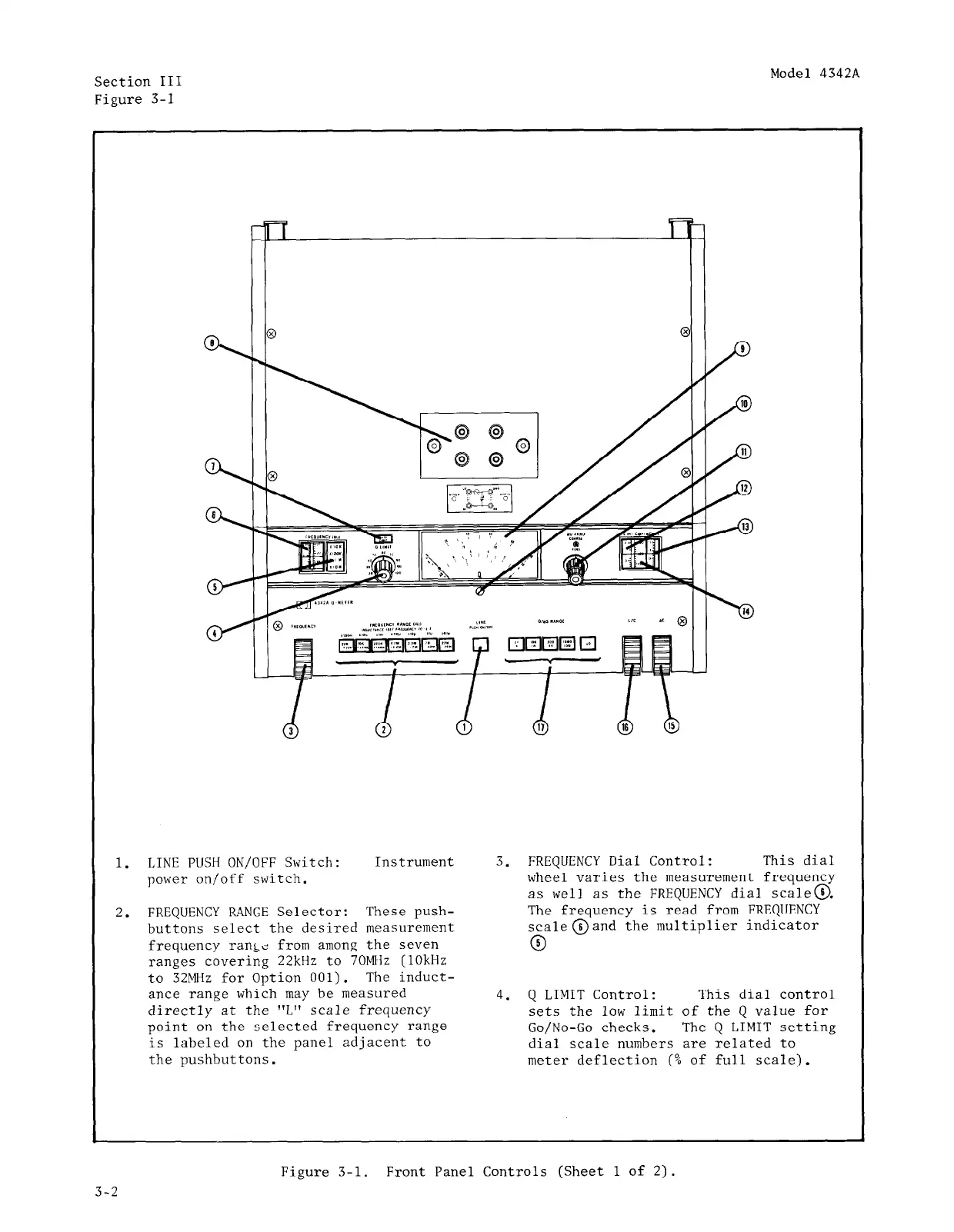Section III
Figure 3-l
Model 4342A
1.
LINE PUSH ON/OFF Switch:
power on/off switch.
Instrument
3. FREQUENCY Dial Control: This dial
wheel varies the measurement frequency
as well as the FREQUENCY dial scale@.
2.
FREQUENCY RANGE Selector: These push- The frequency is read from FREQHENCY
buttons select the desired measurement scale @and the multiplier indicator
frequency range from among the seven
0
ranges covering 22kHz to 7OMllz (10kHz
to 32MHz for Option 001). The induct-
ance range which may be measured
4.
Q LIMIT Control:
This dial control
directly at the "L" scale frequency
sets the low limit of the Q value for
point on the selected frequency range
Go/No-Go checks. The Q LIMIT setting
is labeled on the panel adjacent to
dial scale numbers are related to
the pushbuttons.
meter deflection (% of full scale).
Figure 3-l.
Front Panel Controls (Sheet 1 of 2).
3-2
