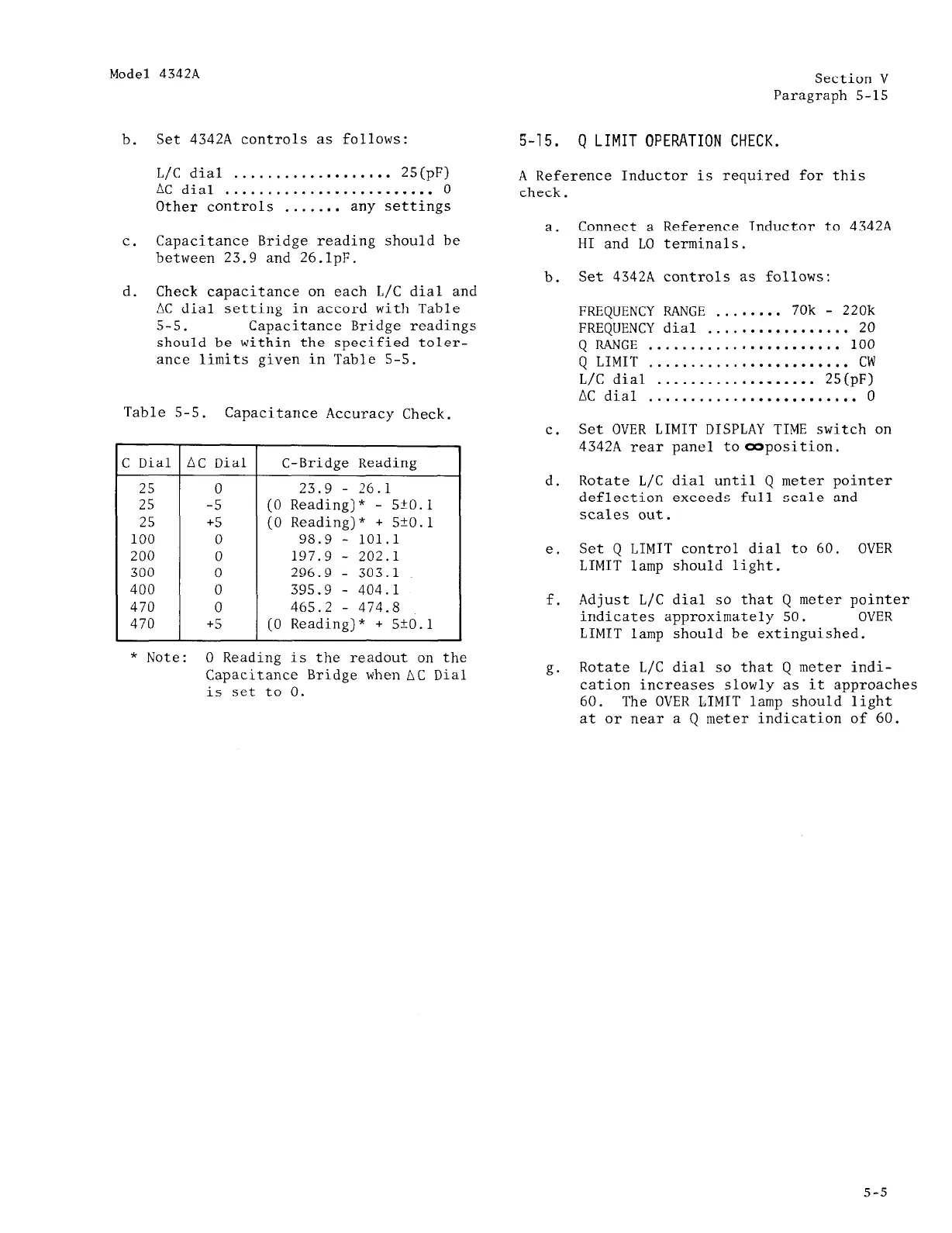Model 4342A
b.
Set 4342A controls as follows:
5-15. Q LIMIT OPERATION CHECK.
L/C dial . . . . . . . . . . . . . . . . . . . 25(pF)
AC dial . . . . . . . . . . . . . . . . . . . . . . . . . 0
Other controls . . . . . . . any settings
A Reference Inductor is required for this
check.
C.
Capacitance Bridge reading should be
between 23.9 and 26.lpF.
a.
Connect a Reference Inductor to 4342A
HI and LO terminals.
d. Check capacitance on each L/C dial and
AC dial setting in accord with Table
5-5.
Capacitance Bridge readings
should be within the specified toler-
ance limits given in Table S-5.
b.
Set 4342A controls as follows:
FREQUENCY RANGE . . . . . . . . 70k - 220k
FREQUENCY dial . . . . . . . . . . . . . . . . . 20
Q RANGE . . . . . . . . . . . . . . . . . . . . . . . 100
Q LIMIT . . . . . . . . . . . . . . . . . . . . . . . . CW
L/C dial . . . . . . . . . . . . . . . . . . . 25(pF)
AC dial . . . . . . . . . . . . . . . . . . . . . . . . . 0
C.
Set OVER LIMIT DISPLAY TIME switch on
4342A rear panel toooposition.
Table 5-5. Capacitance Accuracy Check.
( Z Dial AC Dial C-Bridge Reading
25 0 23.9 - 26.1
25 -5 (0 Reading)* - 520.1
25 +5 (0 Reading)* + 520.1
100
0 98.9 - 101.1
200 0 197.9 - 202.1
300 0 296.9 - 303.1
400 0 395.9 - 404.1
470 0 465.2 - 474.8
470 +5 (0 Reading)* + 5tO.l
* Note: 0 Reading is the readout on the
Capacitance Bridge when AC Dial
is set to 0.
Section V
Paragraph 5-15
d.
Rotate L/C dial until Q meter pointer
deflection exceeds full scale and
scales out.
e.
Set Q LIMIT control dial to 60. OVER
LIMIT lamp should light.
f.
Adjust L/C dial so that Q meter pointer
indicates approximately 50. OVER
LIMIT lamp should be extinguished.
g*
Rotate L/C dial so that Q meter indi-
cation increases slowly as it approaches
60. The OVER LIMIT lamp should light
at or near a Q meter indication of 60.
5-5
